YouTube Browser Bookmark Tagger bởi plasmatech8
Shows buttons to the YouTube video player to add tags to your browser bookmark.
Không có người dùngKhông có người dùng
Bạn sẽ cần Firefox để sử dụng tiện ích mở rộng này
Siêu dữ liệu mở rộng
Ảnh chụp màn hình
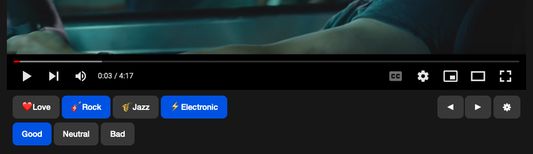
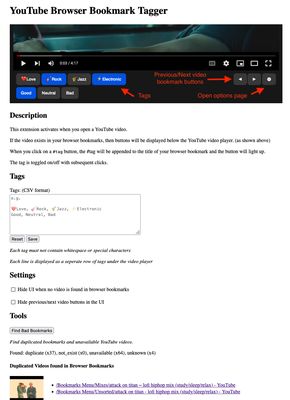
Về tiện ích mở rộng này
Adds tagging buttons below the YouTube video player.
If the video exists in your browser bookmarks, then buttons will be displayed below the video player.
When you click on a tag button, the #tag will be appended to the title of your browser bookmark and the button will light up.
The tag is toggled on/off with subsequent clicks.
You can configure the tags available in the options page.
If the video exists in your browser bookmarks, then buttons will be displayed below the video player.
When you click on a tag button, the #tag will be appended to the title of your browser bookmark and the button will light up.
The tag is toggled on/off with subsequent clicks.
You can configure the tags available in the options page.
Được xếp hạng 0 (bởi 1 người dùng)
Quyền hạn và dữ liệuTìm hiểu thêm
Quyền hạn bắt buộc:
- Xem và chỉnh sửa trang đánh dấu
- Truy cập dữ liệu của bạn cho các trang web trong tên miền youtube.com
- Truy cập dữ liệu của bạn cho noembed.com
Thêm thông tin
- Liên kết tiện ích
- Phiên bản
- 1.1
- Kích cỡ
- 541,23 KB
- Cập nhật gần nhất
- 3 năm trước (13 Thg 10 2022)
- Thể loại có liên quan
- Giấy phép
- Giấy phép MIT
- Lịch sử các phiên bản
- Thêm vào bộ sưu tập
Ghi chú phát hành cho phiên bản 1.1
General changes:
- Removed title item in UI
New features:
- Setting to hide UI when the video is not in browser bookmarks
- Added forwards/backwards buttons in the UI to go to previous/next consecutive video in browser bookmarks
- Setting to hide forwards/backwards buttons in the UI
- Tool in the options page to find duplicated bookmarks and unavailable YouTube videos
Bug fixes:
- Extension not loading when navigating from a non-video page to the watch video page (/watch). Extension now loads for all pages (/*).
- Removed title item in UI
New features:
- Setting to hide UI when the video is not in browser bookmarks
- Added forwards/backwards buttons in the UI to go to previous/next consecutive video in browser bookmarks
- Setting to hide forwards/backwards buttons in the UI
- Tool in the options page to find duplicated bookmarks and unavailable YouTube videos
Bug fixes:
- Extension not loading when navigating from a non-video page to the watch video page (/watch). Extension now loads for all pages (/*).
Tiện ích mở rộng khác của plasmatech8
- Chưa có xếp hạng nào
- Chưa có xếp hạng nào
- Chưa có xếp hạng nào
- Chưa có xếp hạng nào
- Chưa có xếp hạng nào
- Chưa có xếp hạng nào