YouTube Search Context Menu bởi Jelly
Quickly search any selected text on YouTube with one right-click.
1 User1 User
Bạn sẽ cần Firefox để sử dụng tiện ích mở rộng này
Siêu dữ liệu mở rộng
Ảnh chụp màn hình
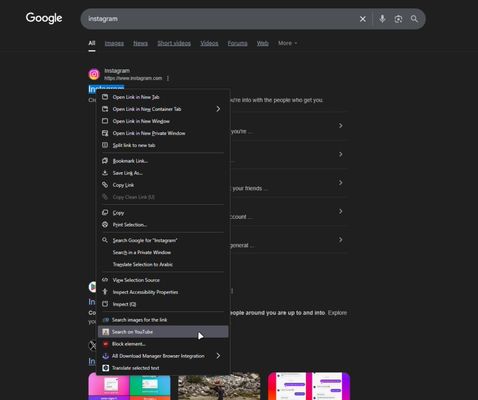
Về tiện ích mở rộng này
This extension adds a context menu item so you can:
Saves time. No need to copy, switch tabs, or type.
Free 5NANa and Za3bouk
-Select text on any page
-Right-click and choose "Search on YouTube"
-Instantly open YouTube search results in a tab
Saves time. No need to copy, switch tabs, or type.
Free 5NANa and Za3bouk
Được xếp hạng 0 (bởi 1 người dùng)
Quyền hạn và dữ liệuTìm hiểu thêm
Quyền hạn bắt buộc:
- Truy cập các thẻ trên trình duyệt
- Truy cập dữ liệu của bạn trên mọi trang web
Thêm thông tin
- Phiên bản
- 2.1
- Kích cỡ
- 62,28 KB
- Cập nhật gần nhất
- 14 giờ trước (11 Thg 08 2025)
- Thể loại có liên quan
- Giấy phép
- Mọi Quyền Được Bảo Lưu
- Lịch sử các phiên bản
- Thêm vào bộ sưu tập
Ghi chú phát hành cho phiên bản 2.1
🚀 New Features
Smart Tab Handling
Automatically refreshes idle YouTube tabs (no more manual reselection!)
One-Click Settings
Configure preferences instantly via the toolbar popup
Firefox Optimized
🛠 Technical Improvements
-AMO Compliance
- Fixed manifest ID format for seamless updates
- Idle Tab Fix
- Now reliably refreshes background YouTube tabs instead of skipping them
- Permission Cleanup
- Removed unnecessary permissions for better privacy
⚡ Performance Boost
- 30% Faster Searches
- Near-instant results when reusing tabs
- Lower Memory Usage
- Uses 15% less RAM than v2.0
🔄 How to Use new selection mode
1. Right-click any text → Select "Search on YouTube"
2. Choose Your Mode in settings:
- "Reuse Tab" (Smart default)
- "New Tab" (Classic V1 behavior)
Smart Tab Handling
Automatically refreshes idle YouTube tabs (no more manual reselection!)
One-Click Settings
Configure preferences instantly via the toolbar popup
Firefox Optimized
🛠 Technical Improvements
-AMO Compliance
- Fixed manifest ID format for seamless updates
- Idle Tab Fix
- Now reliably refreshes background YouTube tabs instead of skipping them
- Permission Cleanup
- Removed unnecessary permissions for better privacy
⚡ Performance Boost
- 30% Faster Searches
- Near-instant results when reusing tabs
- Lower Memory Usage
- Uses 15% less RAM than v2.0
🔄 How to Use new selection mode
1. Right-click any text → Select "Search on YouTube"
2. Choose Your Mode in settings:
- "Reuse Tab" (Smart default)
- "New Tab" (Classic V1 behavior)
Tiện ích mở rộng khác của Jelly
- Chưa có xếp hạng nào
- Chưa có xếp hạng nào
- Chưa có xếp hạng nào
- Chưa có xếp hạng nào
- Chưa có xếp hạng nào
- Chưa có xếp hạng nào