Youtube Custom Speed bởi nizioleque
Change the speed of Youtube videos to whatever you like, with customizable presets and keyboard shortcuts!
Bạn sẽ cần Firefox để sử dụng tiện ích mở rộng này
Siêu dữ liệu mở rộng
Ảnh chụp màn hình


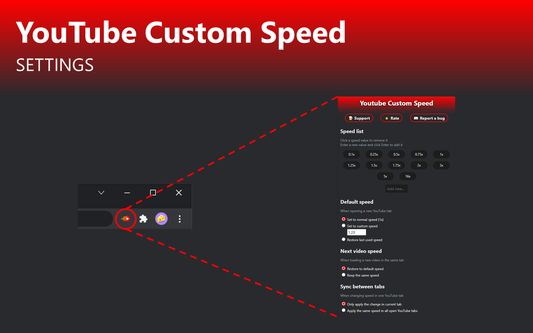
Về tiện ích mở rộng này
Youtube Custom Speed lets you play any Youtube video at any speed you like, from 0.0125x to 16x!
Use the options menu to set your preferred playback rate values. Then, change the speed using buttons at the bottom of the video. It also cooperates with the default Youtube keyboard shortcuts - Shift + , and Shift + .
If you experience any issues, please feel free to email me with a bug report.
Use the options menu to set your preferred playback rate values. Then, change the speed using buttons at the bottom of the video. It also cooperates with the default Youtube keyboard shortcuts - Shift + , and Shift + .
If you experience any issues, please feel free to email me with a bug report.
Xếp hạng trải nghiệm của bạn
Hỗ trợ nhà phát triển này
Nhà phát triển của tiện ích mở rộng này yêu cầu bạn giúp hỗ trợ sự phát triển liên tục của nó bằng cách đóng góp nhỏ.
Quyền hạnTìm hiểu thêm
Tiện ích này cần:
- Truy cập dữ liệu của bạn cho www.youtube.com
Thêm thông tin
- Liên kết tiện ích
- Phiên bản
- 1.9
- Kích cỡ
- 33,04 KB
- Cập nhật gần nhất
- một tháng trước (13 Thg 08 2024)
- Thể loại có liên quan
- Giấy phép
- Mozilla Public License 2.0
- Lịch sử các phiên bản
- Nhãn
Thêm vào bộ sưu tập
Ghi chú phát hành cho phiên bản 1.9
1.9 – 2024-05-26
• Support for non-English keyboards – thanks @MartinNiederl!
• Fixed changing speed while typing in search box – thanks @MartinNiederl!
• Support for non-English keyboards – thanks @MartinNiederl!
• Fixed changing speed while typing in search box – thanks @MartinNiederl!
Tiện ích mở rộng khác của nizioleque
- Chưa có xếp hạng nào
- Chưa có xếp hạng nào
- Chưa có xếp hạng nào
- Chưa có xếp hạng nào
- Chưa có xếp hạng nào
- Chưa có xếp hạng nào