view-current-source bởi Thomas Greiner
View the source code of a page at its current state.
29 người dùng29 người dùng
Siêu dữ liệu mở rộng
Ảnh chụp màn hình
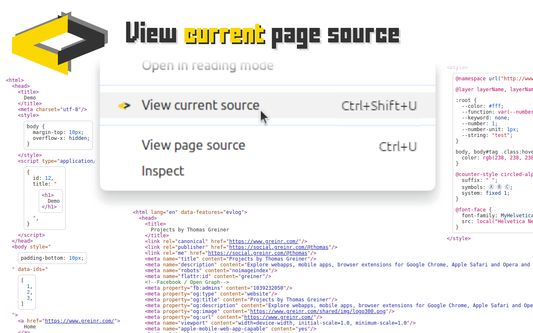
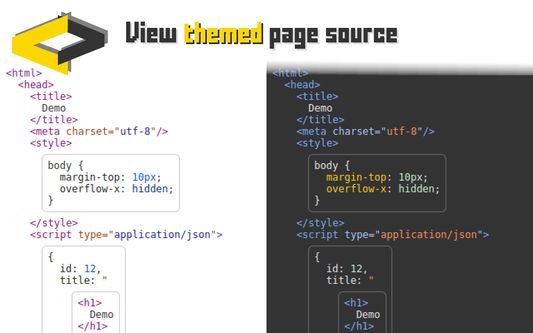
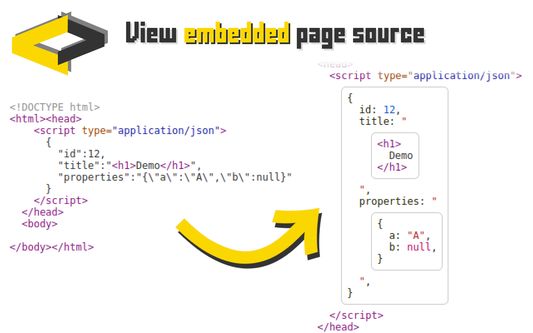
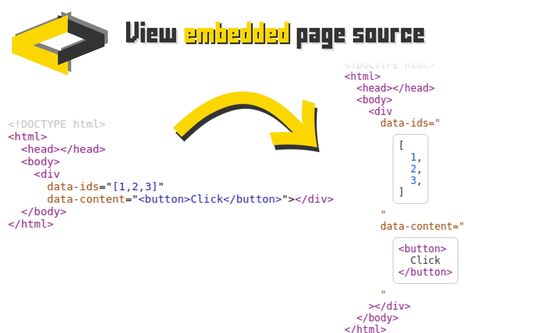
Về tiện ích mở rộng này
View the source code of a page as it is at the moment you look at it.
➤ View the source code of dynamically generated pages.
➤ View the source code that is embedded in the page.
➤ View the source code the way you want.
To view the page's source code, either:
➤ Right-click and select "view current source" from the context menu.
➤ Use the keyboard shortcut (CTRL+Shift+U).
As with "View page source", you can search the source code with "CTRL+F" to find the code section that you're looking for.
Please feel free to suggest more features. Just leave a comment below or contact/follow me on Mastodon:
https://social.greinr.com/@thomas
➤ View the source code of dynamically generated pages.
➤ View the source code that is embedded in the page.
➤ View the source code the way you want.
To view the page's source code, either:
➤ Right-click and select "view current source" from the context menu.
➤ Use the keyboard shortcut (CTRL+Shift+U).
As with "View page source", you can search the source code with "CTRL+F" to find the code section that you're looking for.
Please feel free to suggest more features. Just leave a comment below or contact/follow me on Mastodon:
https://social.greinr.com/@thomas
Được xếp hạng 0 (bởi 1 người dùng)
Quyền hạn và dữ liệu
Quyền hạn bắt buộc:
- Truy cập các thẻ trên trình duyệt
- Truy cập dữ liệu của bạn trên mọi trang web
Thêm thông tin
- Liên kết tiện ích
- Phiên bản
- 1.7.1
- Kích cỡ
- 335,38 KB
- Cập nhật gần nhất
- 7 tháng trước (14 Thg 07 2025)
- Thể loại có liên quan
- Giấy phép
- Mọi Quyền Được Bảo Lưu
- Lịch sử các phiên bản
- Nhãn
- Thêm vào bộ sưu tập