TestCase Studio Pro bởi Sanjay Kumar | SelectorsHub Founder
TestCase Studio Pro record the user actions performed on a web application in English Sentences. TestCase Studio Pro is a plugin to record the user actions performed on a web application along with screenshots and screen recording.
9 người dùng9 người dùng
Siêu dữ liệu mở rộng
Ảnh chụp màn hình
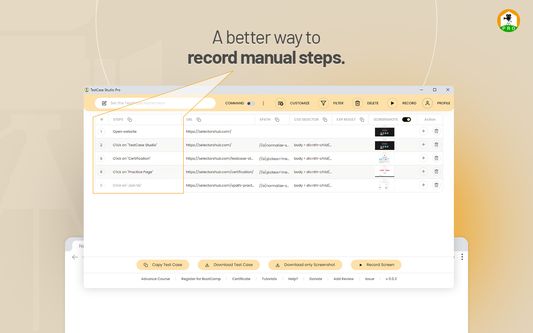
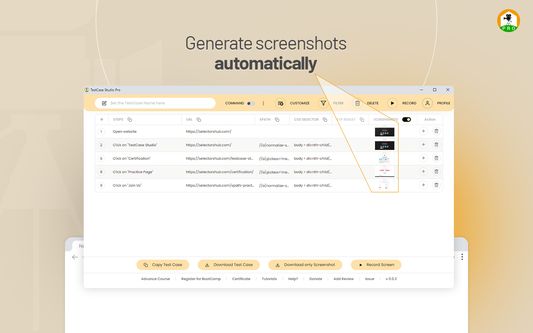
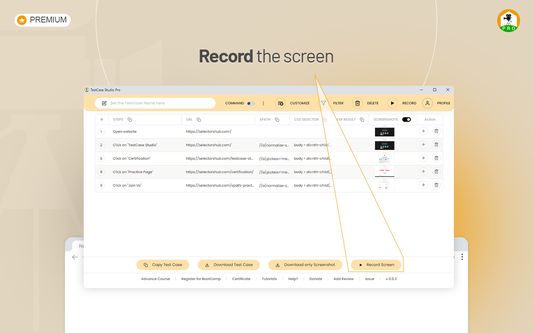
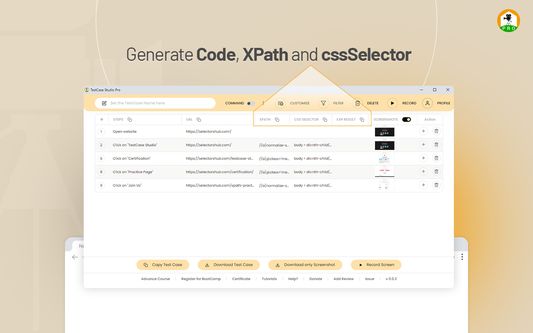
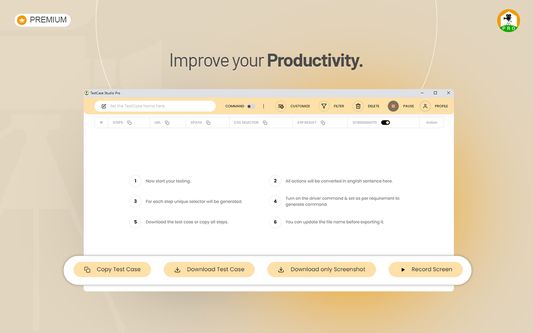
Về tiện ích mở rộng này
TestCase Studio Pro record the user actions performed on a web application in English Sentences.
TestCase Studio Pro is a plugin to record the user actions performed on a web application along with screenshots and screen recording. User can save or copy these recorded steps and screenshots.
Please follow this video to get started and make the best use of it-
https://youtu.be/IZ6hQnNECyE
Very simple steps to get started with TestCase Studio Pro-
1- Add TestCase Studio Pro to your Firefox Browser.
2- Now pin the extension to tool bar in your browser.
3- Right click on TestCase Studio Pro logo and click on Manage Extension.
4- Click on Permissions and turn on the toggle for "Access your data for all websites".
This permission is required to record the steps, screenshot etc because without this permission extension can't record. Earlier with older version of firefox and manifest v2, it was by default 'on' but now by default it is off so we have to turn it on.
5- If you have already taken subscription on chrome then use same credential to login and no need to take subscription again for firefox.
If you don't have subscription then checkout the plans and take the Free trial from below link-
https://selectorshub.com/testcase-studio-pro/plans/
6- After taking a subscription you will get the login credentials.
7- Now Click on the TestCase Studio Pro logo in browser toolbar and here Login with the credentials which you have received in email after taking a subscription.
Wow!! You are all set, Enjoy using the Pro version and increase your productivity.
For any query please write us to support@selectorshub.com
TestCase Studio Pro is a plugin to record the user actions performed on a web application along with screenshots and screen recording. User can save or copy these recorded steps and screenshots.
Please follow this video to get started and make the best use of it-
https://youtu.be/IZ6hQnNECyE
Very simple steps to get started with TestCase Studio Pro-
1- Add TestCase Studio Pro to your Firefox Browser.
2- Now pin the extension to tool bar in your browser.
3- Right click on TestCase Studio Pro logo and click on Manage Extension.
4- Click on Permissions and turn on the toggle for "Access your data for all websites".
This permission is required to record the steps, screenshot etc because without this permission extension can't record. Earlier with older version of firefox and manifest v2, it was by default 'on' but now by default it is off so we have to turn it on.
5- If you have already taken subscription on chrome then use same credential to login and no need to take subscription again for firefox.
If you don't have subscription then checkout the plans and take the Free trial from below link-
https://selectorshub.com/testcase-studio-pro/plans/
6- After taking a subscription you will get the login credentials.
7- Now Click on the TestCase Studio Pro logo in browser toolbar and here Login with the credentials which you have received in email after taking a subscription.
Wow!! You are all set, Enjoy using the Pro version and increase your productivity.
For any query please write us to support@selectorshub.com
Được xếp hạng 0 (bởi 1 người dùng)
Quyền hạn và dữ liệu
Quyền hạn bắt buộc:
- Hiển thị thông báo cho bạn
- Truy cập các thẻ trên trình duyệt
- Truy cập dữ liệu của bạn trên mọi trang web
Quyền hạn tùy chọn:
- Truy cập dữ liệu của bạn trên mọi trang web
Thêm thông tin
- Liên kết tiện ích
- Phiên bản
- 2.4.5
- Kích cỡ
- 976,51 KB
- Cập nhật gần nhất
- 4 tháng trước (4 Thg 11 2025)
- Thể loại có liên quan
- Giấy phép
- Mọi Quyền Được Bảo Lưu
- Lịch sử các phiên bản
- Thêm vào bộ sưu tập