Tab List Board bởi Azicore
Enables you to classify opened tabs freely and switch tab easily by tab lists displayed on a board.
235 người dùng235 người dùng
Siêu dữ liệu mở rộng
Ảnh chụp màn hình



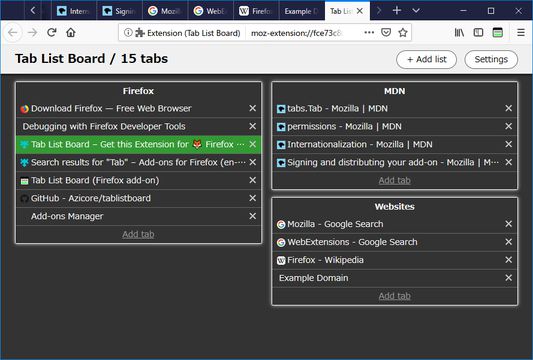

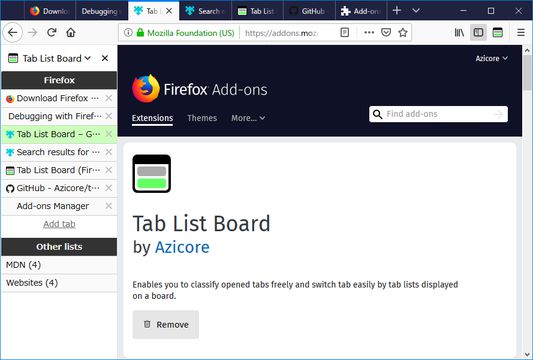




Về tiện ích mở rộng này
The Tab List Board opens by add-on icon or F1 key (configurable), and it shows you a list of all opened tabs in the window. You can create a tab list and classify tabs, or can sort tabs and tab lists easily on this board. If you click a tab, you can switch to the tab. A green tab is a tab you were browsing just before, and F1 key (configurable) lets you back to the tab.
A sidebar will open by Ctrl+F1 (configurable) and it shows a list of tabs which belong to the same tab list as the current tab. This helps you to switch tabs more.
I made this add-on for people who think it is difficult to switch tabs by tabbar because of many flooded tabs.
Please visit the following page for more details.
https://azisava.sakura.ne.jp/tablistboard/en.html (English)
A sidebar will open by Ctrl+F1 (configurable) and it shows a list of tabs which belong to the same tab list as the current tab. This helps you to switch tabs more.
I made this add-on for people who think it is difficult to switch tabs by tabbar because of many flooded tabs.
Please visit the following page for more details.
https://azisava.sakura.ne.jp/tablistboard/en.html (English)
Được xếp hạng 4,2 (bởi 1 người dùng)
Quyền hạn và dữ liệuTìm hiểu thêm
Quyền hạn bắt buộc:
- Truy cập lịch sử duyệt web
- Truy cập các thẻ đã đóng gần đây
- Ẩn và hiện các thẻ trên trình duyệt
- Truy cập các thẻ trên trình duyệt
Thêm thông tin
- Liên kết tiện ích
- Phiên bản
- 1.5.1
- Kích cỡ
- 84,8 KB
- Cập nhật gần nhất
- 6 năm trước (8 Thg 06 2019)
- Giấy phép
- Mozilla Public License 2.0
- Lịch sử các phiên bản
- Thêm vào bộ sưu tập