Soffid Password Manager bởi Gabriel Buades, Patricia García
Enables Soffid self-service to start new remote applications
54 Users54 Users
Bạn sẽ cần Firefox để sử dụng tiện ích mở rộng này
Siêu dữ liệu mở rộng
Ảnh chụp màn hình
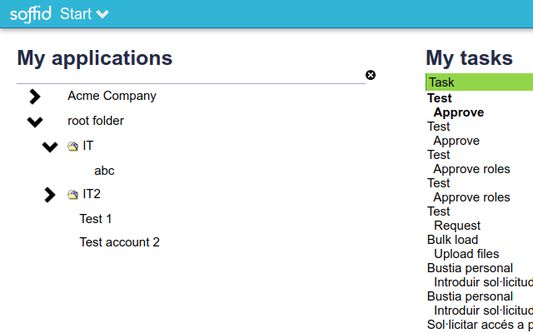
Về tiện ích mở rộng này
The aim of this addon is to inject user-names and password into selected applications, as part of our open-source identity governance and single sign on product. The sequence is as follows:
1. System administrator allows a users to use any application, and creates a user account for him/her.
2. Soffid sync-server creates the account and assigns a random passwords
3. The user opens the self-service portal and clicks on the selected application icon.
4. She self service portal decrypts the password required to use the selected application and notifies the firefox addon to use them.
5. The firefox addon opens the selected application URL, and gets the script to inject the user name and password from the trusted URL https://www.soffid.com/ssokm/v1/script.
6. The firefox addon executes the downloaded script with the password sent by the self service portal.
Follow this link to install Soffid server side: http://confluence.soffid.org/display/SOF/Soffid+IAM+Installation
1. System administrator allows a users to use any application, and creates a user account for him/her.
2. Soffid sync-server creates the account and assigns a random passwords
3. The user opens the self-service portal and clicks on the selected application icon.
4. She self service portal decrypts the password required to use the selected application and notifies the firefox addon to use them.
5. The firefox addon opens the selected application URL, and gets the script to inject the user name and password from the trusted URL https://www.soffid.com/ssokm/v1/script.
6. The firefox addon executes the downloaded script with the password sent by the self service portal.
Follow this link to install Soffid server side: http://confluence.soffid.org/display/SOF/Soffid+IAM+Installation
Được xếp hạng 0 (bởi 1 người dùng)
Các tiện ích phổ biến khác

Grammar and Spell Checker - LanguageTool
Xếp hạng 4,7 trong số 5LanguageTooler GmbH
383.553 người dùng
Quyền hạn và dữ liệuTìm hiểu thêm
Quyền hạn bắt buộc:
- Giao tiếp với các ứng dụng khác bên ngoài Firefox
- Truy cập các thẻ trên trình duyệt
- Truy cập dữ liệu của bạn trên mọi trang web
Thêm thông tin
- Liên kết tiện ích
- Phiên bản
- 2.1.11
- Kích cỡ
- 118,33 KB
- Cập nhật gần nhất
- 8 tháng trước (20 Thg 11 2024)
- Thể loại có liên quan
- Giấy phép
- GNU General Public License v3.0 only
- Lịch sử các phiên bản
- Thêm vào bộ sưu tập