Simple Translate bởi sienori
Quickly translate selected or typed text on web pages. Supports Google Translate and DeepL API.
Bạn sẽ cần Firefox để sử dụng tiện ích mở rộng này
Siêu dữ liệu mở rộng
Ảnh chụp màn hình




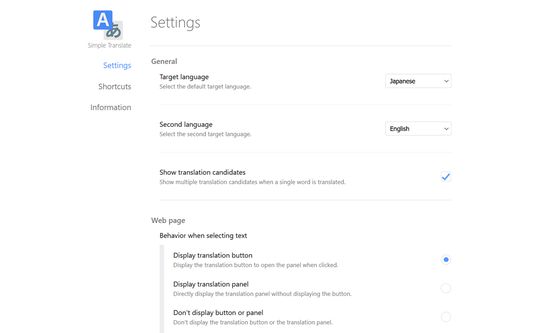

Về tiện ích mở rộng này
When you select text, the translation button pops up and the translation is displayed instantly.
If you enable "Do not display the button if translation is not required" option, you will not get frustrated by the button appearing when it is not necessary.
In the toolbar popup, translate the input text in real time.
If you enable "Automatically switch to the second language" option, you can do : When English is input, it is translated into Japanese, and when Japanese is input, it is translated into English.
You can also translate from the context menu.
You can select "Translate this page", "Translate selected text", and "Translate selected link" from the menu on the page or tab.
Supports Google Translate and DeepL API.
Chrome version: https://chrome.google.com/webstore/detail/simple-translate/ibplnjkanclpjokhdolnendpplpjiace
Edge version: https://microsoftedge.microsoft.com/addons/detail/cllnohpbfenopiakdcjmjcbaeapmkcdl
Ver 3.0.0
Ver 2.8.0
If you enable "Do not display the button if translation is not required" option, you will not get frustrated by the button appearing when it is not necessary.
In the toolbar popup, translate the input text in real time.
If you enable "Automatically switch to the second language" option, you can do : When English is input, it is translated into Japanese, and when Japanese is input, it is translated into English.
You can also translate from the context menu.
You can select "Translate this page", "Translate selected text", and "Translate selected link" from the menu on the page or tab.
Supports Google Translate and DeepL API.
Chrome version: https://chrome.google.com/webstore/detail/simple-translate/ibplnjkanclpjokhdolnendpplpjiace
Edge version: https://microsoftedge.microsoft.com/addons/detail/cllnohpbfenopiakdcjmjcbaeapmkcdl
Ver 3.0.0
- Migrated extensions from Manifest v2 to v3
- Browser support will continue to be available in the future
- Added button to enable translation on web pages on the infomation page
- This button is displayed when the extension is not available on a web page due to lack of permissions
Ver 2.8.0
- Added system theme to theme settings
- Dark/light switches according to OS and browser theme.
- Supported dark theme for translation button
- Supported dark theme for translation panel
- Enable the Override default colors option to set custom colors.
- Added option to open page translations in the current tab
- Supports Arabic and Hebrew RTL
- Fixed an issue where the default translation language was not set correctly
- Fixed an issue where the width of toolbar popups had changed in Firefox
- Fixed an issue where error messages were not displayed on web pages
Xếp hạng trải nghiệm của bạn
Hỗ trợ nhà phát triển này
Nhà phát triển của tiện ích mở rộng này yêu cầu bạn giúp hỗ trợ sự phát triển liên tục của nó bằng cách đóng góp nhỏ.
Quyền hạnTìm hiểu thêm
Tiện ích này cần:
- Truy cập dữ liệu của bạn trên mọi trang web
Thêm thông tin
- Liên kết tiện ích
- Phiên bản
- 3.0.0
- Kích cỡ
- 424,74 KB
- Cập nhật gần nhất
- 2 tháng trước (13 Thg 05 2024)
- Thể loại có liên quan
- Giấy phép
- Mozilla Public License 2.0
- Chính sách riêng tư
- Đọc chính sách riêng tư của tiện ích này
- Lịch sử các phiên bản
- Nhãn
Thêm vào bộ sưu tập
Ghi chú phát hành cho phiên bản 3.0.0
- Migrated extensions from Manifest v2 to v3
- Browser support will continue to be available in the future
- Added button to enable translation on web pages on the infomation page
- This button is displayed when the extension is not available on a web page due to lack of permissions
- Browser support will continue to be available in the future
- Added button to enable translation on web pages on the infomation page
- This button is displayed when the extension is not available on a web page due to lack of permissions
Tiện ích mở rộng khác của sienori
- Chưa có xếp hạng nào
- Chưa có xếp hạng nào
- Chưa có xếp hạng nào
- Chưa có xếp hạng nào
- Chưa có xếp hạng nào
- Chưa có xếp hạng nào