Rllmuk Ignore Topics bởi Jonny Buchanan
Hide topics you're not interested in on the Rllmuk forum
Không có người dùngKhông có người dùng
Siêu dữ liệu mở rộng
Ảnh chụp màn hình
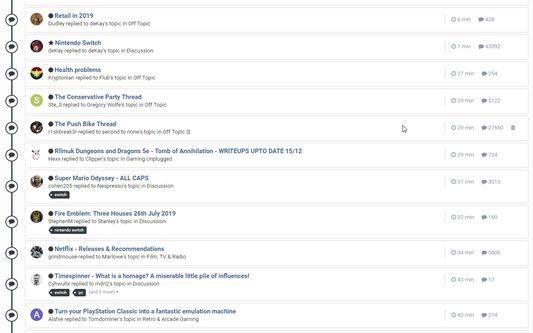

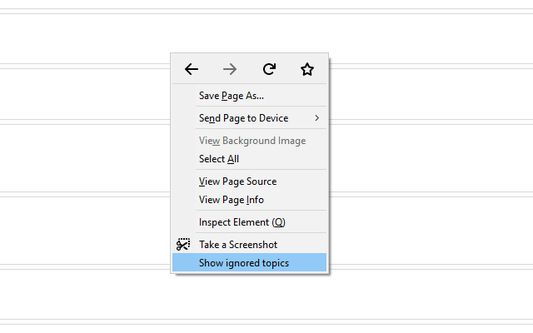


Về tiện ích mở rộng này
Hover over a topic and a trash icon will appear; clicking it will hide the topic, and it will be hidden on subsequent visits to the forum it's in and on the Unread Content page.
On the Unread Content page, a trash icon will also appear next to the forum a topic is in - clicking it will hide all topics in that forum when browsing Unread Content.
Unignoring
If you've accidentally ignored the wrong thing, or if you realise you want to read about insert name of collectible physical object or insert name of football club more than you thought, open your browser's right-click/context menu and click "Show ignored topics"
Ignored topics will be displayed with a fetching salmon highlight and clicking the appropriate trash icon (you may have ignored a topic individually, by forum or both) will unignore them. You can then re-hide ignored topics using the same menu item.
Bonus Feature: Hide Fluid Sidebar
When using the forum's Fluid view, a collapse/expand button will also be added which allows you to hide the sidebar once you're done picking folders.
On the Unread Content page, a trash icon will also appear next to the forum a topic is in - clicking it will hide all topics in that forum when browsing Unread Content.
Unignoring
If you've accidentally ignored the wrong thing, or if you realise you want to read about insert name of collectible physical object or insert name of football club more than you thought, open your browser's right-click/context menu and click "Show ignored topics"
Ignored topics will be displayed with a fetching salmon highlight and clicking the appropriate trash icon (you may have ignored a topic individually, by forum or both) will unignore them. You can then re-hide ignored topics using the same menu item.
Bonus Feature: Hide Fluid Sidebar
When using the forum's Fluid view, a collapse/expand button will also be added which allows you to hide the sidebar once you're done picking folders.
Được xếp hạng 0 (bởi 1 người dùng)
Quyền hạn và dữ liệu
Quyền hạn bắt buộc:
- Truy cập dữ liệu của bạn cho rllmukforum.com
- Truy cập dữ liệu của bạn cho www.rllmukforum.com
Thêm thông tin
- Liên kết tiện ích
- Phiên bản
- 1.2
- Kích cỡ
- 30,63 KB
- Cập nhật gần nhất
- 4 năm trước (24 Thg 11 2021)
- Thể loại có liên quan
- Giấy phép
- Giấy phép MIT
- Lịch sử các phiên bản
- Thêm vào bộ sưu tập
Nhà phát triển của tiện ích mở rộng này yêu cầu bạn giúp hỗ trợ sự phát triển liên tục của nó bằng cách đóng góp nhỏ.