ResultFlow Extension bởi Garrett Rohde
The ResultFlow Browser Extension allows an user to add a web-page they're viewing to a feed folder in their ResultFlow app.
Một số tính năng có thể yêu cầu thanh toánMột số tính năng có thể yêu cầu thanh toán
9 người dùng9 người dùng
Siêu dữ liệu mở rộng
Ảnh chụp màn hình
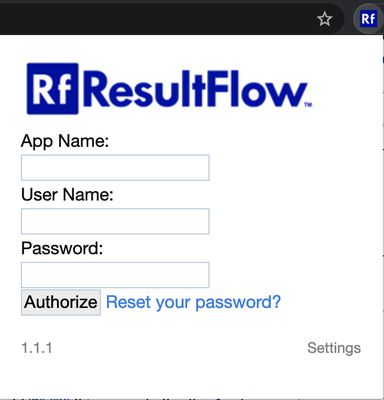
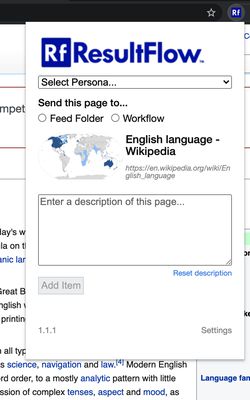
Về tiện ích mở rộng này
This extension allows ResultFlow users to add the content of a web-page or article as an individual item to one of their Feed Folders.
To use the feature offered by this extension, an user must have a ResultFlow application. ResultFlow is a content-curation and automation application offered by Traffic Science, Inc. to help small and medium-sized companies.
This extension is light-weight and offers a simple interface that is quick to use; our focus on automation is all about saving you time.
Setup takes seconds; simply enter your ResultFlow authentication credentials in the extensions authorization prompt. From there, you'll be able to add, as an individual item, any web-page or article you happen across to one of your feed folders, regardless of whether that article is part of an RSS feed or not.
To use the feature offered by this extension, an user must have a ResultFlow application. ResultFlow is a content-curation and automation application offered by Traffic Science, Inc. to help small and medium-sized companies.
This extension is light-weight and offers a simple interface that is quick to use; our focus on automation is all about saving you time.
Setup takes seconds; simply enter your ResultFlow authentication credentials in the extensions authorization prompt. From there, you'll be able to add, as an individual item, any web-page or article you happen across to one of your feed folders, regardless of whether that article is part of an RSS feed or not.
Được xếp hạng 5 (bởi 1 người dùng)
Quyền hạn và dữ liệu
Quyền hạn bắt buộc:
- Truy cập dữ liệu của bạn cho các trang web trong tên miền resultflow.com
Thêm thông tin
- Liên kết tiện ích
- Phiên bản
- 1.2.8
- Kích cỡ
- 113,55 KB
- Cập nhật gần nhất
- 4 năm trước (22 Thg 04 2022)
- Thể loại có liên quan
- Giấy phép
- Mọi Quyền Được Bảo Lưu
- Chính sách riêng tư
- Đọc chính sách riêng tư của tiện ích này
- Lịch sử các phiên bản
- Thêm vào bộ sưu tập