QuoteMe bởi Achim Leitner
Add block quotation marks around lines of text or regular quotes around some text in editor fields. Block quotes: Select the lines you want to quote or put the cursor to the line that should be quoted and press the toolbar button or [Ctrl]+[E].
7 Users7 Users
Bạn sẽ cần Firefox để sử dụng tiện ích mở rộng này
Siêu dữ liệu mở rộng
Ảnh chụp màn hình
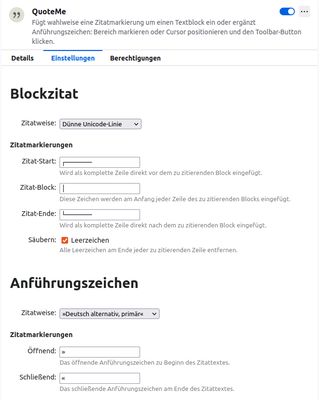
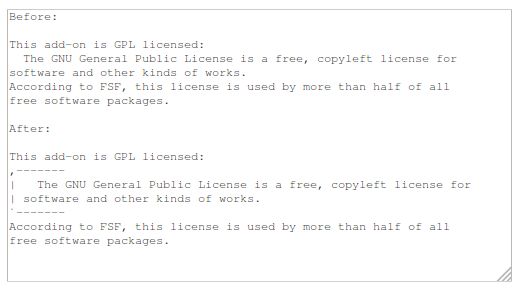
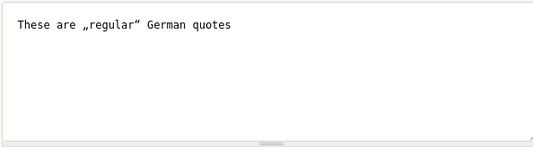
Về tiện ích mở rộng này
This WebExtension adds both a toolbar button and two keyboard shortcuts ([Ctrl]+[E] and [Alt]+[M]). It has two major modes, the first one is adding quotation marks around lines of text in a multiline text field (
The other mode is adding regular text (inline) quotes like “To be, or not to be”. Again, the user can choose the type of quotes. To quote a single word, just place the text cursor in the word. For longer texts, mark them. The typical usecase is to enter typographically correct quotes.
<textarea> ) of any web page. The typical usecases are text comments or bug reports which do not support html, markdown or other means of formatting text. If you want to visually separate your own comments from citations or code segments, you typically want to add a visual marker, like -------. This add on simplifies adding those markers. The type of markers is configurable.The other mode is adding regular text (inline) quotes like “To be, or not to be”. Again, the user can choose the type of quotes. To quote a single word, just place the text cursor in the word. For longer texts, mark them. The typical usecase is to enter typographically correct quotes.
Được xếp hạng 2,3 (bởi 1 người dùng)
Thêm thông tin
- Liên kết tiện ích
- Phiên bản
- 2.0.2
- Kích cỡ
- 35,39 KB
- Cập nhật gần nhất
- 2 năm trước (6 Thg 06 2023)
- Thể loại có liên quan
- Giấy phép
- GNU General Public License v3.0 only
- Lịch sử các phiên bản
- Thêm vào bộ sưu tập
Ghi chú phát hành cho phiên bản 2.0.2
Fix keyboard shortcut if multiple windows are open
Tiện ích mở rộng khác của Achim Leitner
- Chưa có xếp hạng nào
- Chưa có xếp hạng nào
- Chưa có xếp hạng nào
- Chưa có xếp hạng nào
- Chưa có xếp hạng nào
- Chưa có xếp hạng nào