Proxy Toggle bởi Ben
Button to switch between system-set (off) and manually-set (on) proxy.
259 người dùng259 người dùng
Siêu dữ liệu mở rộng
Ảnh chụp màn hình
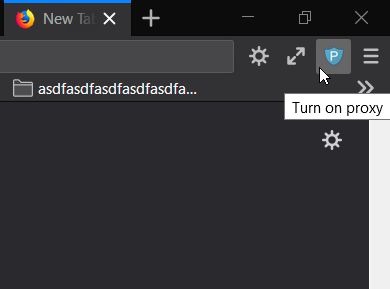
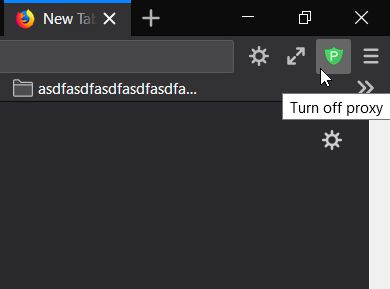
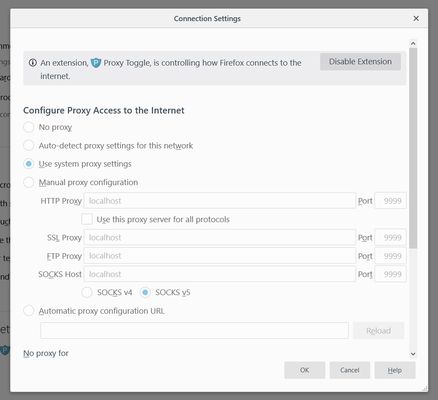
Về tiện ích mở rộng này
This extension uses the existing proxy settings in Firefox. It simply adds a toggle button to the toolbar.
The Firefox proxy settings are in:
[Options > General > Network Settings > Configure Proxy Access to the Internet].
To change the proxy configuration or the default on/off state:
The add-on must be allowed in Private Windows to work (FF 67+).
Advanced note:
The extension resets the proxy setting on startup. If there are no other extensions modifying it, the setting will revert to the user-set value. To learn more about how Firefox manages setting changes, see Firefox BrowserSetting (MDN).
The Firefox proxy settings are in:
[Options > General > Network Settings > Configure Proxy Access to the Internet].
To change the proxy configuration or the default on/off state:
- Disable the extension.
- Change the Firefox proxy settings.
- Re-enable the extension.
The add-on must be allowed in Private Windows to work (FF 67+).
Advanced note:
The extension resets the proxy setting on startup. If there are no other extensions modifying it, the setting will revert to the user-set value. To learn more about how Firefox manages setting changes, see Firefox BrowserSetting (MDN).
Được xếp hạng 4 (bởi 1 người dùng)
Quyền hạn và dữ liệu
Thêm thông tin
- Phiên bản
- 1.3
- Kích cỡ
- 30,17 KB
- Cập nhật gần nhất
- 6 năm trước (27 Thg 10 2019)
- Thể loại có liên quan
- Giấy phép
- Mọi Quyền Được Bảo Lưu
- Lịch sử các phiên bản
- Thêm vào bộ sưu tập