Power Tabs bởi Danny Y.
Vertical tab groups with tab searching.
98 người dùng98 người dùng
Siêu dữ liệu mở rộng
Ảnh chụp màn hình



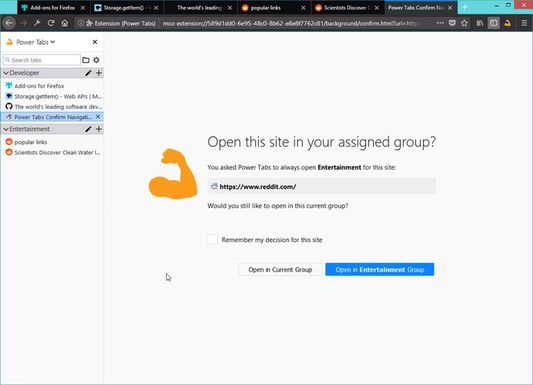


Về tiện ích mở rộng này
A re-imagination of the old Tab Groups extension combined with vertical tabs.
To enable the tab hiding feature, you must use Firefox 59.0b3 or higher and set extensions.webextensions.tabhide.enabled to true in about:config
Features
For feature requests and suggestions please visit the GitHub page.
Keybindings:
These keybindings use Alt+Shift instead of the usual Ctrl+Shift due to a rather lackluster commands API not allowing overriding default keybindings. For more info see https://bugzilla.mozilla.org/show_bug.cgi?id=1215061
To enable the tab hiding feature, you must use Firefox 59.0b3 or higher and set extensions.webextensions.tabhide.enabled to true in about:config
Features
- See tabs in a vertical manner via sidebar.
- Automatically hide tabs that don't belong in the active group.
- Powerful Quick Switcher feature to fuzzy search tabs with keyboard navigation.
- Right click context menu on tabs and groups to do actions.
- See which tabs are actually discarded.
- Sort tabs in a group by URL or title (accessed via right click on the group in the sidebar).
- Assign a domain to always open in a specified group.
For feature requests and suggestions please visit the GitHub page.
Keybindings:
- Ctrl + Shift + Comma: Open sidebar
- Ctrl + Shift + L: Open Quick Switcher popup
- Alt+Shift+PageUp: Switch to previous group.
- Alt+Shift+PageDown: Switch to next group.
- Alt+Shift+Insert: Create and switch to new group.
- Alt+Shift+Home: Switch to last active group.
- Alt+Shift+1: Switch to first group.
- Alt+Shift+2: Switch to second group.
- Alt+Shift+3: Switch to third group.
- Alt+Shift+4: Switch to fourth group.
- Alt+Shift+5: Switch to fifth group.
- Alt+Shift+6: Switch to sixth group.
- Alt+Shift+7: Switch to seventh group.
- Alt+Shift+8: Switch to eighth group.
- Alt+Shift+9: Switch to ninth group.
- Alt+Shift+0: Switch to tenth group.
These keybindings use Alt+Shift instead of the usual Ctrl+Shift due to a rather lackluster commands API not allowing overriding default keybindings. For more info see https://bugzilla.mozilla.org/show_bug.cgi?id=1215061
Được xếp hạng 3,7 (bởi 1 người dùng)
Quyền hạn và dữ liệuTìm hiểu thêm
Quyền hạn bắt buộc:
- Truy cập lịch sử duyệt web
- Truy cập các thẻ đã đóng gần đây
- Ẩn và hiện các thẻ trên trình duyệt
- Truy cập các thẻ trên trình duyệt
- Truy cập dữ liệu của bạn trên mọi trang web
Thêm thông tin
- Liên kết tiện ích
- Phiên bản
- 1.8.1resigned1
- Kích cỡ
- 69,76 KB
- Cập nhật gần nhất
- 2 năm trước (25 Thg 04 2024)
- Giấy phép
- Giấy phép MIT
- Lịch sử các phiên bản
- Thêm vào bộ sưu tập