NOTEME.IO - WEB CLIPPER bởi noteme.io
One - Stop Online Productivity Space Bookmarks Manager. Notes. To Do List
Siêu dữ liệu mở rộng
Ảnh chụp màn hình

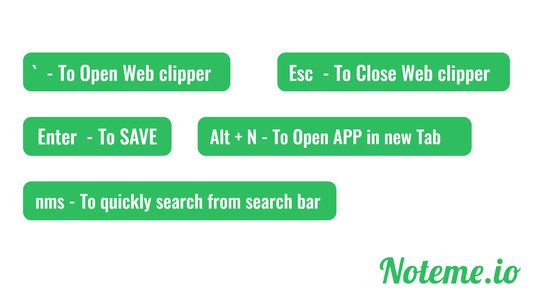
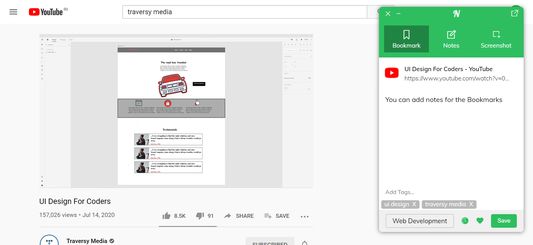
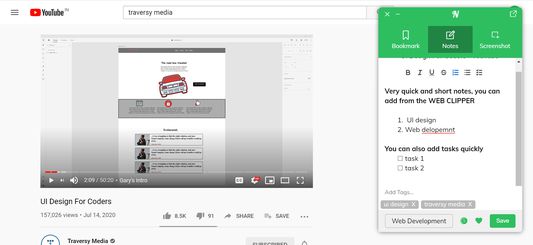
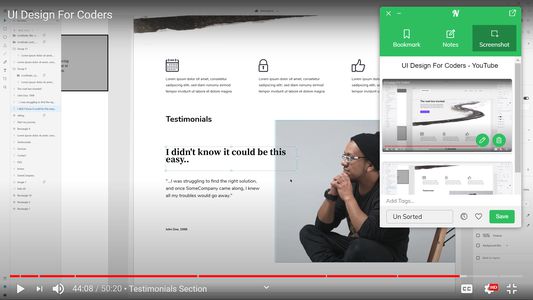
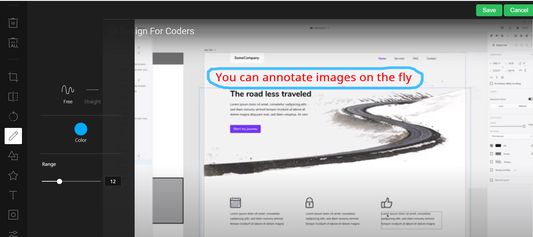
Về tiện ích mở rộng này
Tired of relying on too many apps for your online browsing workflow ?
noteme.io gathers all of the stuff that matters to you under one roof.
3 apps in one. Wave goodbye to switching tabs or swapping apps all the time!
Organize better. Write clearly. Get things done.
Organize with Ease
you can easily organize your bookmarks with categories and nested categories, suggested tags and custom filters.
Sort items by date, title, domain or manually by drag'n'drop between categories.
Full-Text Search & Permanent Library
Entire content of every web-page and PDF that you’ve saved is fully searchable.
Even if a page you’ve saved is taken down, you’ll still have a copy of it.
Better than a bookmark
No more searching from scratch. No more dead links. Clipped content is always available in your noteme account, whenever and wherever you need it.
Annotate screenshots
Take a screenshot of a webpage, then add text, callouts or annotations to highlight important information so you never forget why you saved it.
Organize on the fly
Add tags and remarks, edits titles, and save content to any card you choose so it’s easy to find it again later.
Take Your Bookmarks Everywhere
Securely access the bookmarks you’ve saved in from anywhere — even outside of the browser.
====================================
How to Search Your bookmarks Quickly
====================================
In search bar enter "nms" and space , now enter your search string and hit enter
============================================
How to Open noteme.io Quickly using keyborad
=============================================
Press Alt + N, This will open https://app.noteme.io in new tab.
======================================
How to open WEB CLIPPPER using keyborad
======================================
Press BACK-QUOTE( ` )
======================================
How to open WEB CLIPPPER using keyborad
======================================
Press BACK-QUOTE( ` )
======================================
How to Close WEB CLIPPPER using keyborad
======================================
Press ESCAPE( Esc )
noteme.io gathers all of the stuff that matters to you under one roof.
3 apps in one. Wave goodbye to switching tabs or swapping apps all the time!
Organize better. Write clearly. Get things done.
Organize with Ease
you can easily organize your bookmarks with categories and nested categories, suggested tags and custom filters.
Sort items by date, title, domain or manually by drag'n'drop between categories.
Full-Text Search & Permanent Library
Entire content of every web-page and PDF that you’ve saved is fully searchable.
Even if a page you’ve saved is taken down, you’ll still have a copy of it.
Better than a bookmark
No more searching from scratch. No more dead links. Clipped content is always available in your noteme account, whenever and wherever you need it.
Annotate screenshots
Take a screenshot of a webpage, then add text, callouts or annotations to highlight important information so you never forget why you saved it.
Organize on the fly
Add tags and remarks, edits titles, and save content to any card you choose so it’s easy to find it again later.
Take Your Bookmarks Everywhere
Securely access the bookmarks you’ve saved in from anywhere — even outside of the browser.
====================================
How to Search Your bookmarks Quickly
====================================
In search bar enter "nms" and space , now enter your search string and hit enter
============================================
How to Open noteme.io Quickly using keyborad
=============================================
Press Alt + N, This will open https://app.noteme.io in new tab.
======================================
How to open WEB CLIPPPER using keyborad
======================================
Press BACK-QUOTE( ` )
======================================
How to open WEB CLIPPPER using keyborad
======================================
Press BACK-QUOTE( ` )
======================================
How to Close WEB CLIPPPER using keyborad
======================================
Press ESCAPE( Esc )
Được xếp hạng 0 (bởi 1 người dùng)
Quyền hạn và dữ liệu
Quyền hạn bắt buộc:
- Hiển thị thông báo cho bạn
- Truy cập các thẻ trên trình duyệt
- Truy cập dữ liệu của bạn trên mọi trang web
Thêm thông tin
- Liên kết tiện ích
- Phiên bản
- 4.0.8
- Kích cỡ
- 774,52 KB
- Cập nhật gần nhất
- 5 năm trước (6 Thg 10 2020)
- Thể loại có liên quan
- Giấy phép
- Mọi Quyền Được Bảo Lưu
- Chính sách riêng tư
- Đọc chính sách riêng tư của tiện ích này
- Lịch sử các phiên bản
- Thêm vào bộ sưu tập