Jenkins Helper bởi LiYing
Monitor Jenkins build state and node state, and provide some convenient services.
19 Users19 Users
Bạn sẽ cần Firefox để sử dụng tiện ích mở rộng này
Siêu dữ liệu mở rộng
Ảnh chụp màn hình
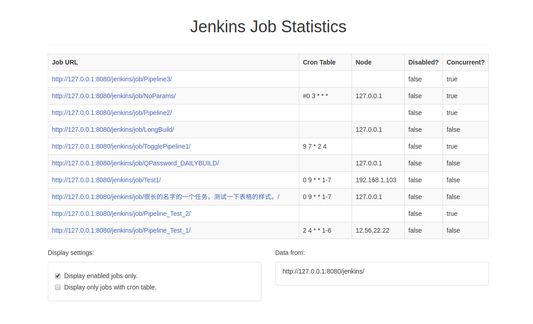
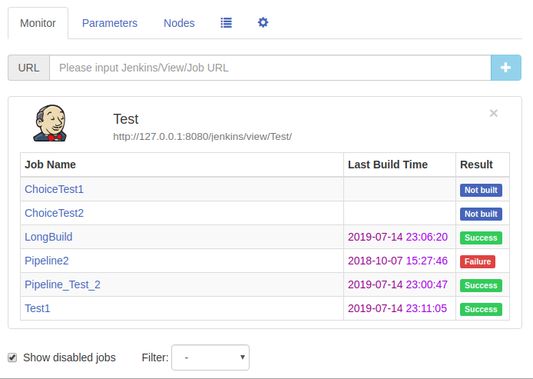
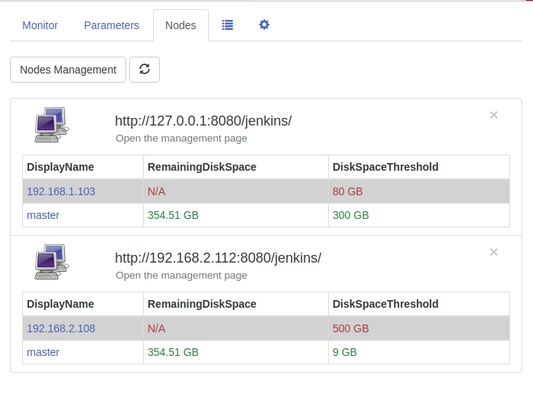
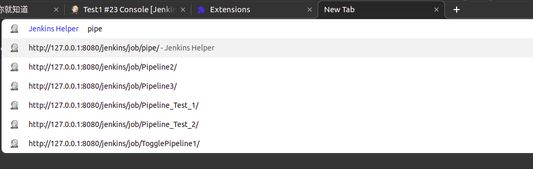
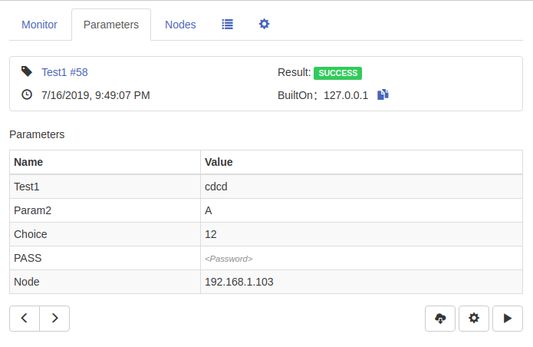
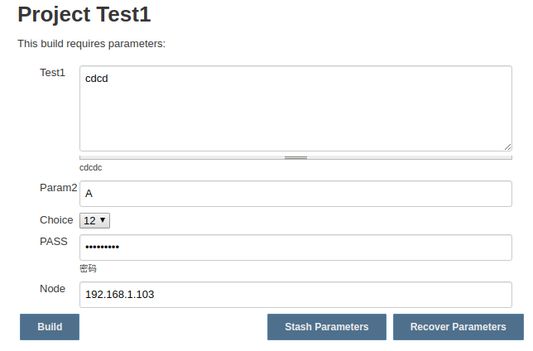
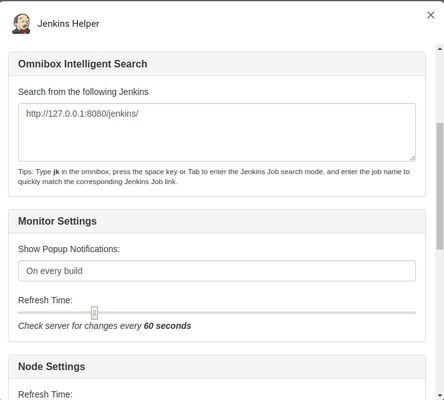
Về tiện ích mở rộng này
A browser extension that greatly improves the productivity of using Jenkins.
The extension can:
1. Job monitoring: Monitor the build state of Jenkins Job and display a notification when the build is complete. Provide a "monitor" interface to view the build status of the Job of interest at any time. Provides filtering capabilities to filter Jobs based on build results.
2. Build parameter view: It's easy to quickly view build information and build parameters under each Build page and its subpages. A button to view the last/next build parameters is available, and the complete build log can be downloaded directly to the local.
3. Node disk space monitoring: Monitor the amount of the Jenkins node's disk space. If the amount of the remaining space of the node is less than or equal to a given threshold, the notification will alert and provide a monitor page to check the amount of the remaining space of the node at any time.
4. Intelligent search in the address bar: enter jk in the address bar, press the space key and enter intelligent search mode. Enter the job name to quickly match the corresponding Jenkins Job link.
5. Job Statistics: Statistics Job's running node / timed build schedule / whether to disable / whether to allow concurrent information and so on.
6. Parameter stashing and recovery: At the bottom of the Build/Rebuild page, two buttons are generated, Stash Parameters and Recover Parameters. Click Stash Parameters to save the parameter values filled in the current page. Click Recover Parameters to restore the last saved parameter values to the current page.
7. Custom settings: Some personal settings can be made for your unique needs.
Source code:
https://github.com/liying2008/jenkins-helper
The extension can:
1. Job monitoring: Monitor the build state of Jenkins Job and display a notification when the build is complete. Provide a "monitor" interface to view the build status of the Job of interest at any time. Provides filtering capabilities to filter Jobs based on build results.
2. Build parameter view: It's easy to quickly view build information and build parameters under each Build page and its subpages. A button to view the last/next build parameters is available, and the complete build log can be downloaded directly to the local.
3. Node disk space monitoring: Monitor the amount of the Jenkins node's disk space. If the amount of the remaining space of the node is less than or equal to a given threshold, the notification will alert and provide a monitor page to check the amount of the remaining space of the node at any time.
4. Intelligent search in the address bar: enter jk in the address bar, press the space key and enter intelligent search mode. Enter the job name to quickly match the corresponding Jenkins Job link.
5. Job Statistics: Statistics Job's running node / timed build schedule / whether to disable / whether to allow concurrent information and so on.
6. Parameter stashing and recovery: At the bottom of the Build/Rebuild page, two buttons are generated, Stash Parameters and Recover Parameters. Click Stash Parameters to save the parameter values filled in the current page. Click Recover Parameters to restore the last saved parameter values to the current page.
7. Custom settings: Some personal settings can be made for your unique needs.
Source code:
https://github.com/liying2008/jenkins-helper
Được xếp hạng 5 (bởi 1 người dùng)
Quyền hạn và dữ liệuTìm hiểu thêm
Quyền hạn bắt buộc:
- Tải xuống các tập tin và chỉnh sửa lịch sử tải về của trình duyệt
- Hiển thị thông báo cho bạn
- Truy cập các thẻ trên trình duyệt
- Truy cập dữ liệu của bạn trên mọi trang web
Thêm thông tin
- Liên kết tiện ích
- Phiên bản
- 2.3.0
- Kích cỡ
- 2,08 MB
- Cập nhật gần nhất
- 4 năm trước (4 Thg 08 2021)
- Thể loại có liên quan
- Giấy phép
- Giấy phép MIT
- Lịch sử các phiên bản
- Thêm vào bộ sưu tập
Tiện ích mở rộng khác của LiYing
- Chưa có xếp hạng nào
- Chưa có xếp hạng nào
- Chưa có xếp hạng nào
- Chưa có xếp hạng nào
- Chưa có xếp hạng nào
- Chưa có xếp hạng nào