FontFinder bởi Software Best Decisions
Cài đặt FontFinder để nhận diện kiểu chữ trên bất kỳ trang web nào bằng cách sử dụng công cụ nhận diện và phát hiện phông chữ này.
110 người dùng110 người dùng
Siêu dữ liệu mở rộng
Ảnh chụp màn hình
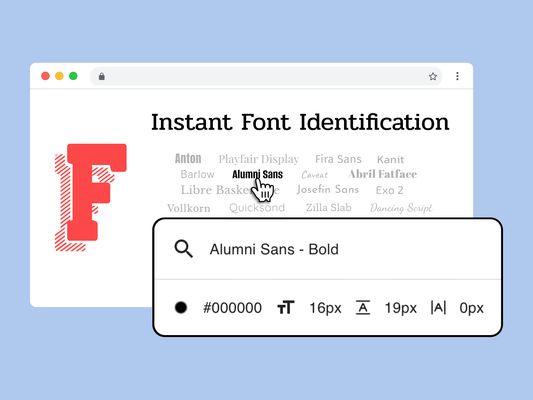



Về tiện ích mở rộng này
FontFinder is a smart browser tool that helps you identify and inspect fonts on any website. Whether you're a designer, developer, or typography enthusiast, it shows exactly which font your browser actually renders — so you're never left guessing.
Key Features:
Why Use FontFinder?
How to Use:
Whether you're trying to find a font you love or explore how text appears across the web, this powerful font recogniser helps make sense of web typography—faster and more clearly.
Key Features:
- Instant Detection: Click on any text to view detailed properties like family, size, weight, color, and style.
- Popup Panel: Select elements on the page to instantly see rendered styles information.
- Live Editing: Change fonts directly in the browser to test different looks and improve visual decisions.
- Easy Copying: Export CSS rules or font-family data to use in your projects.
- AI Assistant: Get quick guidance, help with troubleshooting, or feature walkthroughs.
- Right-Click Shortcut: Use the context menu for fast access to font recognition tools.
Why Use FontFinder?
- Reliably recognise fonts used across websites.
- Explore and experiment with type without leaving the page.
- Great for designers, developers, marketing teams, and accessibility experts.
- Works offline, doesn’t collect data, and runs smoothly on all platforms.
How to Use:
- Add the extension and pin it to your toolbar.
- Visit any site and activate FontFinder.
- Hover or click on text to inspect the styles in use.
- Use the "Change Font" input to preview a new typeface live.
- Click any detail to copy information directly to your clipboard.
- Ask the built-in AI assistant for support anytime.
Whether you're trying to find a font you love or explore how text appears across the web, this powerful font recogniser helps make sense of web typography—faster and more clearly.
Được xếp hạng 5 (bởi 1 người dùng)
Quyền hạn và dữ liệu
Quyền hạn bắt buộc:
- Truy cập các thẻ trên trình duyệt
- Truy cập dữ liệu của bạn trên mọi trang web
Quyền hạn tùy chọn:
- Truy cập dữ liệu của bạn trên mọi trang web
Thêm thông tin
- Liên kết tiện ích
- Phiên bản
- 2.1.1
- Kích cỡ
- 206,44 KB
- Cập nhật gần nhất
- 6 tháng trước (25 Thg 05 2025)
- Thể loại có liên quan
- Giấy phép
- All Rights Reserved
- Chính sách riêng tư
- Đọc chính sách riêng tư của tiện ích này
- Lịch sử các phiên bản
- Thêm vào bộ sưu tập