Create GitHub Issue bởi Andy McKay
Creates a GitHub issue with one click when you select some text.
Siêu dữ liệu mở rộng
Ảnh chụp màn hình
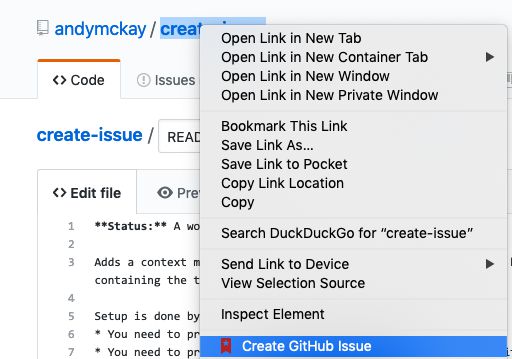
Về tiện ích mở rộng này
Setup: Click on the browser icon to configure create issue. Provide a GitHub personal access token, owner and repository to create issues on GitHub.
Use: Right click on some text on a web page and select "Create issue" and the issue will be created with the URL to the page and the highlighted text.
For more information check out GitHub.
Use: Right click on some text on a web page and select "Create issue" and the issue will be created with the URL to the page and the highlighted text.
For more information check out GitHub.
Được xếp hạng 0 (bởi 1 người dùng)
Quyền hạn và dữ liệu
Thêm thông tin
- Liên kết tiện ích
- Phiên bản
- 0.3
- Kích cỡ
- 35,54 KB
- Cập nhật gần nhất
- 6 năm trước (7 Thg 02 2020)
- Thể loại có liên quan
- Giấy phép
- Giấy phép MIT
- Lịch sử các phiên bản
- Thêm vào bộ sưu tập