Open Tabs from Clipboard bởi nagadev
Quickly open all the URLs in your clipboard!
153 người dùng153 người dùng
Siêu dữ liệu mở rộng
Ảnh chụp màn hình
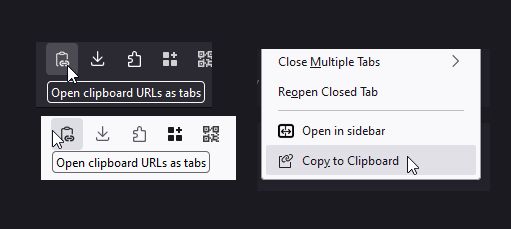
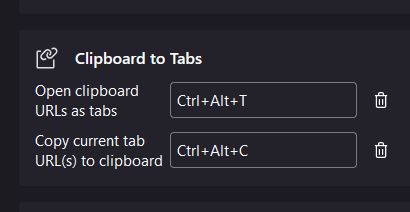
Về tiện ích mở rộng này
Open Clipboard as Tabs
Select and copy one or more URLs from anywhere: Your URL bar, a text file, or even another browser. Click this tool's icon and they will all instantly open as separate tabs.
Copy Tabs to Clipboard
Also contains an extra tool: When right-clicking one or more tabs, you can copy them to the clipboard too!
Default keyboard shortcuts
Known limits
Pasting URLs currently has a few limitations:
Direct references to files might not work (
Select and copy one or more URLs from anywhere: Your URL bar, a text file, or even another browser. Click this tool's icon and they will all instantly open as separate tabs.
Copy Tabs to Clipboard
Also contains an extra tool: When right-clicking one or more tabs, you can copy them to the clipboard too!
Default keyboard shortcuts
- Ctrl+Alt+T: Open tabs from clipboard
- Ctrl+Alt+C: Copy tabs to clipboard
Known limits
Pasting URLs currently has a few limitations:
about: URLs are mostly unsupported, due to browser restrictions.Direct references to files might not work (
file:// URLs do).I do my best to read comments in reviews! Links for support/contact coming soon.
Được xếp hạng 5 (bởi 1 người dùng)
Quyền hạn và dữ liệu
Thêm thông tin
- Phiên bản
- 1.1.1
- Kích cỡ
- 47,4 KB
- Cập nhật gần nhất
- một năm trước (8 Thg 12 2024)
- Thể loại có liên quan
- Giấy phép
- Mọi Quyền Được Bảo Lưu
- Lịch sử các phiên bản
- Thêm vào bộ sưu tập