Center Pages bởi Felix Meyer-Wolters
Center-Pages allows you to narrow wide pages to the center of your screen. Center-Pages simply adds a margin to the sides, which you can increase/decrease via two buttons.
379 Users379 Users
Bạn sẽ cần Firefox để sử dụng tiện ích mở rộng này
Siêu dữ liệu mở rộng
Ảnh chụp màn hình
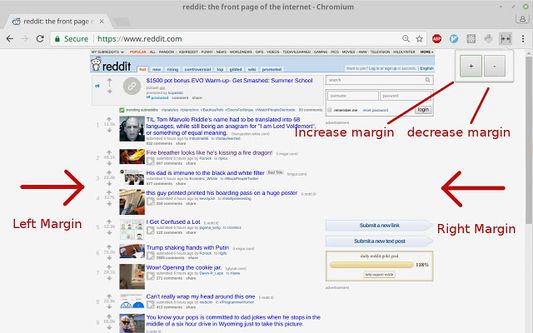
Về tiện ích mở rộng này
Align pages to the center of your screen.
## Description
If you use a wide screen you may have encountered websites with long endless lines across the whole width of your screen or websites which align to the very left side of your screen so close to the border that it hurts. For such websites you can use Center-Pages. Center-Pages simply adds a margin to the sides, which you can increase/decrease via two buttons.
## Open Source
Center-Pages is Open-Source Software. The source code can be found at: https://github.com/feluxe/Center-Pages
## Permission
Unfortunately this extension requires the "Access your data for all websites" permission. Without this permission there is no way to achieve the functionality of this extension.
If you are concerned you can always checkout the source-code here: https://github.com/feluxe/Center-Pages
Alternatively you can take a look directly at the extension-bundle code. How this works is explained here: https://superuser.com/a/1582018
## Known Issues
The extension API does not allow for a clean implementation of this feature. Center-Pages is able to narrow down a lot of pages, but it doesn't work for all.
## New in version 1.2.1
* Add alignment buttons (left, center, right).
* Cleanup UI.
## New in version 1.1.0
* Remember margin sizes: Center-Pages now remembers the margin sizes, so that you have to set them only once for each website.
* Use simpler method to apply margins: Center-Pages now uses a simpler less conflicting method to apply the margins.
## Description
If you use a wide screen you may have encountered websites with long endless lines across the whole width of your screen or websites which align to the very left side of your screen so close to the border that it hurts. For such websites you can use Center-Pages. Center-Pages simply adds a margin to the sides, which you can increase/decrease via two buttons.
## Open Source
Center-Pages is Open-Source Software. The source code can be found at: https://github.com/feluxe/Center-Pages
## Permission
Unfortunately this extension requires the "Access your data for all websites" permission. Without this permission there is no way to achieve the functionality of this extension.
If you are concerned you can always checkout the source-code here: https://github.com/feluxe/Center-Pages
Alternatively you can take a look directly at the extension-bundle code. How this works is explained here: https://superuser.com/a/1582018
## Known Issues
The extension API does not allow for a clean implementation of this feature. Center-Pages is able to narrow down a lot of pages, but it doesn't work for all.
## New in version 1.2.1
* Add alignment buttons (left, center, right).
* Cleanup UI.
## New in version 1.1.0
* Remember margin sizes: Center-Pages now remembers the margin sizes, so that you have to set them only once for each website.
* Use simpler method to apply margins: Center-Pages now uses a simpler less conflicting method to apply the margins.
Được xếp hạng 4,4 (bởi 1 người dùng)
Quyền hạn và dữ liệuTìm hiểu thêm
Quyền hạn bắt buộc:
- Truy cập dữ liệu của bạn trên mọi trang web
Thêm thông tin
- Liên kết tiện ích
- Phiên bản
- 1.2.1
- Kích cỡ
- 20,29 KB
- Cập nhật gần nhất
- 5 năm trước (2 Thg 10 2020)
- Thể loại có liên quan
- Giấy phép
- Mọi Quyền Được Bảo Lưu
- Lịch sử các phiên bản
- Thêm vào bộ sưu tập
Tiện ích mở rộng khác của Felix Meyer-Wolters
- Chưa có xếp hạng nào
- Chưa có xếp hạng nào
- Chưa có xếp hạng nào
- Chưa có xếp hạng nào
- Chưa có xếp hạng nào
- Chưa có xếp hạng nào