Sheets Row Highlighter ავტორი matsu7089
Highlight a row (and column) of current cell in Google Sheets and Microsoft Excel Online.
გესაჭიროებათ Firefox, ამ გაფართოების გამოსაყენებლად
გაფართოების მონაცემები
ეკრანის სურათები
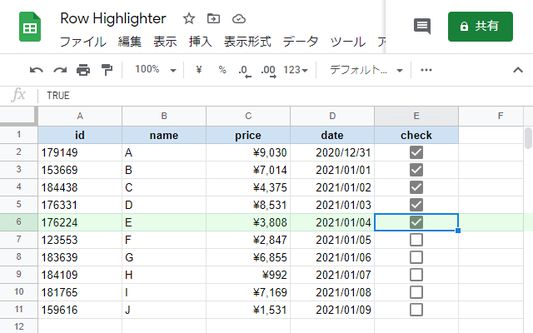
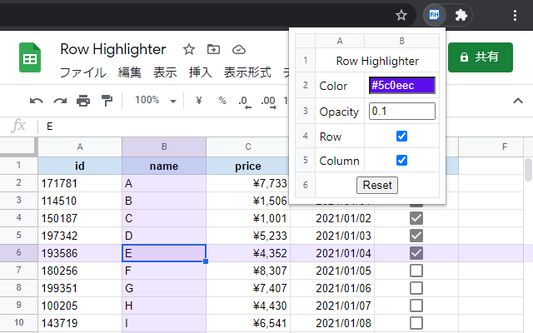
გაფართოების შესახებ
Features:
* Highlight row and column. (Only when the current cell is in the screen)
* Change highlight color and opacity.
* Shortcuts for toggle highlight.
* Automatically save and apply highlight settings on a per-sheet basis.
You can add shortcuts from the "Manage Extension Shortcuts"
https://support.mozilla.org/en-US/kb/manage-extension-shortcuts-firefox
If you like it, I'd appreciate it if you could give it a star!
https://github.com/matsu7089/sheets-row-highlighter
* Highlight row and column. (Only when the current cell is in the screen)
* Change highlight color and opacity.
* Shortcuts for toggle highlight.
* Automatically save and apply highlight settings on a per-sheet basis.
You can add shortcuts from the "Manage Extension Shortcuts"
https://support.mozilla.org/en-US/kb/manage-extension-shortcuts-firefox
If you like it, I'd appreciate it if you could give it a star!
https://github.com/matsu7089/sheets-row-highlighter
თქვენი შეფასება
ნებართვები და მონაცემებივრცლად
მოთხოვნილი ნებართვები:
- თქვენს მონაცემებთან წვდომა officeapps.live.com მისამართის საიტებზე
- თქვენს მონაცემებთან წვდომა docs.google.com-ზე
დამატებითი მონაცემები
- დამატების ბმულები
- ვერსია
- 2.1.0
- ზომა
- 29,8 კბ
- ბოლო განახლება
- წლის წინ (3 მარ 2024)
- მსგავსი კატეგორიები
- ლიცენზია
- MIT-ლიცენზია
- ვერსიის ისტორია
კრებულში დამატება
2.1.0 გამოშვების მონაცემები
- Auto機能を追加しました
- ハイライトの設定をシート毎に自動保存・適用する機能です
- 行と列どちらも切り替えるショートカットを追加しました
- ハイライトの設定をシート毎に自動保存・適用する機能です
- 行と列どちらも切り替えるショートカットを追加しました
matsu7089 ავტორის სხვა გაფართოებები
- ჯერ არ შეფასებულა
- ჯერ არ შეფასებულა
- ჯერ არ შეფასებულა
- ჯერ არ შეფასებულა
- ჯერ არ შეფასებულა
- ჯერ არ შეფასებულა