Media Queue ავტორი Zac Whalley
Adds a browser action icon to the toolbar. Click on the icon to add links to a queue.
გაფართოების მონაცემები
ეკრანის სურათები
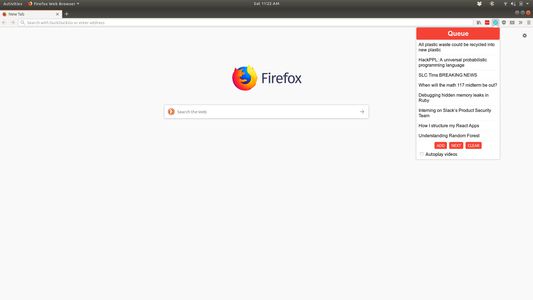
გაფართოების შესახებ
A Firefox extension for adding a queue to the browser. Links can be added to the queue which are removed after viewing.
Use
View the current queue by opening the popup
Add links in one of two ways:
1. Open the popup and click 'Add' on a page you want to save to the queue
2. Right click a link and select 'Add to media queue' in the context menu
Clear the queue with the 'Clear' button
Navigate to the next video with the 'Next' button, or keyboard shortcuts
Commands
Ctrl+Shift+Q or Command+Shift+Q: Navigate to next item in queue
Ctrl+Shift+1 or Command+Shift+1: Open popup to view queue / use UI controls
Use
View the current queue by opening the popup
Add links in one of two ways:
1. Open the popup and click 'Add' on a page you want to save to the queue
2. Right click a link and select 'Add to media queue' in the context menu
Clear the queue with the 'Clear' button
Navigate to the next video with the 'Next' button, or keyboard shortcuts
Commands
Ctrl+Shift+Q or Command+Shift+Q: Navigate to next item in queue
Ctrl+Shift+1 or Command+Shift+1: Open popup to view queue / use UI controls
0 შეფასება 0 მიმომხილველისგან
ნებართვები და მონაცემები
მოთხოვნილი ნებართვები:
- ბრაუზერის ჩანართებთან წვდომა
- თქვენს მონაცემებთან წვდომა www.youtube.com-ზე
დამატებითი მონაცემები
- ვერსია
- 1.1
- ზომა
- 49,93 კბ
- ბოლო განახლება
- 6 წლის წინ (19 ოქტ 2019)
- მსგავსი კატეგორიები
- ვერსიის ისტორია
- კრებულში დამატება