Image editor PaintMagick for photos ავტორი RedCoolMedia
PaintMagick to create and edit photos and images online using a web browser
143 მომხმარებელი143 მომხმარებელი
გაფართოების მონაცემები
ეკრანის სურათები
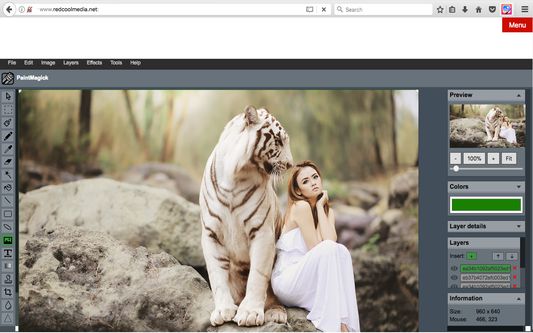
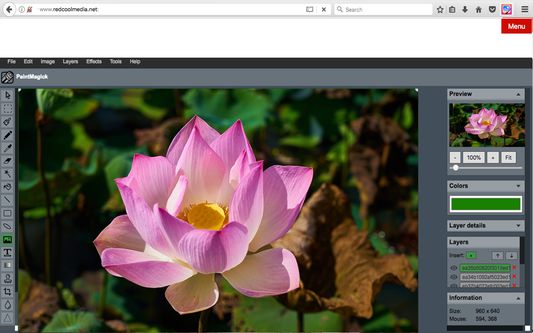
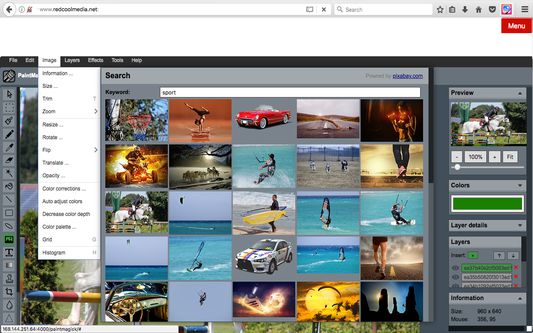
გაფართოების შესახებ
PaintMagick is an image editor for photos and draws with advanced drawing features, effects and filters. It allows to create and edit images directly in the web browser. You can create images, paste from clipboard (ctrl+v) or upload from computer (using menu or drag & drop). Everything stays in your web browser.
Its main features are:
- Files: open images, directories, URL, drag and drop, save (PNG, JPG, BMP, WEBP, animated GIF, JSON (layers data), print.
- Edit: undo, cut, copy, paste, selection, paste from clipboard.
- Image: information, EXIF, trim, zoom, resize (Hermite resample, default resize), rotate, flip, color corrections (brightness, contrast, hue, saturation, luminance), auto adjust colors, grid, histogram, negative.
- Layers: multiple layers system, differences, merge, flatten, Transparency support.
- Effects: Black and White, Blur (box, Gaussian, stack, zoom), Bulge/Pinch, Denoise, Desaturate, Dither, Dot Screen, Edge, Emboss, Enrich, Gamma, Grains, GrayScale, Heatmap, JPG Compression, Mosaic, Oil, Sepia, Sharpen, Solarize, Tilt Shift, Vignette, Vibrance, Vintage,
- Tools: pencil, brush, magic wand, erase, fill, color picker, letters, crop, blur, sharpen, desaturate, clone, borders, sprites, key-points, color to alpha, color zoom, replace color, restore alpha, content fill.
- Help: keyboard shortcuts, translations.
Its main features are:
- Files: open images, directories, URL, drag and drop, save (PNG, JPG, BMP, WEBP, animated GIF, JSON (layers data), print.
- Edit: undo, cut, copy, paste, selection, paste from clipboard.
- Image: information, EXIF, trim, zoom, resize (Hermite resample, default resize), rotate, flip, color corrections (brightness, contrast, hue, saturation, luminance), auto adjust colors, grid, histogram, negative.
- Layers: multiple layers system, differences, merge, flatten, Transparency support.
- Effects: Black and White, Blur (box, Gaussian, stack, zoom), Bulge/Pinch, Denoise, Desaturate, Dither, Dot Screen, Edge, Emboss, Enrich, Gamma, Grains, GrayScale, Heatmap, JPG Compression, Mosaic, Oil, Sepia, Sharpen, Solarize, Tilt Shift, Vignette, Vibrance, Vintage,
- Tools: pencil, brush, magic wand, erase, fill, color picker, letters, crop, blur, sharpen, desaturate, clone, borders, sprites, key-points, color to alpha, color zoom, replace color, restore alpha, content fill.
- Help: keyboard shortcuts, translations.
1 შეფასება 1 მიმომხილველისგან
ნებართვები და მონაცემები
მოთხოვნილი ნებართვები:
- გვერდებზე გადაადგილებისას ბრაუზერის მოქმედებებთან წვდომა
დამატებითი ნებართვები:
- თქვენს მონაცემებთან წვდომა ყველა საიტზე
დამატებითი მონაცემები
- დამატების ბმულები
- ვერსია
- 1.3.3
- ზომა
- 356,89 კბ
- ბოლო განახლება
- 2 წლის წინ (31 დეკ 2023)
- მსგავსი კატეგორიები
- ვერსიის ისტორია
- კრებულში დამატება