Sidebery od mbnuqw
Vertical tabs tree and bookmarks in sidebar with advanced containers configuration, grouping and many other features.
Pro používání tohoto rozšíření potřebujete Firefox
Metadata rozšíření
Snímky obrazovky
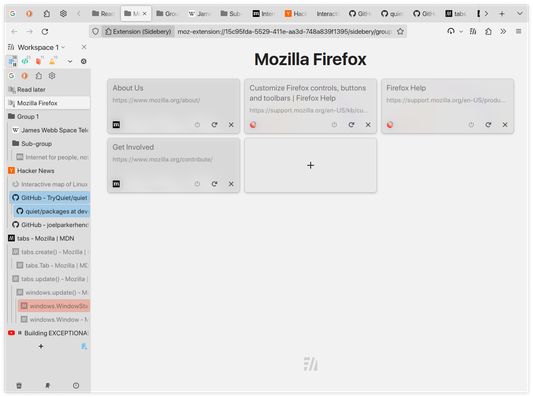

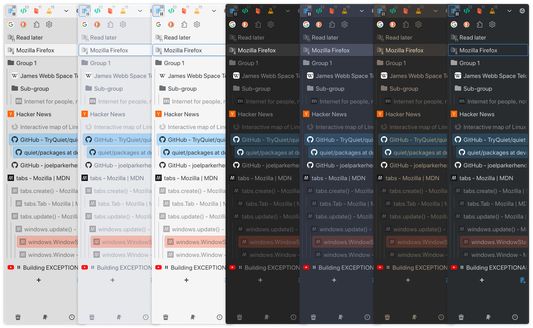
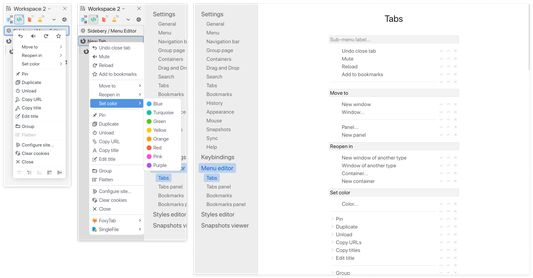
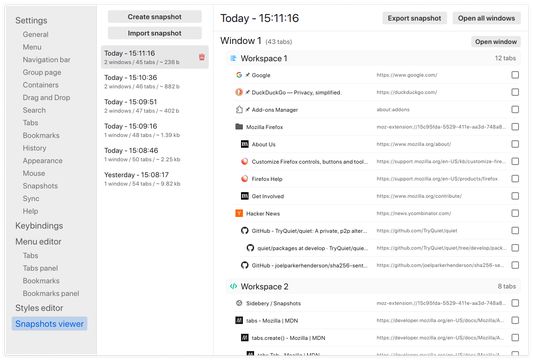
O tomto rozšíření
Sidebery provides the list of tabs structured in a tree, bookmarks and history within the customizable panels. It aims to be fast and configurable.
Notice: Sidebery may conflict with addons that handle position of new tabs (e.g. Tree Style Tabs) or addons that move/sort tabs, which may result in unexpected behavior or broken tabs state at initialization. To avoid potential issues, please, disable such addons in Add-ons Manager page (about:addons).
Some of the key features:
- Tabs
- Simple flat list or tree with the option to set tree limit.
- Group tabs (aka folders) with a custom name helps organize open pages.
- Tabs colorization: Automatic per-domain/URL or manual.
- Tabs sorting: by title, url or access time
- Automatic unloading of tabs in a folded branch / inactive panel.
- Customizable tab title.
- ...
- Bookmarks
- Tree or chronological view.
- Sort by name, URL or creation time
- Basic operations: open in... / create / edit / delete.
- Ability to highlight open bookmarks and activate the corresponding tab instead of opening a new one when clicked.
- Automatically delete a bookmark on opening from "Other Bookmarks" folder or configured bookmarks panel.
- ...
- Tabs / Bookmarks panels
- Organize your browsing with panels of tabs/bookmarks.
- Convert open tabs in the panel to bookmarks and vice versa.
- Automatically move tabs by URL to configured panel.
- ...
- Containers
- Bind container to the tabs panel.
- Automatically reopen tab in the target container by URL.
- Setup proxy config and UserAgent header for tabs in a container.
- ...
- Customizable context menu
Sidebery allows you to change the context menu for tabs and bookmarks. You can enable/disable/move options, create sub-menus/separators.
- Customizable mouse/keyboard controls
- Option to switch tabs with mouse-wheel.
- Configurable drag and drop behavior.
- A growing list of available actions for mouse/keyboard bindings.
- Customizable styles
Sidebery provides full control of styles for sidebar and group page via variables and custom CSS.
- Snapshots
You can setup auto snapshots that will keep info about open windows and tabs.
Privacy policy
Source code
Permissions
Optional permissions
Notes
Donate to support the development of this project
More info you can find here
Notice: Sidebery may conflict with addons that handle position of new tabs (e.g. Tree Style Tabs) or addons that move/sort tabs, which may result in unexpected behavior or broken tabs state at initialization. To avoid potential issues, please, disable such addons in Add-ons Manager page (about:addons).
Some of the key features:
- Tabs
- Simple flat list or tree with the option to set tree limit.
- Group tabs (aka folders) with a custom name helps organize open pages.
- Tabs colorization: Automatic per-domain/URL or manual.
- Tabs sorting: by title, url or access time
- Automatic unloading of tabs in a folded branch / inactive panel.
- Customizable tab title.
- ...
- Bookmarks
- Tree or chronological view.
- Sort by name, URL or creation time
- Basic operations: open in... / create / edit / delete.
- Ability to highlight open bookmarks and activate the corresponding tab instead of opening a new one when clicked.
- Automatically delete a bookmark on opening from "Other Bookmarks" folder or configured bookmarks panel.
- ...
- Tabs / Bookmarks panels
- Organize your browsing with panels of tabs/bookmarks.
- Convert open tabs in the panel to bookmarks and vice versa.
- Automatically move tabs by URL to configured panel.
- ...
- Containers
- Bind container to the tabs panel.
- Automatically reopen tab in the target container by URL.
- Setup proxy config and UserAgent header for tabs in a container.
- ...
- Customizable context menu
Sidebery allows you to change the context menu for tabs and bookmarks. You can enable/disable/move options, create sub-menus/separators.
- Customizable mouse/keyboard controls
- Option to switch tabs with mouse-wheel.
- Configurable drag and drop behavior.
- A growing list of available actions for mouse/keyboard bindings.
- Customizable styles
Sidebery provides full control of styles for sidebar and group page via variables and custom CSS.
- Snapshots
You can setup auto snapshots that will keep info about open windows and tabs.
Privacy policy
- Sidebery keeps all data that needed to correct work on the user's machine and doesn't send any kind of data to the outside.
Source code
- Source code can be found here: https://github.com/mbnuqw/sidebery
Permissions
- - "Access recently closed tabs" - needed for the "Undo close tab" function.
- "Access browser tabs" - needed to get info and control tabs.
- "Store unlimited amount of client-side data" - needed to store favicons cache and snapshots.
Optional permissions
- - "Access your data for all websites" and "Control browser proxy settings" - Required for the next features:
- - Context menu option for cleaning cookies
- Proxy and url rules of containers
- Page-screenshots for the group page and windows selection panel
- Changing the User-Agent per container
- - Hiding tabs on inactive panels
- Hiding folded tabs
- "Access browsing history" - for history panel functionality.
- "Input data to the clipboard" - Context menu option for copying urls of tabs and bookmarks
- "Download files and read and modify the browser’s download history" - Auto-export of snapshots.
Notes
- - Firefox doesn't allow addons to hide the native (horizontal) tab bar. To achieve that, you can use userChrome.css hacks.
Donate to support the development of this project
More info you can find here
Ohodnoťte svou zkušenost
OprávněníZjistit více
Tento doplněk potřebuje:
- Přistupovat k nedávno zavřeným panelům
- Přistupovat k panelům prohlížeče
- Ukládat neomezené množství dat na straně klienta
Tento doplněk může také potřebovat:
- Číst a upravovat záložky
- Vkládat data do schránky
- Stahovat soubory a číst a upravovat historii stahování prohlížeče
- Přistupovat k historii prohlížení
- Změnit nastavení proxy
- Skrývat a zobrazovat panely prohlížeče
- Přistupovat k vašim datům pro všechny webové stránky
Další informace
- Odkazy doplňku
- Verze
- 5.2.0
- Velikost
- 464,57 KB
- Poslední aktualizace
- před 5 měsíci (7. bře 2024)
- Příbuzné kategorie
- Licence
- Licence MIT
- Historie změn
Přidat do sbírky
Poznámky k verzi 5.2.0
Další doplňky od autora mbnuqw
- Zatím nehodnoceno
- Zatím nehodnoceno
- Zatím nehodnoceno
- Zatím nehodnoceno
- Zatím nehodnoceno
- Zatím nehodnoceno