YouTube toggle Flash and HTML 作者: James Fray
Adds a toolbar button to toggle between Flash and the default HTML players
76 个用户76 个用户
扩展元数据
屏幕截图
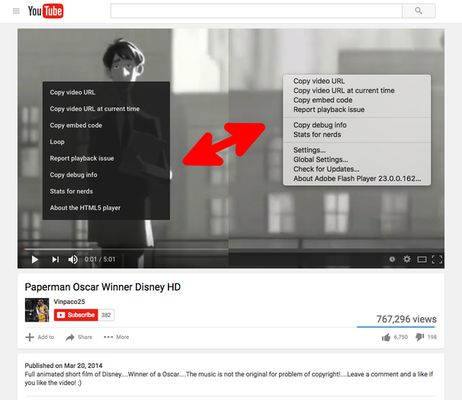
关于此扩展
YouTube™ toggle Flash and HTML Players adds a toolbar button to your Firefox toolbar to allow you toggle between two different player types that YouTube supports.
For short videos it is recommended to use the default HTML5 player. For long videos however, Flash player usually performs better and is lighter on resources.
For FAQs and bug reports please visit:
http://add0n.com/youtube-tools.html?from=flash-toggle
--- My YouTube Enhancer Tools---
For short videos it is recommended to use the default HTML5 player. For long videos however, Flash player usually performs better and is lighter on resources.
For FAQs and bug reports please visit:
http://add0n.com/youtube-tools.html?from=flash-toggle
--- My YouTube Enhancer Tools---
- YouTube use Flash Player
- YouTube in HD (720p, 1080p, 1440p, 2160p)
- YouTube no Annotations
- YouTube no Buffer (no autoplay)
- YouTube Stop AutoPlay Next
- YouTube toggle Flash and HTML
- YouTube Player AdBlocker
- YouTube auto Pause and Resume
- YouTube™ Stop Button
- Theater Mode for YouTube (YouTube Wide Screen)
- ---
Please note that the FAQs page of this extension contains Google Analytics; Terms can be found https://www.google.com/analytics/terms/us.html
评分 4.3(1 位用户)
权限与数据
更多信息
- 版本
- 0.1.1resigned1
- 大小
- 94.7 KB
- 上次更新
- 2 年前 (2024年4月25日)
- 隐私政策
- 阅读此附加组件的隐私政策
- 版本历史
- 添加到收藏集