Web Design Ruler 作成者: LXB-Studio
Essential design tools for web designers: pixel-perfect measurements, font identification, and professional color picking.
16 Users16 Users
拡張機能メタデータ
スクリーンショット
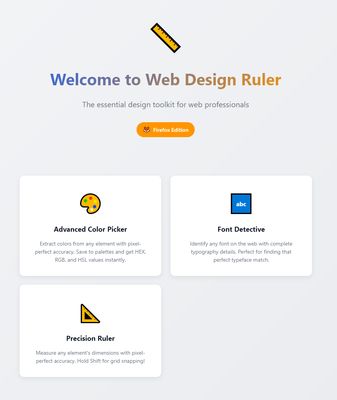
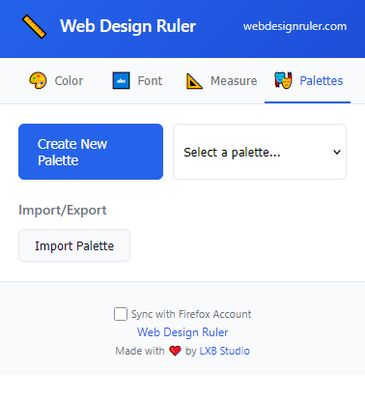
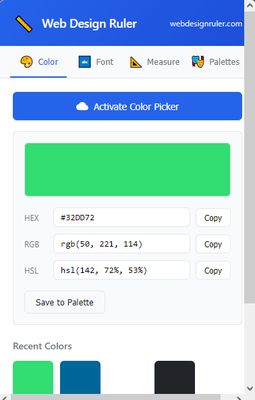
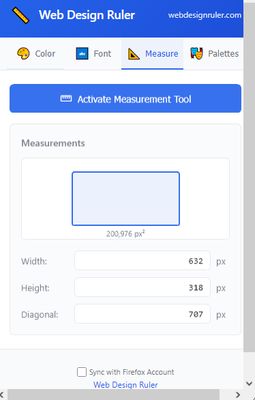
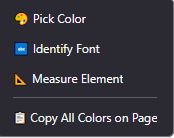
この拡張機能について
Web Design Ruler 📏🎨🔠 | The Ultimate Design Assistant
The essential extension for web designers and developers who demand accuracy.
Web Design Ruler combines three powerful tools in one sleek extension, eliminating the need to switch between multiple applications during your design workflow:
🔍 Precise Measurement Tool
Measure any element's width, height, and diagonal dimensions with pixel-perfect accuracy
Get exact spacing and alignment information for any webpage element
Perfect for UI audits, responsive design testing, and detail-oriented layout work
🔤 Font Identifier
Instantly recognize any font used on a webpage with a single click
Discover complete typography details including font family, size, weight, and style
Save time searching for perfect typography matches for your projects
🎨 Color Picker
Extract exact colors from any webpage element
Get complete color values in HEX, RGB, and HSL formats
Maintain perfect color consistency across your designs
Simple, Intuitive, and Powerful
Web Design Ruler integrates seamlessly, accessible via icon click or right-click context menu. No complicated setup or learning curve - just the essential design tools you need, when you need them.
Built with Privacy in Mind
✅ Works completely offline - no internet connection required
✅ No data collection or tracking
✅ Minimal permissions - only accesses your active tab when tools are explicitly activated
✅ No ads, bloatware, or unnecessary features
🆕 What's New in Version 1.1
🎉 Complete UI Redesign
Modern, professional interface with intuitive tab navigation
Cleaner, more responsive design for better user experience
Improved visual feedback and smoother animations
🎭 NEW: Color Palette Manager
Create and save custom color palettes
Import/export palettes as JSON files
Built-in starter palettes (Material Design, Neutrals, LXB Studio)
Save colors from any website to your palettes
Right-click to remove colors, rename palettes with ease
✨ Enhanced Features
Recent Colors: Automatically tracks your last 20 picked colors
Font Memory: Save detected fonts for future reference
Better Color Display: See colors in HEX, RGB, and HSL simultaneously
One-click Copy: Copy any color format instantly
Visual Measurements: See dimensions visualized in real-time
🐛 Bug Fixes & Improvements
Fixed context menu activation issues
Improved tool activation reliability
Better error handling and user notifications
Removed unused magnifier element from color picker
Enhanced keyboard shortcuts (ESC to cancel any tool)
📝 Note
This update represents a major overhaul based on user feedback. We've focused on making Web Design Ruler more powerful while keeping it simple and fast. Thank you for your support!
Version 1.1 Summary:
✨ Complete UI redesign with modern interface
🎭 NEW: Color palette manager with import/export
🎨 Track recent colors and save fonts
🐛 Bug fixes and performance improvements
Made with ❤️ by LXB Studio | Visit webdesignruler.com
The essential extension for web designers and developers who demand accuracy.
Web Design Ruler combines three powerful tools in one sleek extension, eliminating the need to switch between multiple applications during your design workflow:
🔍 Precise Measurement Tool
Measure any element's width, height, and diagonal dimensions with pixel-perfect accuracy
Get exact spacing and alignment information for any webpage element
Perfect for UI audits, responsive design testing, and detail-oriented layout work
🔤 Font Identifier
Instantly recognize any font used on a webpage with a single click
Discover complete typography details including font family, size, weight, and style
Save time searching for perfect typography matches for your projects
🎨 Color Picker
Extract exact colors from any webpage element
Get complete color values in HEX, RGB, and HSL formats
Maintain perfect color consistency across your designs
Simple, Intuitive, and Powerful
Web Design Ruler integrates seamlessly, accessible via icon click or right-click context menu. No complicated setup or learning curve - just the essential design tools you need, when you need them.
Built with Privacy in Mind
✅ Works completely offline - no internet connection required
✅ No data collection or tracking
✅ Minimal permissions - only accesses your active tab when tools are explicitly activated
✅ No ads, bloatware, or unnecessary features
🆕 What's New in Version 1.1
🎉 Complete UI Redesign
Modern, professional interface with intuitive tab navigation
Cleaner, more responsive design for better user experience
Improved visual feedback and smoother animations
🎭 NEW: Color Palette Manager
Create and save custom color palettes
Import/export palettes as JSON files
Built-in starter palettes (Material Design, Neutrals, LXB Studio)
Save colors from any website to your palettes
Right-click to remove colors, rename palettes with ease
✨ Enhanced Features
Recent Colors: Automatically tracks your last 20 picked colors
Font Memory: Save detected fonts for future reference
Better Color Display: See colors in HEX, RGB, and HSL simultaneously
One-click Copy: Copy any color format instantly
Visual Measurements: See dimensions visualized in real-time
🐛 Bug Fixes & Improvements
Fixed context menu activation issues
Improved tool activation reliability
Better error handling and user notifications
Removed unused magnifier element from color picker
Enhanced keyboard shortcuts (ESC to cancel any tool)
📝 Note
This update represents a major overhaul based on user feedback. We've focused on making Web Design Ruler more powerful while keeping it simple and fast. Thank you for your support!
Version 1.1 Summary:
✨ Complete UI redesign with modern interface
🎭 NEW: Color palette manager with import/export
🎨 Track recent colors and save fonts
🐛 Bug fixes and performance improvements
Made with ❤️ by LXB Studio | Visit webdesignruler.com
Rated 0 by 0 reviewers
Permissions and data
詳しい情報
- アドオンリンク
- バージョン
- 1.1.1
- サイズ
- 50.36 KB
- 最終更新日
- 6ヶ月前 (2025年6月10日)
- 関連カテゴリー
- ライセンス
- All Rights Reserved
- プライバシーポリシー
- このアドオンのプライバシーポリシーを読む
- バージョン履歴
- コレクションへ追加