Traverse TECHNIA 作成者: Pallav Gupta
Navigate to all the content , Manage JIRA and Monitor,export the time spent
1 人のユーザー1 人のユーザー
拡張機能メタデータ
スクリーンショット
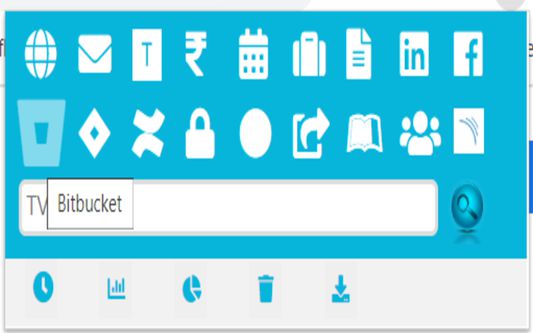
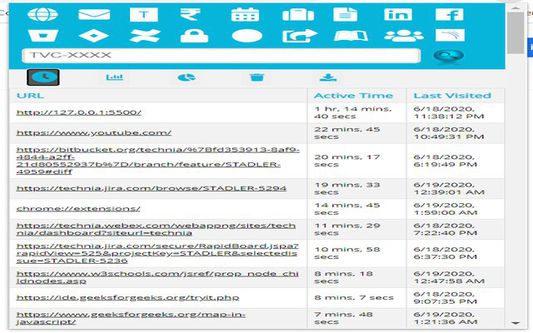
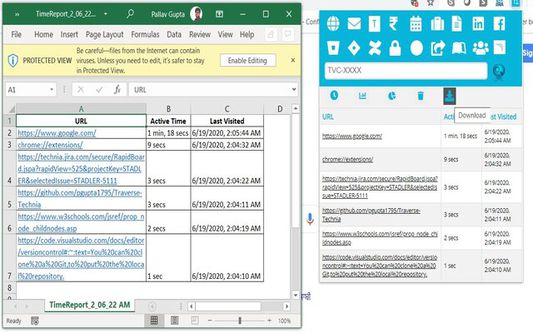
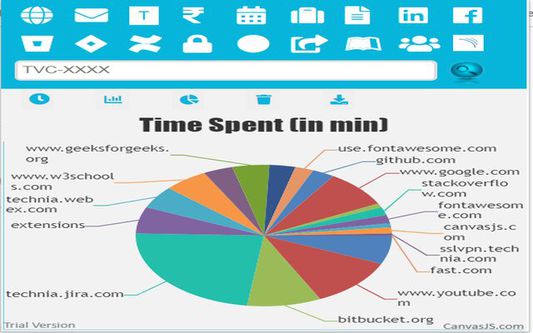
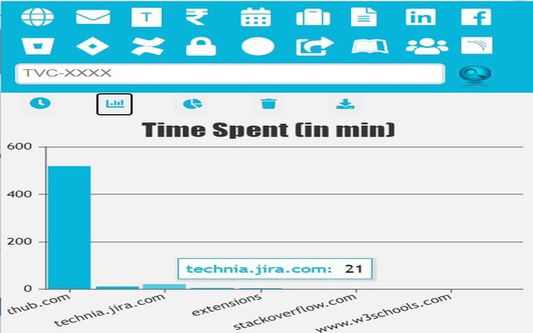
この拡張機能について
Easy Access to URLs,Manage JIRA and Hassle-free access to monitor your daily time on the browser with functions such as chart view, pie-view or even download and delete the data.
1.) Button Monitor time will load a table which displays URLS, Active Time Spent on these URLs and Last Visited date on the URL.
2.) Button Chart-Bar/Pie-Chart will display the data of time spent across different tabs in chrome in form of a bar-chart.
3.) Button DELETE and EXPORT will delete and export the entire table/chart.
1.) Button Monitor time will load a table which displays URLS, Active Time Spent on these URLs and Last Visited date on the URL.
2.) Button Chart-Bar/Pie-Chart will display the data of time spent across different tabs in chrome in form of a bar-chart.
3.) Button DELETE and EXPORT will delete and export the entire table/chart.
Hassle-free access to monitor your daily time on the browser with functions such as chart view, pie-view or even download and delete the data
1 人のレビュー担当者が 5 と評価しました
権限とデータ
詳しい情報
- アドオンリンク
- バージョン
- 1.0.0.4
- サイズ
- 749.93 KB
- 最終更新日
- 6年前 (2020年7月6日)
- バージョン履歴
- コレクションへ追加