Google News (Pin Tab) 作成者: Senthil Ponnusamy
Switch to Google News (Pin Tab) with a single click or a Hot Key (Alt+N)!
71 Users71 Users
この拡張機能を使用するには Firefox が必要です
拡張機能メタデータ
スクリーンショット

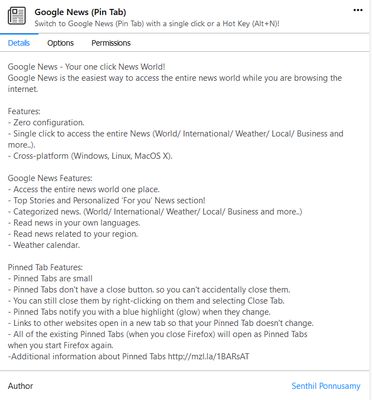
この拡張機能について
Google News - Your one click News World!
Google News is the easiest way to access the entire news world while you are browsing the internet.
Features:
- Zero configuration.
- Single click to access the entire News (World/ International/ Weather/ Local/ Business and more..).
- Cross-platform (Windows, Linux, MacOS X).
Google News Features:
- Access the entire news world one place.
- Top Stories and Personalized ‘For you’ News section!
- Categorized news. (World/ International/ Weather/ Local/ Business and more..)
- Read news in your own languages.
- Read news related to your region.
- Weather calendar.
Pinned Tab Features:
- Pinned Tabs are small
- Pinned Tabs don't have a close button. so you can't accidentally close them.
- You can still close them by right-clicking on them and selecting Close Tab.
- Pinned Tabs notify you with a blue highlight (glow) when they change.
- Links to other websites open in a new tab so that your Pinned Tab doesn't change.
- All of the existing Pinned Tabs (when you close Firefox) will open as Pinned Tabs
when you start Firefox again.
-Additional information about Pinned Tabs http://mzl.la/1BARsAT
Google News is the easiest way to access the entire news world while you are browsing the internet.
Features:
- Zero configuration.
- Single click to access the entire News (World/ International/ Weather/ Local/ Business and more..).
- Cross-platform (Windows, Linux, MacOS X).
Google News Features:
- Access the entire news world one place.
- Top Stories and Personalized ‘For you’ News section!
- Categorized news. (World/ International/ Weather/ Local/ Business and more..)
- Read news in your own languages.
- Read news related to your region.
- Weather calendar.
Pinned Tab Features:
- Pinned Tabs are small
- Pinned Tabs don't have a close button. so you can't accidentally close them.
- You can still close them by right-clicking on them and selecting Close Tab.
- Pinned Tabs notify you with a blue highlight (glow) when they change.
- Links to other websites open in a new tab so that your Pinned Tab doesn't change.
- All of the existing Pinned Tabs (when you close Firefox) will open as Pinned Tabs
when you start Firefox again.
-Additional information about Pinned Tabs http://mzl.la/1BARsAT
Rated 5 by 3 reviewers
Permissions and data詳細情報
必要な権限:
- ブラウザーのタブへのアクセス
詳しい情報
- アドオンリンク
- バージョン
- 1.1
- サイズ
- 64.25 KB
- 最終更新日
- 6年前 (2019年9月4日)
- 関連カテゴリー
- ライセンス
- All Rights Reserved
- バージョン履歴
- コレクションへ追加
この開発者を支援する
この拡張機能の開発者は、開発を続けていくため、少額の寄付による支援を求めています。
1.1 のリリースノート
- Minor code cleanup.
Senthil Ponnusamy が公開している他の拡張機能
- まだ評価されていません
- まだ評価されていません
- まだ評価されていません
- まだ評価されていません
- まだ評価されていません
- まだ評価されていません