Open in Chrome™ szerző: Alex
Open links in Google Chrome
A kiegészítő használatához a Firefoxra lesz szüksége
Kiegészítő metaadatai
Képernyőképek

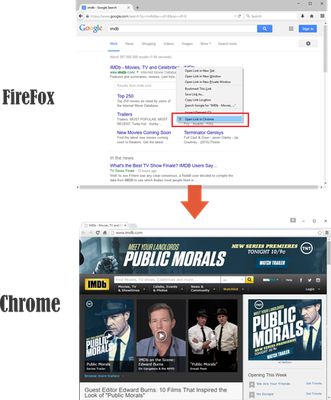
A kiegészítő névjegye
Open in Chrome™ addon gives you the ability to open any link in a Google Chrome browser from Firefox.
Note 1: (v0.1.2) after installing the addon, you need to connect it with native applications (i.e. Chrome) on your machine. In order to make this connection, a separate patch is provided in GitHub. Please download and install this patch from: https://github.com/alexmarcoo/open-in-native-client/releases
Follow the instruction in the above GitHub page to download and install the related patch to your system. After installing, the "Open in Chrome™" addon in your Firefox browser can communicate with Google Chrome on your machine (Window, Linux or Mac).
Note 2: before using the addon, please open the option's page and make sure the path to Chrome is correct based on your Operating System. For example, the path to Google Chrome in Window 10 is: C:\Program Files (x86)\Google\Chrome\Application\chrome.exe
Please adjust this path if you have Mac or Linux. Next, please follow the below steps to open desired links in Google Chrome.
a. right click on any link and then click on the Open link in Chrome (from the context menu).
b. you can choose to open the window in private (incognito) or normal mode (see addon's options page).
c. It captures the link from any text content within the page (i.e. for those links that are not hyperlinked).
d. you can set the Chrome path in your machine from the options page.
Note 3: in order to report any Bug, please fill the Bug report form in the addon's Homepage.
Note 1: (v0.1.2) after installing the addon, you need to connect it with native applications (i.e. Chrome) on your machine. In order to make this connection, a separate patch is provided in GitHub. Please download and install this patch from: https://github.com/alexmarcoo/open-in-native-client/releases
Follow the instruction in the above GitHub page to download and install the related patch to your system. After installing, the "Open in Chrome™" addon in your Firefox browser can communicate with Google Chrome on your machine (Window, Linux or Mac).
Note 2: before using the addon, please open the option's page and make sure the path to Chrome is correct based on your Operating System. For example, the path to Google Chrome in Window 10 is: C:\Program Files (x86)\Google\Chrome\Application\chrome.exe
Please adjust this path if you have Mac or Linux. Next, please follow the below steps to open desired links in Google Chrome.
a. right click on any link and then click on the Open link in Chrome (from the context menu).
b. you can choose to open the window in private (incognito) or normal mode (see addon's options page).
c. It captures the link from any text content within the page (i.e. for those links that are not hyperlinked).
d. you can set the Chrome path in your machine from the options page.
Note 3: in order to report any Bug, please fill the Bug report form in the addon's Homepage.
Értékelje a tapasztalatait
Fejlesztő támogatása
A kiegészítő fejlesztője azt kéri, hogy egy csekély összeggel támogassa a további fejlesztést.
EngedélyekTovábbi tudnivalók
Ennek a kiegészítőnek ezekre van szüksége:
- Üzenetváltás Firefoxon kívüli programokkal
- Értesítések megjelenítése
- Böngészőlapok elérése
- Az adatai elérése az összes webhelyhez
További információk
- Kiegészítő hivatkozásai
- Verzió
- 0.1.4resigned1
- Méret
- 38,39 kB
- Legutóbb frissítve
- 10 hónapja (2024. ápr. 25.)
- Kapcsolódó kategóriák
- Licenc
- Mozilla Public License 2.0
- Verziótörténet
Gyűjteményhez adás
További kiegészítők tőle: Alex
- Még nincsenek csillagos értékelések
- Még nincsenek csillagos értékelések
- Még nincsenek csillagos értékelések
- Még nincsenek csillagos értékelések
- Még nincsenek csillagos értékelések
- Még nincsenek csillagos értékelések