Page Saver WE screenshot capture tool by Kathleen Brade, Mark Smith
Quickly and easily capture an image of a web page. Options allow you to control output format (PNG or JPEG), file name and more.
You'll need Firefox to use this extension
Extension Metadata
Screenshots
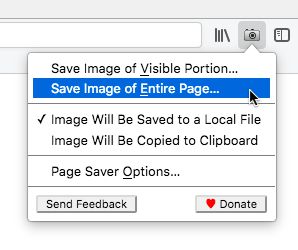

About this extension
Page Saver WE lets you capture images of web pages and save them to a file in PNG or JPEG format, or to the system clipboard. Using Page Saver, you can capture a web page screenshot of an entire page or just the visible portion. To allow you to control the image capture process, a variety of options are provided including a file name pattern and support for an optional header and footer.
To begin using Page Saver WE, click the camera icon on your Firefox toolbar or press Alt+Shift+I (Linux and Windows) or ⌘+Shift+I (macOS).
Please Note: Due to restrictions Firefox imposes on extensions, Page Saver WE cannot capture images of internal Firefox pages such as about:addons or Mozilla hosted pages such as https://addons.mozilla.org/.
Questions? Contact the developers by sending email to support@pearlcrescent.com
To begin using Page Saver WE, click the camera icon on your Firefox toolbar or press Alt+Shift+I (Linux and Windows) or ⌘+Shift+I (macOS).
Please Note: Due to restrictions Firefox imposes on extensions, Page Saver WE cannot capture images of internal Firefox pages such as about:addons or Mozilla hosted pages such as https://addons.mozilla.org/.
Questions? Contact the developers by sending email to support@pearlcrescent.com
Rate your experience
Support these developers
The developers of this extension ask that you help support its continued development by making a small contribution.
PermissionsLearn more
This add-on needs to:
- Input data to the clipboard
- Download files and read and modify the browser’s download history
- Access your data for all websites
More information
- Add-on Links
- Version
- 0.8.2
- Size
- 103.28 KB
- Last updated
- 2 years ago (Jul 27, 2022)
- Related Categories
- License
- Page Saver License
- Version History
Add to collection
Release notes for 0.8.2
• Avoid "filename must not contain illegal characters" errors when saving captured images.
• Other bug fixes and minor improvements.
• Other bug fixes and minor improvements.
More extensions by these developers
- There are no ratings yet
- There are no ratings yet
- There are no ratings yet
- There are no ratings yet
- There are no ratings yet
- There are no ratings yet