Group Speed Dial by Juraj Mäsiar
Available on Firefox for Android™Available on Firefox for Android™
🟦 Ultimate Speed Dial with ✅ advanced features for power users!
📈 Increase your productivity with ☁ Cloud dials on all your devices!
📁 Folders support, Live dials, Multi-dials, Text dials, Recently closed / Top pages, Timer, Search and many more
You'll need Firefox to use this extension
Extension Metadata
Screenshots
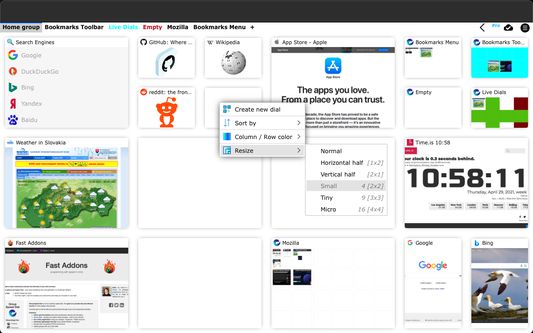
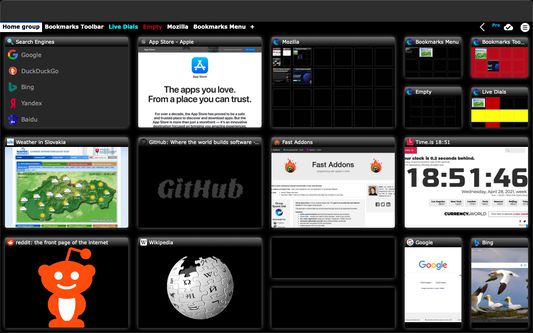

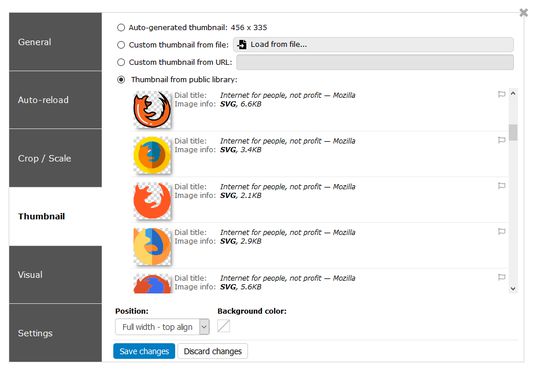
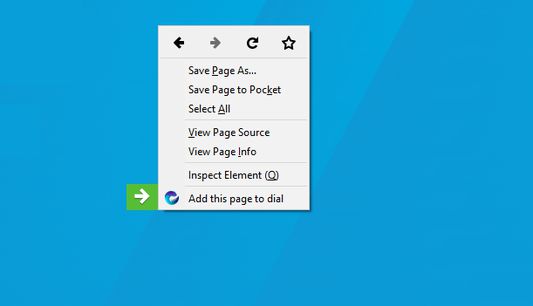
About this extension
✅ Upgrade your "New Tab" page with Group Speed Dial and access your favorite pages anywhere / anytime in an organized fashion - using groups (folders).
🔒 Privacy-friendly - no tracking, no ads, no data collection!
⭐ Top features:
🌟 Need more features? 🔥 Upgrade to PRO to get:
🚩 How to (FAQ):
❤ Support independent developer and an official Friend of Add-ons:
🔒 Privacy Policy:
🔸 https://github.com/fastaddons/GroupSpeedDial/blob/master/PRIVACY_POLICY.md
🕑 Recently added features:
🔸 the list of changes in last versions is available here: https://addons.mozilla.org/addon/groupspeeddial/versions/
💌 Credits:
🔸 icons by Font Awesome: https://fontawesome.com/license
Tags: android, bookmarks, category, cloud, fast, fast dial, fastdial, folder, fvd, folders, group, groups, new tab, organize, speed, speed dial, sync, synchronization, visual, visual bookmarks
🔒 Privacy-friendly - no tracking, no ads, no data collection!
⭐ Top features:
- Cloud synchronization - synchronize your dials between devices and browsers - for free!
- Cloud dials - access your dials in any browser, even in your phone!
- Search engine dials - easy access to your favorite search providers!
- Timer dial - stopwatch / countdown / alarm
- Text Dials - store text in your dials
- Top-sites dial - quick access to your most visited pages
- Access Recently closed tabs / windows
- Import from other popular extensions
- Active development by me - Juraj Mäsiar from Slovakia
🌟 Need more features? 🔥 Upgrade to PRO to get:
- Live dials - full live interact-able page inside a dial
- Multi-page dials - multiple links in one dial
- Weather forecast - for any location for 5 days
- Multi-search dials - multiple (custom) search engines integration
- Splitting dial into multiple small
- Row/column colors
- Automatic Productivity mode
- Deep Firefox Containers integration
- And more PRO features is in development! See current full list of PRO features with examples.
🚩 How to (FAQ):
- Change number of dials in current group - right click group name (upper-left corner) and click "Edit group"
- How do I support this amazing Juraj guy? - by sending him a donation or becoming his Patron (ok nobody asks this, but I really need your help!)
❤ Support independent developer and an official Friend of Add-ons:
- I'm developing my addons full-time since 2016 with minimum income (from your donations).
My goal is to build powerful addons for your web-browser to make you more productive.
If you think I'm doing a good job, please donate :)
Thank you! :)
🔒 Privacy Policy:
🔸 https://github.com/fastaddons/GroupSpeedDial/blob/master/PRIVACY_POLICY.md
🕑 Recently added features:
🔸 the list of changes in last versions is available here: https://addons.mozilla.org/addon/groupspeeddial/versions/
💌 Credits:
🔸 icons by Font Awesome: https://fontawesome.com/license
Tags: android, bookmarks, category, cloud, fast, fast dial, fastdial, folder, fvd, folders, group, groups, new tab, organize, speed, speed dial, sync, synchronization, visual, visual bookmarks
Rate your experience
Support this developer
The developer of this extension asks that you help support its continued development by making a small contribution.
PermissionsLearn more
This add-on needs to:
- Hide and show browser tabs
- Access browser tabs
- Access browser activity during navigation
- Access your data for all websites
This add-on may also ask to:
- Read and modify bookmarks
- Download files and read and modify the browser’s download history
- Access recently closed tabs
- Access browsing history
More information
- Add-on Links
- Version
- 25.6
- Size
- 2.94 MB
- Last updated
- 10 days ago (Jul 16, 2024)
- Related Categories
- License
- All Rights Reserved
- Privacy Policy
- Read the privacy policy for this add-on
- Version History
- Tags
Add to collection
Release notes for 25.6
Version 25.6:
New Grid layout is here! (PRO feature)
- it allows you to resize each dial separately and move it anywhere!
- see the documentation: https://github.com/fastaddons/GroupSpeedDial/wiki/Group-layouts
Upgrades:
- added automatic sort for the Multi-page dials - in the "Edit dial" window see "Sort by" option
- improved page logo extractor (it will find logos even if page redirects to another page, like login page)
- thumbnails generator in Firefox will now use current tab, this is an ultimate help to speed it up and make it much more stable (no more half-rendered pages)
- "Group background" can now be applied only to the group name (not the dials part, which can use globally set background)
- using "Add this tab to dials" (right-click on a tab) will now use all selected tabs (use Ctrl/Shift to select multiple tabs), Firefox only
- added more group icons
- "Search for dial" now has a special filter to find all "Auto-reload" enabled dials
Fixed / other:
- fixed "Auto-open group when unlocked" in private windows
- fixed ESC key when dragging a dial to revert changes (in Dynamic and Grid layouts)
- fixed wrong dials redraw when context menu is closed
- fixed downloading Public library images after restoring a backup
- fixed Android layout in various Group layouts
- fixed thumbnail to NOT re-generate when URL changes (only when domain name changes in the URL)
- fixed thumbnail not updating when replacing duplicate dial (it didn't refresh the dials)
- maximized Chrome window will now force creation of a new reloading window, this fixes the issue with reloading multiple dials in Chrome having the same thumbnail or fail
- upgraded thumbnails generator in Firefox to use modern capture API!
- page thumbnails will be now a big higher to more hide the reflection effect when window is resized
- improved dials and thumbnails sync. code to less stress CPU and server in case of error
- optimized iframe blocking headers (to help with Live dials load and thumbnails generator)
- Custom CSS input will now use mono-space font for easier edits
- refactored permissions request code to use a helper function that guards against multi-requests and exceptions
- removed lzutf8 library (it was never used in this addon)
- removed not working options from context menu on some Group layouts
- disabled webkit-optimize-contrast for Edge and Chrome, it seems that Chromium is using better downscale algorithm now
- improved error logger
- new translations (thank you translators for your help!)
- minimum Android version is now 121
New Grid layout is here! (PRO feature)
- it allows you to resize each dial separately and move it anywhere!
- see the documentation: https://github.com/fastaddons/GroupSpeedDial/wiki/Group-layouts
Upgrades:
- added automatic sort for the Multi-page dials - in the "Edit dial" window see "Sort by" option
- improved page logo extractor (it will find logos even if page redirects to another page, like login page)
- thumbnails generator in Firefox will now use current tab, this is an ultimate help to speed it up and make it much more stable (no more half-rendered pages)
- "Group background" can now be applied only to the group name (not the dials part, which can use globally set background)
- using "Add this tab to dials" (right-click on a tab) will now use all selected tabs (use Ctrl/Shift to select multiple tabs), Firefox only
- added more group icons
- "Search for dial" now has a special filter to find all "Auto-reload" enabled dials
Fixed / other:
- fixed "Auto-open group when unlocked" in private windows
- fixed ESC key when dragging a dial to revert changes (in Dynamic and Grid layouts)
- fixed wrong dials redraw when context menu is closed
- fixed downloading Public library images after restoring a backup
- fixed Android layout in various Group layouts
- fixed thumbnail to NOT re-generate when URL changes (only when domain name changes in the URL)
- fixed thumbnail not updating when replacing duplicate dial (it didn't refresh the dials)
- maximized Chrome window will now force creation of a new reloading window, this fixes the issue with reloading multiple dials in Chrome having the same thumbnail or fail
- upgraded thumbnails generator in Firefox to use modern capture API!
- page thumbnails will be now a big higher to more hide the reflection effect when window is resized
- improved dials and thumbnails sync. code to less stress CPU and server in case of error
- optimized iframe blocking headers (to help with Live dials load and thumbnails generator)
- Custom CSS input will now use mono-space font for easier edits
- refactored permissions request code to use a helper function that guards against multi-requests and exceptions
- removed lzutf8 library (it was never used in this addon)
- removed not working options from context menu on some Group layouts
- disabled webkit-optimize-contrast for Edge and Chrome, it seems that Chromium is using better downscale algorithm now
- improved error logger
- new translations (thank you translators for your help!)
- minimum Android version is now 121
More extensions by Juraj Mäsiar
- There are no ratings yet
- There are no ratings yet
- There are no ratings yet
- There are no ratings yet
- There are no ratings yet
- There are no ratings yet