Kiwix : offline wikipedia reader από Kiwix, Mossroy, Jaifroid
Kiwix is an offline solution that allows you to access educational content like Wikipedia, the Wiktionary, and many others on any computer or smartphone - without the need for a live internet connection. https://kiwix.org
1.373 χρήστες1.373 χρήστες
Μεταδεδομένα επέκτασης
Στιγμιότυπα
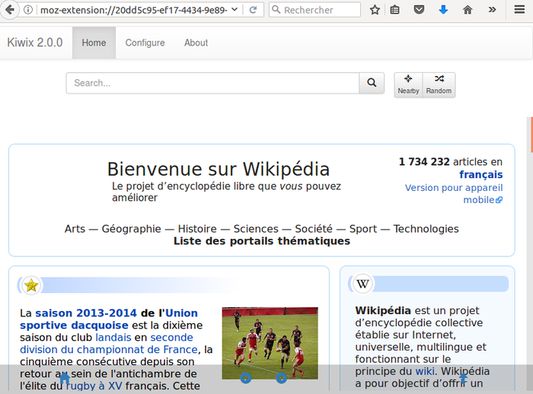

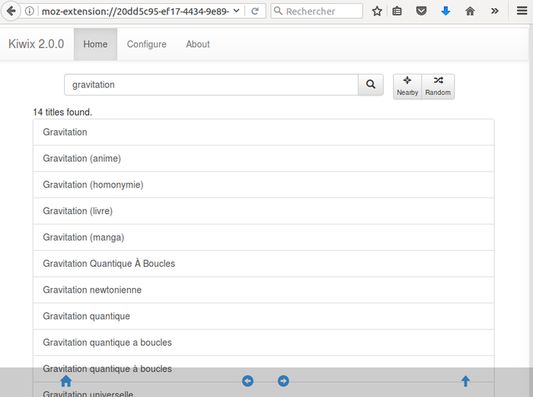
Σχετικά με την επέκταση
Kiwix is an offline wikipedia viewer. See the official site: https://kiwix.org/
You need to download an archive (ZIM file) from https://download.kiwix.org/zim/, store it in on your device, and manually select it after starting the extension.
You can search among the article titles, and read any of them without any Internet access.
All the content of wikipedia is inside your device (including the images).
It might also works with other content in the OpenZIM format: https://wiki.openzim.org/wiki/OpenZIM , but has been only tested on the wikipedia and stackexchange ones.
If your Internet access is expensive/rare/slow/unreliable/watched/censored, you still can browse this amazing amount of knowledge and culture.
You need to download an archive (ZIM file) from https://download.kiwix.org/zim/, store it in on your device, and manually select it after starting the extension.
You can search among the article titles, and read any of them without any Internet access.
All the content of wikipedia is inside your device (including the images).
It might also works with other content in the OpenZIM format: https://wiki.openzim.org/wiki/OpenZIM , but has been only tested on the wikipedia and stackexchange ones.
If your Internet access is expensive/rare/slow/unreliable/watched/censored, you still can browse this amazing amount of knowledge and culture.
Βαθμολογήθηκε με 4,3 από 28 αξιολογητές
Περισσότερες πληροφορίες
- Σύνδεσμοι προσθέτου
- Έκδοση
- 4.2.0
- Μέγεθος
- 2,88 MB
- Τελευταία ενημέρωση
- 4 μήνες πριν (16 Ιουν 2025)
- Σχετικές κατηγορίες
- Πολιτική απορρήτου
- Διαβάστε την πολιτική απορρήτου του προσθέτου
- Ιστορικό εκδόσεων
- Προσθήκη σε συλλογή
This prevents us from using the standard way to read ZIM content.
There are 2 workarounds: