Jira Exporter από Picsweb
Export Jira tickets to csv file from Jira board. Latest version export JIRA tickets from Active Sprints board and Backlogs . watch demo - https://youtu.be/yKbO_U2ltHU Extension sponsored by https://bestvpn.se/ Best VPN
1 χρήστης1 χρήστης
Μεταδεδομένα επέκτασης
Στιγμιότυπα
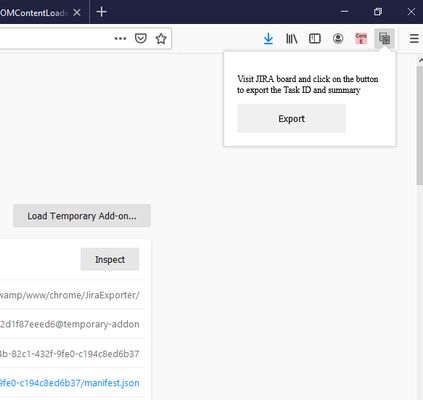
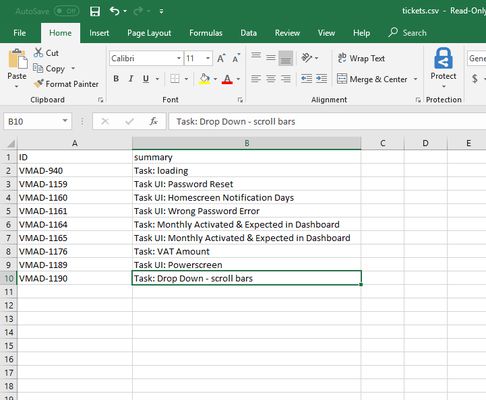
Σχετικά με την επέκταση
The extension export JIRA tickets from Active Sprints and Backlogs.
Latest version include copy to clipboard feature. User can copy individual ticket details to clipboard by clicking Copy button next it.
Follow this below steps to try the export option
1) Install add-on in Firefox.
2) Visit your Atlassion JIRA website . Go to active sprints or backlogs.
3) Click on the addon icon on top right side.
4) Click on the export button which will download csv file.
watch demo - https://youtu.be/yKbO_U2ltHU
Please share your valuable feedback. We will try to enhance this extension.
Extension sponsored by https://bestvpn.se/ Best VPN
Latest version include copy to clipboard feature. User can copy individual ticket details to clipboard by clicking Copy button next it.
Follow this below steps to try the export option
1) Install add-on in Firefox.
2) Visit your Atlassion JIRA website . Go to active sprints or backlogs.
3) Click on the addon icon on top right side.
4) Click on the export button which will download csv file.
watch demo - https://youtu.be/yKbO_U2ltHU
Please share your valuable feedback. We will try to enhance this extension.
Extension sponsored by https://bestvpn.se/ Best VPN
Βαθμολογήθηκε με 0 από 0 αξιολογητές
Δικαιώματα και δεδομέναΜάθετε περισσότερα
Απαιτούμενα δικαιώματα:
- Κάνει εισαγωγή δεδομένων στο πρόχειρο
- Έχει πρόσβαση στις καρτέλες περιήγησης
- Πρόσβαση στα δεδομένα σας για ιστοτόπους του τομέα atlassian.net
Περισσότερες πληροφορίες
- Σύνδεσμοι προσθέτου
- Έκδοση
- 1.2.0
- Μέγεθος
- 21,11 KB
- Τελευταία ενημέρωση
- 5 χρόνια πριν (21 Μαϊ 2020)
- Σχετικές κατηγορίες
- Άδεια
- Με την επιφύλαξη παντός δικαιώματος
- Ιστορικό εκδόσεων
- Προσθήκη σε συλλογή
Ο προγραμματιστής της επέκτασης σάς ζητά να βοηθήσετε τη συνεχή ανάπτυξή της με μια μικρή συνεισφορά.
1) Install addon in Firefox
2) Visit your Atlassion JIRA website . Go to active sprints with tickets
3) Click on the addon icon on top right side
4) Click on the export button which will download csv file