Image editor PaintMagick for photos από RedCoolMedia
PaintMagick to create and edit photos and images online using a web browser
140 χρήστες140 χρήστες
Θα χρειαστείτε το Firefox για να χρησιμοποιήσετε αυτήν την επέκταση
Μεταδεδομένα επέκτασης
Στιγμιότυπα
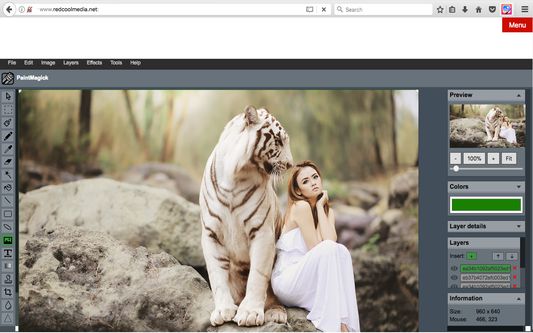
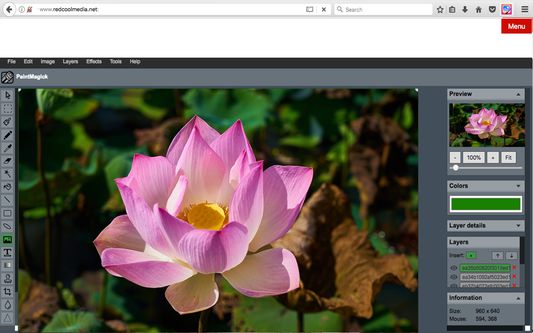
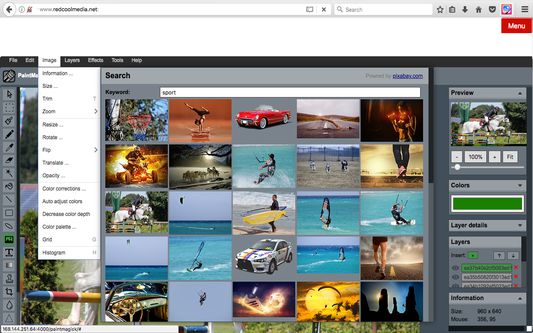
Σχετικά με την επέκταση
PaintMagick is an image editor for photos and draws with advanced drawing features, effects and filters. It allows to create and edit images directly in the web browser. You can create images, paste from clipboard (ctrl+v) or upload from computer (using menu or drag & drop). Everything stays in your web browser.
Its main features are:
- Files: open images, directories, URL, drag and drop, save (PNG, JPG, BMP, WEBP, animated GIF, JSON (layers data), print.
- Edit: undo, cut, copy, paste, selection, paste from clipboard.
- Image: information, EXIF, trim, zoom, resize (Hermite resample, default resize), rotate, flip, color corrections (brightness, contrast, hue, saturation, luminance), auto adjust colors, grid, histogram, negative.
- Layers: multiple layers system, differences, merge, flatten, Transparency support.
- Effects: Black and White, Blur (box, Gaussian, stack, zoom), Bulge/Pinch, Denoise, Desaturate, Dither, Dot Screen, Edge, Emboss, Enrich, Gamma, Grains, GrayScale, Heatmap, JPG Compression, Mosaic, Oil, Sepia, Sharpen, Solarize, Tilt Shift, Vignette, Vibrance, Vintage,
- Tools: pencil, brush, magic wand, erase, fill, color picker, letters, crop, blur, sharpen, desaturate, clone, borders, sprites, key-points, color to alpha, color zoom, replace color, restore alpha, content fill.
- Help: keyboard shortcuts, translations.
Its main features are:
- Files: open images, directories, URL, drag and drop, save (PNG, JPG, BMP, WEBP, animated GIF, JSON (layers data), print.
- Edit: undo, cut, copy, paste, selection, paste from clipboard.
- Image: information, EXIF, trim, zoom, resize (Hermite resample, default resize), rotate, flip, color corrections (brightness, contrast, hue, saturation, luminance), auto adjust colors, grid, histogram, negative.
- Layers: multiple layers system, differences, merge, flatten, Transparency support.
- Effects: Black and White, Blur (box, Gaussian, stack, zoom), Bulge/Pinch, Denoise, Desaturate, Dither, Dot Screen, Edge, Emboss, Enrich, Gamma, Grains, GrayScale, Heatmap, JPG Compression, Mosaic, Oil, Sepia, Sharpen, Solarize, Tilt Shift, Vignette, Vibrance, Vintage,
- Tools: pencil, brush, magic wand, erase, fill, color picker, letters, crop, blur, sharpen, desaturate, clone, borders, sprites, key-points, color to alpha, color zoom, replace color, restore alpha, content fill.
- Help: keyboard shortcuts, translations.
Βαθμολογήθηκε με 1 από έναν αξιολογητή
Δικαιώματα και δεδομέναΜάθετε περισσότερα
Απαιτούμενα δικαιώματα:
- Έχει πρόσβαση στη δραστηριότητα του προγράμματος περιήγησης κατά την περιήγηση
Προαιρετικά δικαιώματα:
- Έχει πρόσβαση στα δεδομένα σας για κάθε ιστότοπο
Περισσότερες πληροφορίες
- Σύνδεσμοι προσθέτου
- Έκδοση
- 1.3.3
- Μέγεθος
- 356,89 KB
- Τελευταία ενημέρωση
- 2 χρόνια πριν (31 Δεκ 2023)
- Σχετικές κατηγορίες
- Άδεια
- Μόνο GNU General Public License v3.0
- Ιστορικό εκδόσεων
- Προσθήκη σε συλλογή
Σημειώσεις έκδοσης του 1.3.3
Manifest updated to 3 and edit online.
Περισσότερες επεκτάσεις από RedCoolMedia
- Δεν υπάρχουν ακόμη βαθμολογίες
- Δεν υπάρχουν ακόμη βαθμολογίες
- Δεν υπάρχουν ακόμη βαθμολογίες
- Δεν υπάρχουν ακόμη βαθμολογίες
- Δεν υπάρχουν ακόμη βαθμολογίες
- Δεν υπάρχουν ακόμη βαθμολογίες