Export Memrise Progress από neoncube
Export your Memrise community course's progress.
54 χρήστες54 χρήστες
Μεταδεδομένα επέκτασης
Στιγμιότυπα
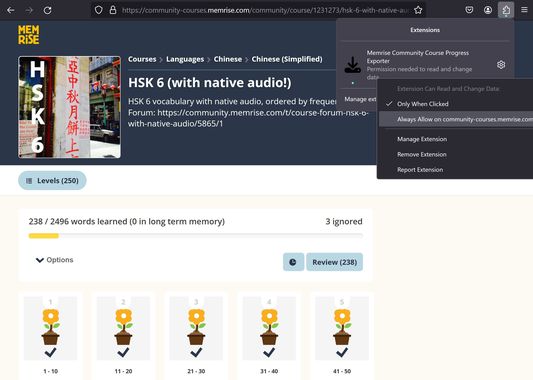
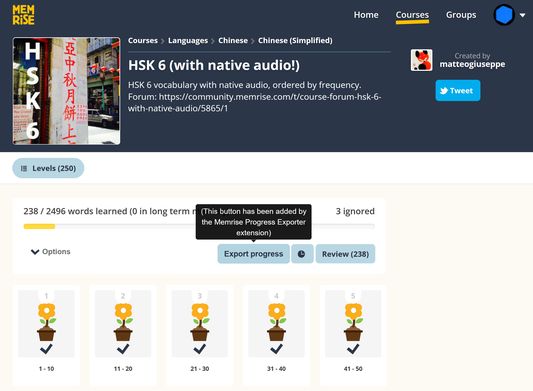
Σχετικά με την επέκταση
This extension lets you save your Memrise community course's progress, so that you can import it into another site, such as mylittlewordland.com or deckademy.com
To download your progress:
1. Go to https://community-courses.memrise.com
2. Open a course. You should now be on the course's overview page.
3. Click the Firefox extensions icon, right click the Memrise Community Course Progress Exporter extension, and select "Always Allow on community-courses.memrise.com" (See screenshot).
4. Click the blue "Export progress" button.
To download your progress:
1. Go to https://community-courses.memrise.com
2. Open a course. You should now be on the course's overview page.
3. Click the Firefox extensions icon, right click the Memrise Community Course Progress Exporter extension, and select "Always Allow on community-courses.memrise.com" (See screenshot).
4. Click the blue "Export progress" button.
Βαθμολογήθηκε με 0 από 0 αξιολογητές
Δικαιώματα και δεδομένα
Απαιτούμενα δικαιώματα:
- Πρόσβαση στα δεδομένα σας για community-courses.memrise.com
- Πρόσβαση στα δεδομένα σας για app.memrise.com
Προαιρετικά δικαιώματα:
- Πρόσβαση στα δεδομένα σας για community-courses.memrise.com
- Πρόσβαση στα δεδομένα σας για app.memrise.com
Περισσότερες πληροφορίες
- Έκδοση
- 1.12
- Μέγεθος
- 24,21 KB
- Τελευταία ενημέρωση
- 7 μήνες πριν (12 Ιουλ 2025)
- Σχετικές κατηγορίες
- Άδεια
- Με την επιφύλαξη παντός δικαιώματος
- Ιστορικό εκδόσεων
- Προσθήκη σε συλλογή