Circle Mouse Gestures (pie menu) od emvaized
Circle menu with actions on right mouse click
Pro používání tohoto rozšíření potřebujete Firefox
Metadata rozšíření
Snímky obrazovky
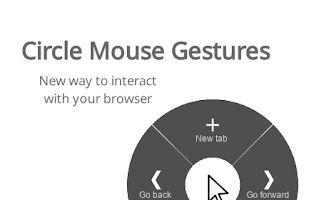
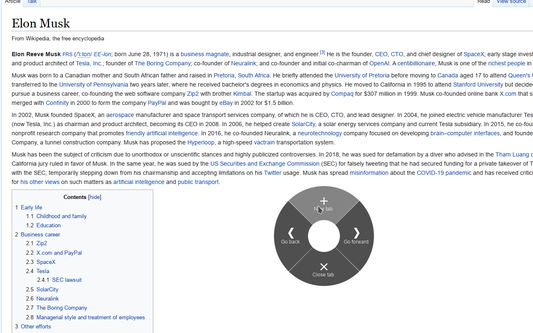
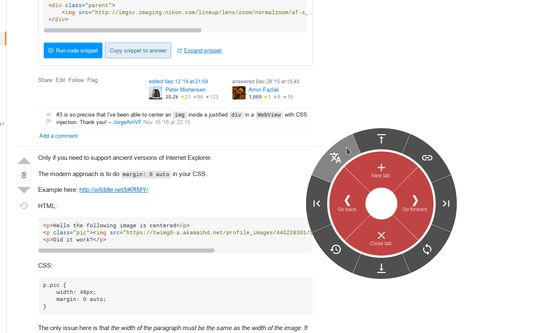
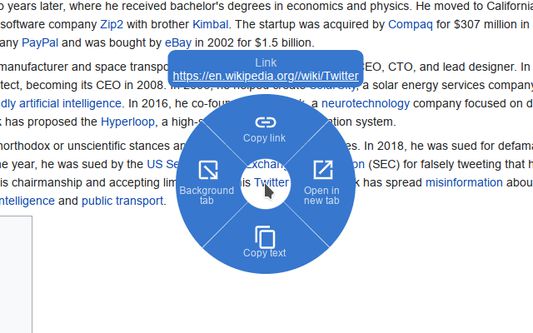
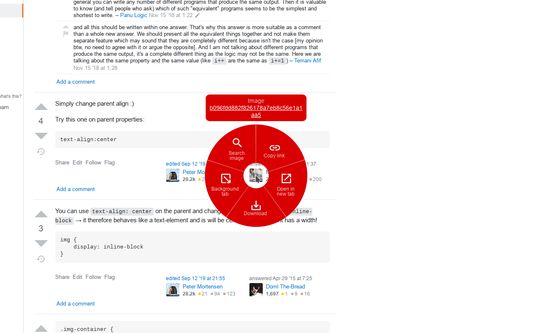
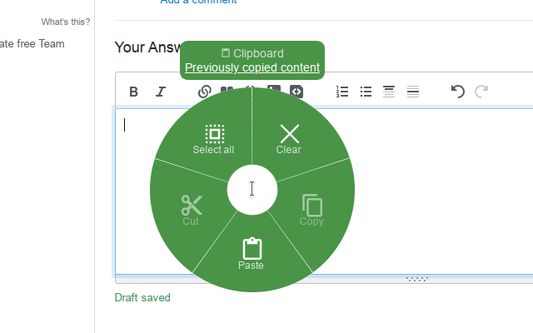
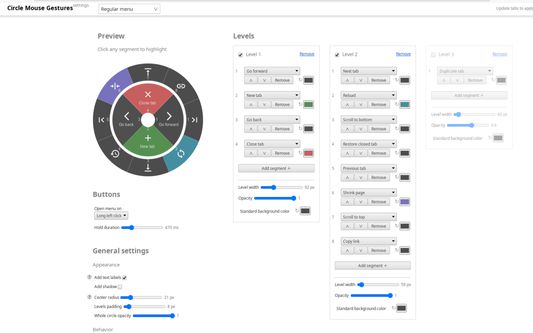
O tomto rozšíření
This extension introduces convenient circle menu (so-called pie menu) to improve interaction with your browser. Just hold down the right mouse button, highlight one of the preset actions and release the button.
Circle menu recreates the way mouse gestures were represented in good old Opera 12 browser, and allows to clearly see all available gestures, with no need to remember them all.
Circle Mouse Gestures is supposed to provide a better implementation of mouse gestures and drag gestures, while replacing the regular context menu at the same time — but regular context menu is always there whenever you need it. Perfect for fullscreen browsing!
Extension features:
- Regular actions, such as 'Go back', 'New tab', 'Scroll to top' etc.
- Separate gestures for links, images, input fields etc.
- Support for rocker gestures and mouse wheel gestures
- Supports horizontal wheel gestures - great on mouses with horizontal wheel, such as MX Master
- Support for trigger on long left click
- Great customization options - add actions levels, set their width and color for each action
Additional tools:
- Link preview (like in Safari on mac)
- Tab switcher (vertical/horizontal/grid), with ability to quickly switch, search or close tabs
- Bookmarks viewer (list/grid), with ability to search and open bookmarks
- Image viewer, with ability to zoom and rotate given image
- Page shrinker, which adds horizontal space to page for easier reading on some websites
Circle menu recreates the way mouse gestures were represented in good old Opera 12 browser, and allows to clearly see all available gestures, with no need to remember them all.
Circle Mouse Gestures is supposed to provide a better implementation of mouse gestures and drag gestures, while replacing the regular context menu at the same time — but regular context menu is always there whenever you need it. Perfect for fullscreen browsing!
Extension features:
- Regular actions, such as 'Go back', 'New tab', 'Scroll to top' etc.
- Separate gestures for links, images, input fields etc.
- Support for rocker gestures and mouse wheel gestures
- Supports horizontal wheel gestures - great on mouses with horizontal wheel, such as MX Master
- Support for trigger on long left click
- Great customization options - add actions levels, set their width and color for each action
Additional tools:
- Link preview (like in Safari on mac)
- Tab switcher (vertical/horizontal/grid), with ability to quickly switch, search or close tabs
- Bookmarks viewer (list/grid), with ability to search and open bookmarks
- Image viewer, with ability to zoom and rotate given image
- Page shrinker, which adds horizontal space to page for easier reading on some websites
Ohodnoťte svou zkušenost
Podpořte tohoto vývojáře
Vývojář tohoto doplňku váš žádá o malý příspěvek, kterým pomůžete podpořit vývoj do budoucna.
OprávněníZjistit více
Tento doplněk potřebuje:
- Číst a upravovat záložky
- Získat data ze schránky
- Vkládat data do schránky
- Stahovat soubory a číst a upravovat historii stahování prohlížeče
- Zobrazovat vám oznámení
- Přistupovat k nedávno zavřeným panelům
- Přistupovat k panelům prohlížeče
- Přistupovat k vašim datům pro všechny webové stránky
Další informace
- Odkazy doplňku
- Verze
- 1.5.2
- Velikost
- 107,76 KB
- Poslední aktualizace
- před 3 měsíci (11. lis 2024)
- Příbuzné kategorie
- Licence
- Licence MIT
- Historie změn
Přidat do sbírky
Poznámky k verzi 1.5.2
- Added new menu type "Image with link", for images nested in link element
- Added option to show border around the selected element
- Some fixes to ensure that actions are not called on inactive pages
- Fixes when "Hide menu if no action is selected" disabled
- Other small fixes and improvements
- Added option to show border around the selected element
- Some fixes to ensure that actions are not called on inactive pages
- Fixes when "Hide menu if no action is selected" disabled
- Other small fixes and improvements
Další doplňky od autora emvaized
- Zatím nehodnoceno
- Zatím nehodnoceno
- Zatím nehodnoceno
- Zatím nehodnoceno
- Zatím nehodnoceno
- Zatím nehodnoceno