Video DownloadHelper 作者: mig、 Paul Rouget
從數百個類似 YouTube 的網站下載和轉換網絡視頻的簡單方法。
必須使用 Firefox 才能使用此擴充套件
擴充套件後設資料
畫面擷圖
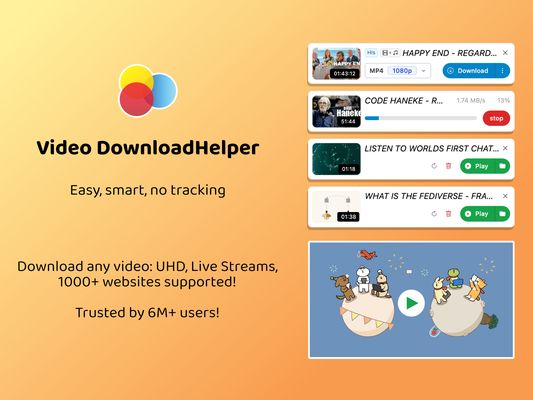
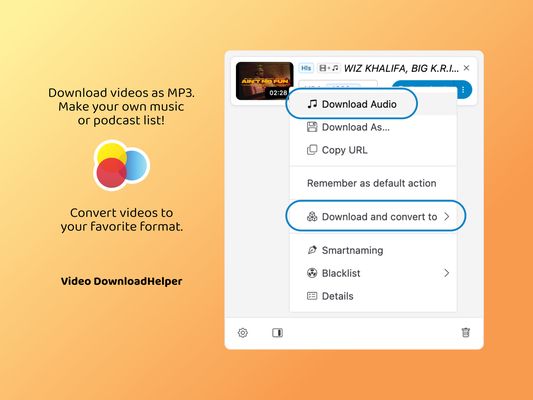
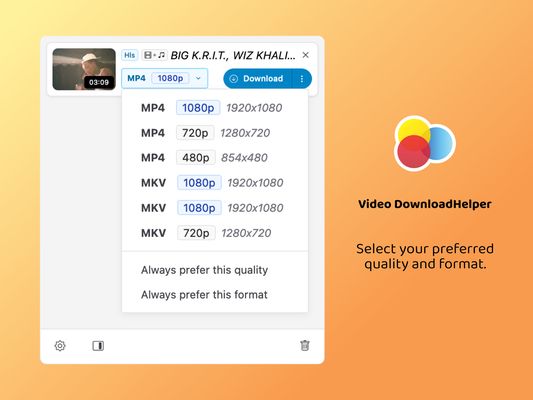

關於此擴充套件
Video DownloadHelper 是最完整的工具,用於從網站中提取視頻和圖像文件並將它們保存到您的硬盤。
像往常一樣上網衝浪。當 DownloadHelper 檢測到它可以訪問以進行下載的嵌入視頻時,工具欄圖標會突出顯示,並且一個簡單的菜單允許您通過單擊一個項目來下載文件。
例如,如果您訪問 YouTube 頁面,您將能夠直接在文件系統上下載視頻。它還適用於大多數其他流行的視頻網站,如 DailyMotion、Facebook、Periscope、Vimeo、Twitch、Liveleak、Vine、UStream、Fox、Bloomberg、RAI、France 2-3、Break、Metacafe 和其他數千個網站。
Video DownloadHelper 支持多種類型的流媒體,使插件在視頻下載器中獨一無二:HTTP、HLS、DASH ……每當站點使用不受支持的流媒體技術時,Video DownloadHelper 都能夠直接從屏幕捕獲媒體並生成一個視頻文件。
除了下載之外,Video DownloadHelper 還能夠進行文件轉換(即更改音頻和視頻格式)和聚合(將單獨的音頻和視頻組合成一個文件)。這是一個升級功能,可以幫助支付免費的東西(我們也需要吃飯)。您不必使用轉換從網站下載視頻,並且您可以避免選擇標記為 ADP 的變體以避免聚合的需要。
關於如何使用 Video DownloadHelper 的視頻概述:https://www.youtube.com/watch?v=mZT8yI60k_4
可以從專用支持論壇獲得支持。
請繼續關注我們的 Twitter (@downloadhelper) 或 Facebook。
像往常一樣上網衝浪。當 DownloadHelper 檢測到它可以訪問以進行下載的嵌入視頻時,工具欄圖標會突出顯示,並且一個簡單的菜單允許您通過單擊一個項目來下載文件。
例如,如果您訪問 YouTube 頁面,您將能夠直接在文件系統上下載視頻。它還適用於大多數其他流行的視頻網站,如 DailyMotion、Facebook、Periscope、Vimeo、Twitch、Liveleak、Vine、UStream、Fox、Bloomberg、RAI、France 2-3、Break、Metacafe 和其他數千個網站。
Video DownloadHelper 支持多種類型的流媒體,使插件在視頻下載器中獨一無二:HTTP、HLS、DASH ……每當站點使用不受支持的流媒體技術時,Video DownloadHelper 都能夠直接從屏幕捕獲媒體並生成一個視頻文件。
除了下載之外,Video DownloadHelper 還能夠進行文件轉換(即更改音頻和視頻格式)和聚合(將單獨的音頻和視頻組合成一個文件)。這是一個升級功能,可以幫助支付免費的東西(我們也需要吃飯)。您不必使用轉換從網站下載視頻,並且您可以避免選擇標記為 ADP 的變體以避免聚合的需要。
關於如何使用 Video DownloadHelper 的視頻概述:https://www.youtube.com/watch?v=mZT8yI60k_4
可以從專用支持論壇獲得支持。
請繼續關注我們的 Twitter (@downloadhelper) 或 Facebook。
為您的體驗打分數
權限了解更多
此附加元件需要:
- 與 Firefox 以外的程式交換訊息
- 下載檔案、讀取或修改瀏覽器的下載紀錄
- 向您顯示通知
- 存取瀏覽器分頁
- 在上網時了解瀏覽器行為狀態
- 存取您所有網站中的資料
此附加元件可能也會要求:
- 開啟下載到您電腦上的檔案
更多資訊
- 附加元件網址
- 版本
- 9.0.2.12
- 大小
- 1.33 MB
- 最近更新
- 1 個月前 (2024年6月18日)
- 相關分類
- 授權條款
- Custom License
- 隱私權保護政策
- 閱讀此附加元件的隱私權保護政策
- 版本紀錄
- 標籤
新增至收藏集
9.0.2.12 版的發行公告
- Improve progressbar
- make it possible to hide thumbnail in notifications
- make it possible to hide thumbnail in notifications
這些開發者製作的更多擴充套件
- 目前沒有評分
- 目前沒有評分
- 目前沒有評分
- 目前沒有評分
- 目前沒有評分
- 目前沒有評分