Take-Screenshots 作者: Nikhil S Kalburgi
Take Screen shots With Three different tools and download them into your download management.
6 位使用者6 位使用者
擴充套件後設資料
畫面擷圖
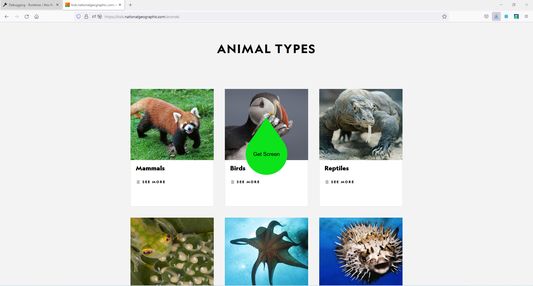
關於此擴充套件
This add-on helps the users to take screen shots.
It has three tools of taking screen shots , which are :
1. Polygon Clipping : Using this one can take a screen image of irregular shape.
2.Rectangular Clipping : Using this one can take a rectangular shaped screen shot.
3.Circle Clipping : Using this one can take a Circular shaped screen shot.
These tools are depicted at the bottom of the screen
Note :
This add-on works only when it is in a full screen mode and when has access to the display screen.
so the user needs to provide access to the required resources through red color circular buttons which will be displayed at the center of the screen whenever you press the extension icon.
It has three tools of taking screen shots , which are :
1. Polygon Clipping : Using this one can take a screen image of irregular shape.
2.Rectangular Clipping : Using this one can take a rectangular shaped screen shot.
3.Circle Clipping : Using this one can take a Circular shaped screen shot.
These tools are depicted at the bottom of the screen
Note :
This add-on works only when it is in a full screen mode and when has access to the display screen.
so the user needs to provide access to the required resources through red color circular buttons which will be displayed at the center of the screen whenever you press the extension icon.
由 1 位評論者給出 0 分
權限與資料
更多資訊
- 版本
- 1.0.6
- 大小
- 27.13 KB
- 最近更新
- 3 年前 (2022年9月27日)
- 版本紀錄
- 新增至收藏集