Simple Translate 作者: sienori
Quickly translate selected or typed text on web pages. Supports Google Translate and DeepL API.
必須使用 Firefox 才能使用此擴充套件
擴充套件後設資料
畫面擷圖




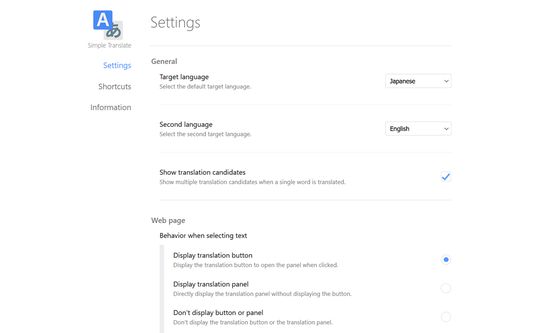

關於此擴充套件
When you select text, the translation button pops up and the translation is displayed instantly.
If you enable "Do not display the button if translation is not required" option, you will not get frustrated by the button appearing when it is not necessary.
In the toolbar popup, translate the input text in real time.
If you enable "Automatically switch to the second language" option, you can do : When English is input, it is translated into Japanese, and when Japanese is input, it is translated into English.
You can also translate from the context menu.
You can select "Translate this page", "Translate selected text", and "Translate selected link" from the menu on the page or tab.
Supports Google Translate and DeepL API.
Chrome version: https://chrome.google.com/webstore/detail/simple-translate/ibplnjkanclpjokhdolnendpplpjiace
Edge version: https://microsoftedge.microsoft.com/addons/detail/cllnohpbfenopiakdcjmjcbaeapmkcdl
Ver 3.0.0
Ver 2.8.0
If you enable "Do not display the button if translation is not required" option, you will not get frustrated by the button appearing when it is not necessary.
In the toolbar popup, translate the input text in real time.
If you enable "Automatically switch to the second language" option, you can do : When English is input, it is translated into Japanese, and when Japanese is input, it is translated into English.
You can also translate from the context menu.
You can select "Translate this page", "Translate selected text", and "Translate selected link" from the menu on the page or tab.
Supports Google Translate and DeepL API.
Chrome version: https://chrome.google.com/webstore/detail/simple-translate/ibplnjkanclpjokhdolnendpplpjiace
Edge version: https://microsoftedge.microsoft.com/addons/detail/cllnohpbfenopiakdcjmjcbaeapmkcdl
Ver 3.0.0
- Migrated extensions from Manifest v2 to v3
- Browser support will continue to be available in the future
- Added button to enable translation on web pages on the infomation page
- This button is displayed when the extension is not available on a web page due to lack of permissions
Ver 2.8.0
- Added system theme to theme settings
- Dark/light switches according to OS and browser theme.
- Supported dark theme for translation button
- Supported dark theme for translation panel
- Enable the Override default colors option to set custom colors.
- Added option to open page translations in the current tab
- Supports Arabic and Hebrew RTL
- Fixed an issue where the default translation language was not set correctly
- Fixed an issue where the width of toolbar popups had changed in Firefox
- Fixed an issue where error messages were not displayed on web pages
為您的體驗打分數
支援這位開發者
這套擴充套件的開發者希望您透過小小的捐獻協助其後續開發。
權限了解更多
此附加元件需要:
- 存取您所有網站中的資料
更多資訊
- 附加元件網址
- 版本
- 3.0.0
- 大小
- 424.74 KB
- 最近更新
- 2 個月前 (2024年5月13日)
- 相關分類
- 授權條款
- Mozilla Public License 2.0
- 隱私權保護政策
- 閱讀此附加元件的隱私權保護政策
- 版本紀錄
- 標籤
新增至收藏集
3.0.0 版的發行公告
- Migrated extensions from Manifest v2 to v3
- Browser support will continue to be available in the future
- Added button to enable translation on web pages on the infomation page
- This button is displayed when the extension is not available on a web page due to lack of permissions
- Browser support will continue to be available in the future
- Added button to enable translation on web pages on the infomation page
- This button is displayed when the extension is not available on a web page due to lack of permissions
sienori 製作的更多擴充套件
- 目前沒有評分
- 目前沒有評分
- 目前沒有評分
- 目前沒有評分
- 目前沒有評分
- 目前沒有評分