GitZip 作者: KinoLien
It can make the sub-directories and files of github repository as zip and download it
3,299 Users3,299 Users
必須使用 Firefox 才能使用此擴充套件
擴充套件後設資料
畫面擷圖
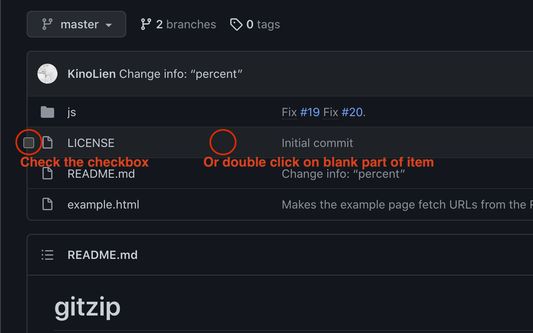

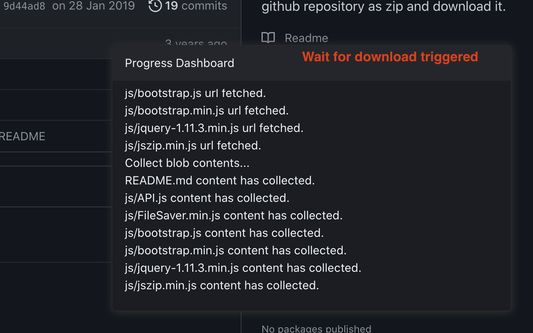
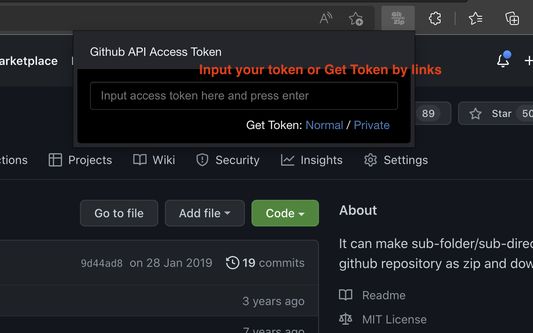

關於此擴充套件
Why GitZip:
- You DO NOT have to download the whole project just for those few files/dirs you need.
Usage:
1. In any GitHub public repos page.
2. Just double click on the items you need.
3. Click download button at bottom-right.
4. See the progress dashboard and wait for browser trigger download.
5. Get the ZIP file.
Get Token:
- If you see the "Rate Limit" warning message on progress dashboard, you should get the Github API access token for upgrade rate limit. GitZip provide a convenient way for it:
1. Click GitZip Extension icon on your browser.
2. Click "Get Token" link.
3. Authorize GitZip permission on Github auth page.
4. Back to repo page of the beginning.
5. Continue to use.
- You DO NOT have to download the whole project just for those few files/dirs you need.
Usage:
1. In any GitHub public repos page.
2. Just double click on the items you need.
3. Click download button at bottom-right.
4. See the progress dashboard and wait for browser trigger download.
5. Get the ZIP file.
Get Token:
- If you see the "Rate Limit" warning message on progress dashboard, you should get the Github API access token for upgrade rate limit. GitZip provide a convenient way for it:
1. Click GitZip Extension icon on your browser.
2. Click "Get Token" link.
3. Authorize GitZip permission on Github auth page.
4. Back to repo page of the beginning.
5. Continue to use.
由 1 位評論者給出 4.6 分
權限與資料了解更多
必要權限:
- 存取您在 github.com 的資料
- 存取您在 api.github.com 的資料
- 存取您在 kinolien.github.io 的資料
- 存取您在 gitzip.org 的資料
更多資訊
1.0.2 版的發行公告
Fix checkbox position in table cell.
KinoLien 製作的更多擴充套件
- 目前沒有評分
- 目前沒有評分
- 目前沒有評分
- 目前沒有評分
- 目前沒有評分
- 目前沒有評分