DownloadGPT 作者: Krishi
Privacy-first add-on that is great for downloading your chats (in HTML format for now) from ChatGPT.com in a safe and secure manner.
7 Users7 Users
必須使用 Firefox 才能使用此擴充套件
擴充套件後設資料
畫面擷圖
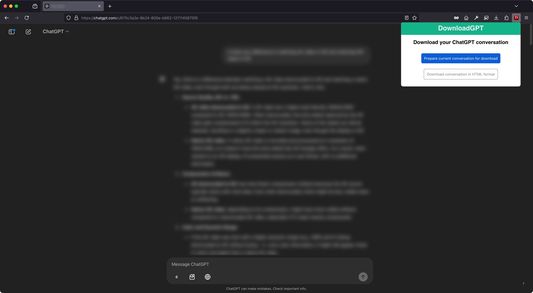
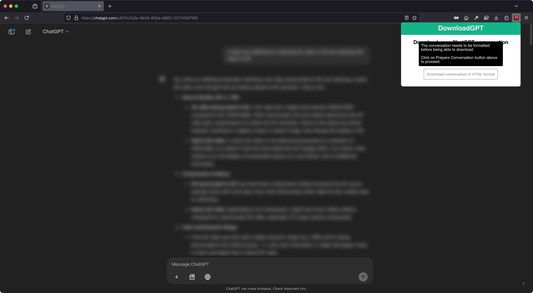
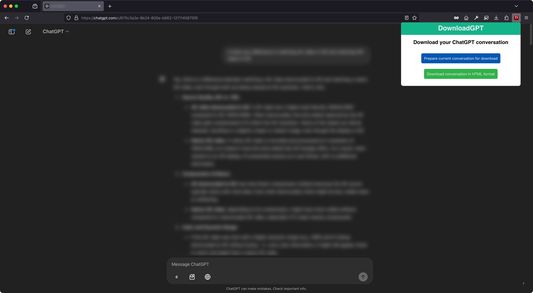
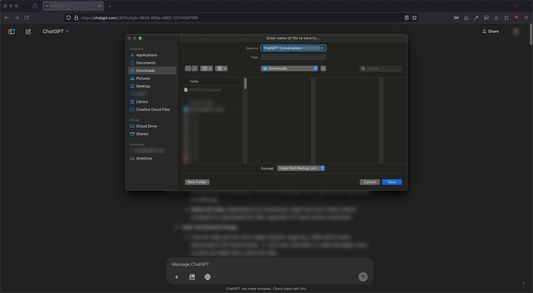
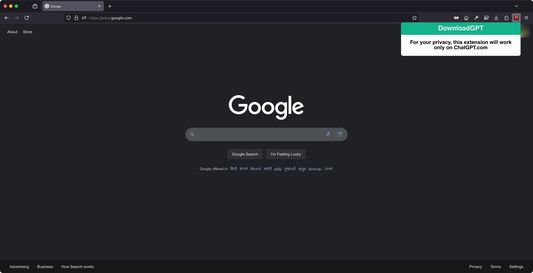
關於此擴充套件
DownloadGPT – Privacy-First Solution for Downloading Your Conversations
Easily download your ChatGPT conversations with this lightweight, privacy-first browser extension. Designed with user privacy and security in mind.
The extension's script is limited to ChatGPT's domain, ensuring it doesn't interfere with or access any other websites. This add-on operates entirely locally, without relying on any external scripts, assets or libraries. Your data stays private, as the extension doesn't collect, transmit, or store any information.
Perfect for preserving important discussions, brainstorming sessions, or creative exchanges with ChatGPT, all in just a few clicks.
How to use the extension -
1. Your active tab needs to be ChatGPT.com and the chat you wish to download, needs to be open and loaded.
2. Click on the "Prepare current conversation for download" button and wait for the script to prepare your conversation. If the extraction is successful, then the "Download conversation in HTML" button activates, clicking on which will queue an HTML file for download with the entire conversation, nicely formatted.
3. In case of an error message, please refresh the tab and try again.
Drawbacks -
1. Since the add-on was made with privacy in mind, no external libraries and scripts are used, which limits the functionality of the add-on to download the chat in only HTML format and without the ability to extract media files (photos, videos etc.) from the chat.
Easily download your ChatGPT conversations with this lightweight, privacy-first browser extension. Designed with user privacy and security in mind.
The extension's script is limited to ChatGPT's domain, ensuring it doesn't interfere with or access any other websites. This add-on operates entirely locally, without relying on any external scripts, assets or libraries. Your data stays private, as the extension doesn't collect, transmit, or store any information.
Perfect for preserving important discussions, brainstorming sessions, or creative exchanges with ChatGPT, all in just a few clicks.
How to use the extension -
1. Your active tab needs to be ChatGPT.com and the chat you wish to download, needs to be open and loaded.
2. Click on the "Prepare current conversation for download" button and wait for the script to prepare your conversation. If the extraction is successful, then the "Download conversation in HTML" button activates, clicking on which will queue an HTML file for download with the entire conversation, nicely formatted.
3. In case of an error message, please refresh the tab and try again.
Drawbacks -
1. Since the add-on was made with privacy in mind, no external libraries and scripts are used, which limits the functionality of the add-on to download the chat in only HTML format and without the ability to extract media files (photos, videos etc.) from the chat.
由 1 位評論者給出 0 分
權限與資料了解更多
必要權限:
- 存取您在 chatgpt.com 網域中的資料
更多資訊
Krishi 製作的更多擴充套件
- 目前沒有評分
- 目前沒有評分
- 目前沒有評分
- 目前沒有評分
- 目前沒有評分
- 目前沒有評分