Video Speed Controller 作者: codebicycle
Speed up, slow down, advance and rewind any HTML5 video with quick shortcuts.
您需要 Firefox 来使用此扩展
扩展元数据
屏幕截图

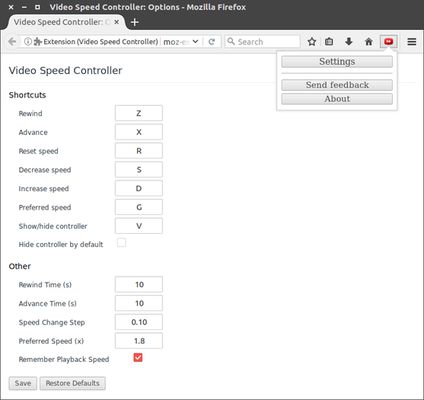
关于此扩展
Faster HTML5 Video
HTML5 video provides native APIs to accelerate playback of any video, but most implemented players either hide or limit this functionality. This extension fixes that, plus more...
It will help you optimize your video viewing by allowing you to make quick playback speed adjustments, as well as rewind the video to hear the last few second one more time. We don't read at a constant speed, and we talk much slower than we read - there is no reason why we have to listen at a constant speed and at a (very) slow rate.
Once the extension is installed simply navigate to any page that offers HTML5 video, and you'll see a speed indicator in top left corner of the video player. Hover over the indicator to reveal the controls to accelerate, slowdown, or rewind the video. Or, even better, use your keyboard:
S - decrease playback speed.
D - increase playback speed.
R - reset playback speed.
Z - rewind video by 10 seconds.
X - advance video by 10 seconds.
V - show/hide controller.
If you prefer other shortcuts, want to change the increment value, or want the player to remember your playback speed in the future, head into the settings page and customize it to your heart's content.
HTML5 video provides native APIs to accelerate playback of any video, but most implemented players either hide or limit this functionality. This extension fixes that, plus more...
It will help you optimize your video viewing by allowing you to make quick playback speed adjustments, as well as rewind the video to hear the last few second one more time. We don't read at a constant speed, and we talk much slower than we read - there is no reason why we have to listen at a constant speed and at a (very) slow rate.
Once the extension is installed simply navigate to any page that offers HTML5 video, and you'll see a speed indicator in top left corner of the video player. Hover over the indicator to reveal the controls to accelerate, slowdown, or rewind the video. Or, even better, use your keyboard:
S - decrease playback speed.
D - increase playback speed.
R - reset playback speed.
Z - rewind video by 10 seconds.
X - advance video by 10 seconds.
V - show/hide controller.
If you prefer other shortcuts, want to change the increment value, or want the player to remember your playback speed in the future, head into the settings page and customize it to your heart's content.
为您的体验打分
权限详细了解
此附加组件需要:
- 存取您在所有网站的数据
更多信息
添加到收藏集
0.6.3.3 的发布说明
Fix controller not showing in Firefox 87.0
codebicycle 制作的更多扩展
- 目前尚无评分
- 目前尚无评分
- 目前尚无评分
- 目前尚无评分
- 目前尚无评分
- 目前尚无评分