Cast Kodi โดย regseb
Cast videos and music from more than 50 sites (YouTube, Twitch, Vimeo, SoundCloud, torrents, …) to Kodi with context menu and remote control.
คุณต้องมี Firefox เพื่อใช้ส่วนขยายนี้
Metadata ส่วนขยาย
ภาพหน้าจอ
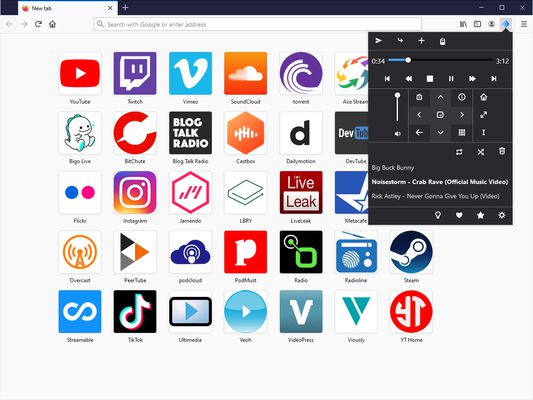





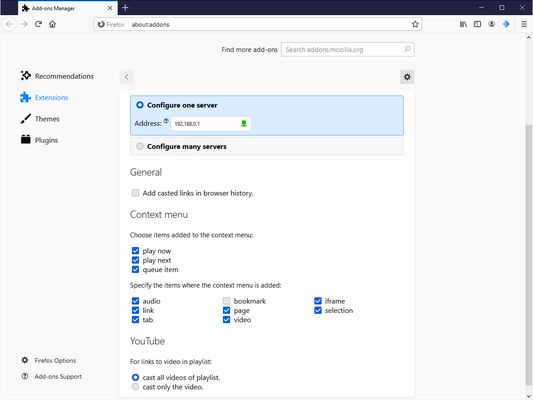
เกี่ยวกับส่วนขยายนี้
Cast Kodi, as the name suggests, adds the ability to cast videos and music to Kodi:
Cast Kodi also analyzes the pages for videos, music or external platforms integrations. For example, if a page displays a YouTube video, this video will be sent to Kodi.
To cast videos / music, three items can be added on context menu of link / page / selection of videos or audio: Play now to Kodi, Play next to Kodi and Queue item to Kodi. A remote (accessible with toolbar button) is also present to cast current tab to Kodi and to: pause, go to next element, adjust the volume, …
To connect the extension to Kodi, you must Allow remote control from applications on other systems. This option is in Settings / Services / Control page in Kodi. You must also retrieve Kodi's IP address. This information is displayed in Settings / System information / Summary page. Then enter this IP address in Cast Kodi Options.
- direct links: avi, mkv, mp3, flac, … and torrent / magnet;
- YouTube, Twitch, Vimeo, SoundCloud as well as Acast, Ace Stream, Apple Podcasts, Ausha, Bigo Live, BitChute, Blog Talk Radio, Castbox, Dailymotion, DevTube, Facebook, Flickr, Instagram, ItemFix, Jamendo, Kick, Kickstarter, Mastodon, Megaphone, Mixcloud, Odysee, Overcast, PeerTube, Podcast Addict, podCloud, Prime Video (Amazon), Reddit, Rumble, Steam, Streamable, TikTok, Ultimedia, Uqload, Veoh, VideoPress, VidLii, Vidyard, Viously, Vudeo;
- 🇧🇪 Belgium: GoPlay, VRT NU, VTM GO;
- 🇨🇦 Canada: CBC Listen;
- 🇫🇷 France: 20 Minutes, AlloCiné, Arte, Arte Radio, France Inter, Futura Sciences, Gamekult, JV, Konbini, Le Monde, Le Point, L'Internaute, Melty, Ouest-France;
- 🇩🇪 Germany: Arte, Chaos Computer Club, DMAX, ZDF;
- 🇬🇷 Greece: StarGR;
- 🇮🇸 Iceland: Útvarp Saga;
- 🇮🇷 Iran: آپارات;
- 🇳🇱 Netherlands: Dumpert;
- 🇷🇺 Russia: OK;
- 🇨🇭 Switzerland: Play SRF;
- 🇬🇧 United Kingdom: Daily Mail, The Guardian;
- 🇺🇸 United States: KCAA Radio.
Cast Kodi also analyzes the pages for videos, music or external platforms integrations. For example, if a page displays a YouTube video, this video will be sent to Kodi.
To cast videos / music, three items can be added on context menu of link / page / selection of videos or audio: Play now to Kodi, Play next to Kodi and Queue item to Kodi. A remote (accessible with toolbar button) is also present to cast current tab to Kodi and to: pause, go to next element, adjust the volume, …
To connect the extension to Kodi, you must Allow remote control from applications on other systems. This option is in Settings / Services / Control page in Kodi. You must also retrieve Kodi's IP address. This information is displayed in Settings / System information / Summary page. Then enter this IP address in Cast Kodi Options.
ความคิดเห็นของนักพัฒนา
ให้คะแนนประสบการณ์ของคุณ
สนับสนุนนักพัฒนานี้
นักพัฒนาส่วนขยายนี้ใคร่ขอให้คุณช่วยสนับสนุนการพัฒนาอย่างต่อเนื่องโดยการสมทบทุนสักเล็กน้อย
สิทธิอนุญาตเรียนรู้เพิ่มเติม
ส่วนเสริมนี้ต้องการ:
- แสดงผลการแจ้งเตือนให้คุณ
ส่วนเสริมนี้อาจขอให้:
- อ่านและเปลี่ยนแปลงที่คั่นหน้า
- รับข้อมูลจากคลิปบอร์ด
- เข้าถึงประวัติการเรียกดู
- เข้าถึงข้อมูลของคุณสำหรับเว็บไซต์ทั้งหมด
ข้อมูลเพิ่มเติม
- ลิงก์ส่วนเสริม
- รุ่น
- 7.11.0
- ขนาด
- 306.58 KB
- อัปเดตล่าสุด
- 21 วันที่แล้ว (5 ก.ค. 2024)
- หมวดหมู่ที่เกี่ยวข้อง
- สัญญาอนุญาต
- สัญญาอนุญาต MIT
- ประวัติรุ่น
- ป้ายกำกับ
เพิ่มไปยังชุดสะสม
ส่วนขยายเพิ่มเติมโดย regseb
- ยังไม่มีการจัดอันดับ
- ยังไม่มีการจัดอันดับ
- ยังไม่มีการจัดอันดับ
- ยังไม่มีการจัดอันดับ
- ยังไม่มีการจัดอันดับ
- ยังไม่มีการจัดอันดับ
The extension is also available in the Chrome Web Store.