Group Speed Dial Autor: Juraj Mäsiar
Dostupné pre Firefox pre Android™Dostupné pre Firefox pre Android™
🟦 Ultimate Speed Dial with ✅ advanced features for power users!
📈 Increase your productivity with ☁ Cloud dials on all your devices!
📁 Folders support, Live dials, Multi-dials, Text dials, Recently closed / Top pages, Timer, Search and many more
Na použitie tohto rozšírenia budete potrebovať Firefox
Metadáta rozšírenia
Snímky obrazovky
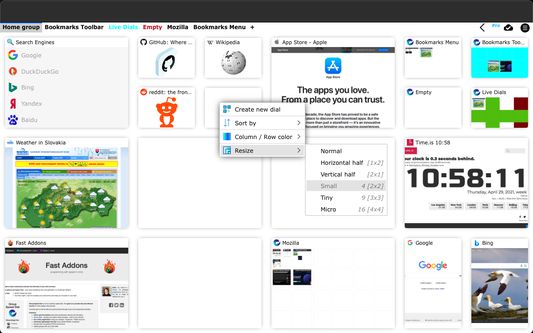
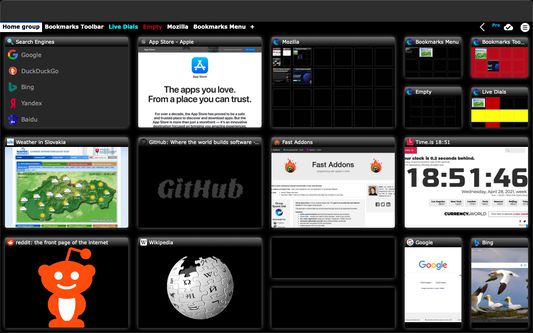

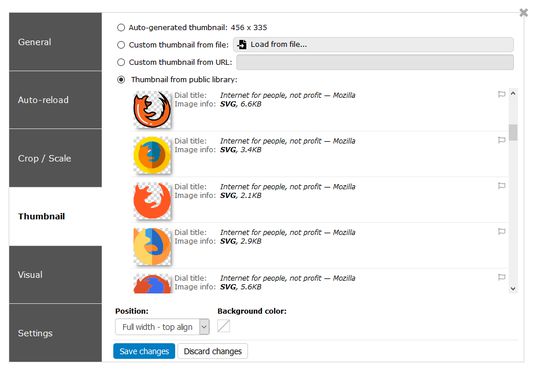
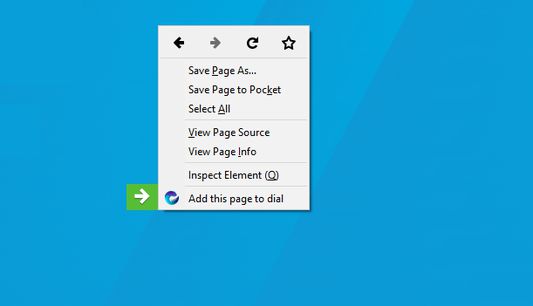
O tomto rozšírení
✅ Upgrade your "New Tab" page with Group Speed Dial and access your favorite pages anywhere / anytime in an organized fashion - using groups (folders).
🔒 Privacy-friendly - no tracking, no ads, no data collection!
⭐ Top features:
🌟 Need more features? 🔥 Upgrade to PRO to get:
🚩 How to (FAQ):
❤ Support independent developer and an official Friend of Add-ons:
🔒 Privacy Policy:
🔸 https://github.com/fastaddons/GroupSpeedDial/blob/master/PRIVACY_POLICY.md
🕑 Recently added features:
🔸 the list of changes in last versions is available here: https://addons.mozilla.org/addon/groupspeeddial/versions/
💌 Credits:
🔸 icons by Font Awesome: https://fontawesome.com/license
Tags: android, bookmarks, category, cloud, fast, fast dial, fastdial, folder, fvd, folders, group, groups, new tab, organize, speed, speed dial, sync, synchronization, visual, visual bookmarks
🔒 Privacy-friendly - no tracking, no ads, no data collection!
⭐ Top features:
- Cloud synchronization - synchronize your dials between devices and browsers - for free!
- Cloud dials - access your dials in any browser, even in your phone!
- Search engine dials - easy access to your favorite search providers!
- Timer dial - stopwatch / countdown / alarm
- Text Dials - store text in your dials
- Top-sites dial - quick access to your most visited pages
- Access Recently closed tabs / windows
- Import from other popular extensions
- Active development by me - Juraj Mäsiar from Slovakia
🌟 Need more features? 🔥 Upgrade to PRO to get:
- Live dials - full live interact-able page inside a dial
- Multi-page dials - multiple links in one dial
- Weather forecast - for any location for 5 days
- Multi-search dials - multiple (custom) search engines integration
- Splitting dial into multiple small
- Row/column colors
- Automatic Productivity mode
- Deep Firefox Containers integration
- And more PRO features is in development! See current full list of PRO features with examples.
🚩 How to (FAQ):
- Change number of dials in current group - right click group name (upper-left corner) and click "Edit group"
- How do I support this amazing Juraj guy? - by sending him a donation or becoming his Patron (ok nobody asks this, but I really need your help!)
❤ Support independent developer and an official Friend of Add-ons:
- I'm developing my addons full-time since 2016 with minimum income (from your donations).
My goal is to build powerful addons for your web-browser to make you more productive.
If you think I'm doing a good job, please donate :)
Thank you! :)
🔒 Privacy Policy:
🔸 https://github.com/fastaddons/GroupSpeedDial/blob/master/PRIVACY_POLICY.md
🕑 Recently added features:
🔸 the list of changes in last versions is available here: https://addons.mozilla.org/addon/groupspeeddial/versions/
💌 Credits:
🔸 icons by Font Awesome: https://fontawesome.com/license
Tags: android, bookmarks, category, cloud, fast, fast dial, fastdial, folder, fvd, folders, group, groups, new tab, organize, speed, speed dial, sync, synchronization, visual, visual bookmarks
Ohodnoťte svoju skúsenosť
Podporte tohto vývojára
Vývojár tohto rozšírenia žiada o podporu v jeho vývoji zaslaním malého príspevku.
PovoleniaĎalšie informácie
Tento doplnok potrebuje:
- Skrývať a zobrazovať karty prehliadača
- Pristupovať ku kartám prehliadača
- Pristupovať k aktivitám prehliadača v priebehu prehliadania
- Pristupovať k údajom pre všetky webové stránky
Tento doplnok vás môže požiadať o:
- Čítať a upravovať záložky
- Sťahovať súbory a čítať a upravovať históriu stiahnutých súborov
- Pristupovať k nedávno zavretým kartám
- Pristupovať k histórii prehliadania
Ďalšie informácie
- Odkazy doplnku
- Verzia
- 25.6
- Veľkosť
- 2,94 MB
- Posledná aktualizácia
- pred 10 dňami (16. júl 2024)
- Príbuzné kategórie
- Licencia
- Všetky práva vyhradené
- Zásady ochrany osobných údajov
- Prečítajte si Zásady ochrany osobných údajov pre tento doplnok
- História verzií
- Značky
Pridať do kolekcie
Poznámky k vydaniu pre verziu 25.6
Version 25.6:
New Grid layout is here! (PRO feature)
- it allows you to resize each dial separately and move it anywhere!
- see the documentation: https://github.com/fastaddons/GroupSpeedDial/wiki/Group-layouts
Upgrades:
- added automatic sort for the Multi-page dials - in the "Edit dial" window see "Sort by" option
- improved page logo extractor (it will find logos even if page redirects to another page, like login page)
- thumbnails generator in Firefox will now use current tab, this is an ultimate help to speed it up and make it much more stable (no more half-rendered pages)
- "Group background" can now be applied only to the group name (not the dials part, which can use globally set background)
- using "Add this tab to dials" (right-click on a tab) will now use all selected tabs (use Ctrl/Shift to select multiple tabs), Firefox only
- added more group icons
- "Search for dial" now has a special filter to find all "Auto-reload" enabled dials
Fixed / other:
- fixed "Auto-open group when unlocked" in private windows
- fixed ESC key when dragging a dial to revert changes (in Dynamic and Grid layouts)
- fixed wrong dials redraw when context menu is closed
- fixed downloading Public library images after restoring a backup
- fixed Android layout in various Group layouts
- fixed thumbnail to NOT re-generate when URL changes (only when domain name changes in the URL)
- fixed thumbnail not updating when replacing duplicate dial (it didn't refresh the dials)
- maximized Chrome window will now force creation of a new reloading window, this fixes the issue with reloading multiple dials in Chrome having the same thumbnail or fail
- upgraded thumbnails generator in Firefox to use modern capture API!
- page thumbnails will be now a big higher to more hide the reflection effect when window is resized
- improved dials and thumbnails sync. code to less stress CPU and server in case of error
- optimized iframe blocking headers (to help with Live dials load and thumbnails generator)
- Custom CSS input will now use mono-space font for easier edits
- refactored permissions request code to use a helper function that guards against multi-requests and exceptions
- removed lzutf8 library (it was never used in this addon)
- removed not working options from context menu on some Group layouts
- disabled webkit-optimize-contrast for Edge and Chrome, it seems that Chromium is using better downscale algorithm now
- improved error logger
- new translations (thank you translators for your help!)
- minimum Android version is now 121
New Grid layout is here! (PRO feature)
- it allows you to resize each dial separately and move it anywhere!
- see the documentation: https://github.com/fastaddons/GroupSpeedDial/wiki/Group-layouts
Upgrades:
- added automatic sort for the Multi-page dials - in the "Edit dial" window see "Sort by" option
- improved page logo extractor (it will find logos even if page redirects to another page, like login page)
- thumbnails generator in Firefox will now use current tab, this is an ultimate help to speed it up and make it much more stable (no more half-rendered pages)
- "Group background" can now be applied only to the group name (not the dials part, which can use globally set background)
- using "Add this tab to dials" (right-click on a tab) will now use all selected tabs (use Ctrl/Shift to select multiple tabs), Firefox only
- added more group icons
- "Search for dial" now has a special filter to find all "Auto-reload" enabled dials
Fixed / other:
- fixed "Auto-open group when unlocked" in private windows
- fixed ESC key when dragging a dial to revert changes (in Dynamic and Grid layouts)
- fixed wrong dials redraw when context menu is closed
- fixed downloading Public library images after restoring a backup
- fixed Android layout in various Group layouts
- fixed thumbnail to NOT re-generate when URL changes (only when domain name changes in the URL)
- fixed thumbnail not updating when replacing duplicate dial (it didn't refresh the dials)
- maximized Chrome window will now force creation of a new reloading window, this fixes the issue with reloading multiple dials in Chrome having the same thumbnail or fail
- upgraded thumbnails generator in Firefox to use modern capture API!
- page thumbnails will be now a big higher to more hide the reflection effect when window is resized
- improved dials and thumbnails sync. code to less stress CPU and server in case of error
- optimized iframe blocking headers (to help with Live dials load and thumbnails generator)
- Custom CSS input will now use mono-space font for easier edits
- refactored permissions request code to use a helper function that guards against multi-requests and exceptions
- removed lzutf8 library (it was never used in this addon)
- removed not working options from context menu on some Group layouts
- disabled webkit-optimize-contrast for Edge and Chrome, it seems that Chromium is using better downscale algorithm now
- improved error logger
- new translations (thank you translators for your help!)
- minimum Android version is now 121
Ďalšie rozšírenia od autora Juraj Mäsiar
- Doplnok zatiaľ nie je ohodnotený
- Doplnok zatiaľ nie je ohodnotený
- Doplnok zatiaľ nie je ohodnotený
- Doplnok zatiaľ nie je ohodnotený
- Doplnok zatiaľ nie je ohodnotený
- Doplnok zatiaľ nie je ohodnotený