YouTube Speed Controller 作成者: Samuel Li
Allows YouTube playback at any speed, from 0.1x to 10x. Simple, minimal, and effective.
1,540 人のユーザー1,540 人のユーザー
拡張機能メタデータ
スクリーンショット
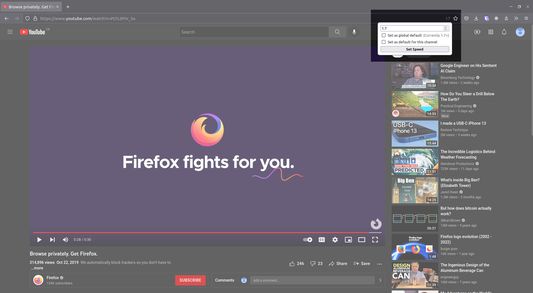
この拡張機能について
Allows YouTube playback at any speed!
With this extension, an icon showing the current playback speed appears in the URL bar when viewing any YouTube video. Clicking on this icon allows any (non-negative) speed to be entered.
Quick Tip: After clicking in the entry box, use the scroll wheel for fast adjustment!
To change the minimum step size: Right click icon > Manage Extension > Preferences
With this extension, an icon showing the current playback speed appears in the URL bar when viewing any YouTube video. Clicking on this icon allows any (non-negative) speed to be entered.
Quick Tip: After clicking in the entry box, use the scroll wheel for fast adjustment!
To change the minimum step size: Right click icon > Manage Extension > Preferences
37 人のレビュー担当者が 4.1 と評価しました
権限とデータ
詳しい情報
- アドオンリンク
- バージョン
- 1.3
- サイズ
- 924.28 KB
- 最終更新日
- 4年前 (2022年6月30日)
- 関連カテゴリー
- バージョン履歴
- コレクションへ追加
Icon is a modification of an icon from the "Ballicons 2" icon set, which is published under the Creative Commons Attribution 3.0 Unported License.
Changelog for Version 1.3:
- By user request, added optional per-channel default speeds. When setting the speed, there are now checkboxes to update a global default speed, and/or the default speed for the current YouTube channel.
Changelog for Version 1.1:
- By user request, added a setting to change the minimum step size.
(Right click icon > Manage Extension > Preferences)
Changelog for Version 1.0 (mainly implemented user suggestions):
- Icon updates to reflect current playback speed
- Added ability to set a persistent default speed
- Keyboard input accessibility was improved
- Visual tweaks and minor bugfixes