Text Formatting Shortcuts for YouTube Comments 作成者: Remi
Add bold, italic, and strikethrough text to YouTube comments without needing to remember what symbols to use.
1 User1 User
この拡張機能を使用するには Firefox が必要です
拡張機能メタデータ
スクリーンショット
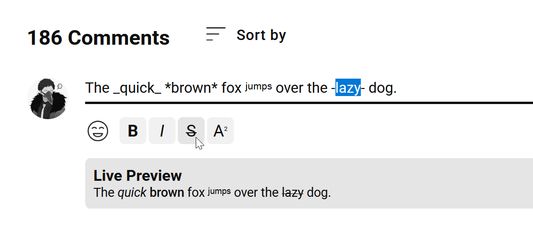
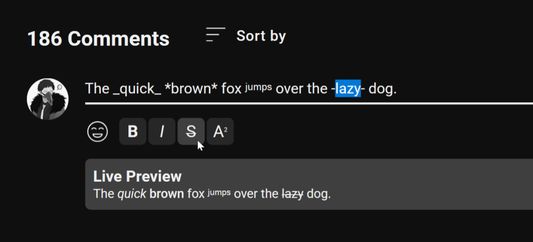
この拡張機能について
This extension creates button shortcuts for quickly applying markdown formatting to YouTube comments as you're writing them.
Features:
- Bold, italic, s̶t̶r̶i̶k̶e̶t̶h̶r̶o̶u̶g̶h̶, and ˢᵘᵖᵉʳˢᶜʳⁱᵖᵗ (may not be supported on all fonts)
- A live preview of what your comment will look like
- Dark mode support
Source code: https://github.com/Germaphobe/yt-comments-extension
Features:
- Bold, italic, s̶t̶r̶i̶k̶e̶t̶h̶r̶o̶u̶g̶h̶, and ˢᵘᵖᵉʳˢᶜʳⁱᵖᵗ (may not be supported on all fonts)
- A live preview of what your comment will look like
- Dark mode support
Source code: https://github.com/Germaphobe/yt-comments-extension
Rated 5 by 1 reviewer
Permissions and data詳細情報
必要な権限:
- youtube.com ドメインにあるサイトのユーザーデータへのアクセス
詳しい情報
- バージョン
- 1.0
- サイズ
- 14.35 KB
- 最終更新日
- 24日前 (2025年7月8日)
- 関連カテゴリー
- ライセンス
- Mozilla Public License 2.0
- バージョン履歴
- タグ
- コレクションへ追加
Remi が公開している他の拡張機能
- まだ評価されていません
- まだ評価されていません
- まだ評価されていません
- まだ評価されていません
- まだ評価されていません
- まだ評価されていません