What-to-click 作成者: Marcin Wróblewski
AI-powered how-to documentation creator. Free, open-source, and fully private alternative to Scribehow.
168 Users168 Users
拡張機能メタデータ
スクリーンショット

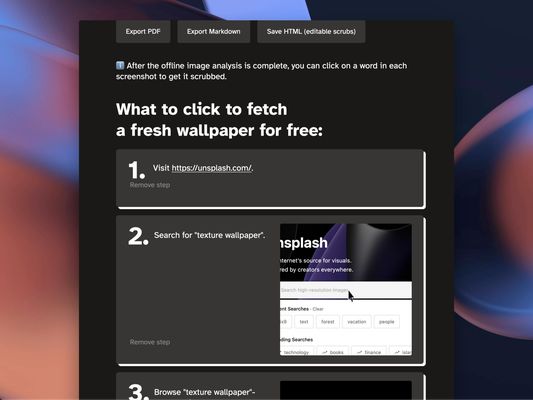
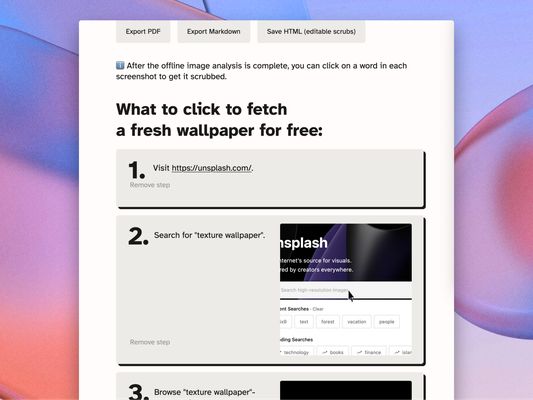
この拡張機能について
Tired of showing your teammates what to click in yet another web-based service added to your project? Worry not, you can now generate a step-by-step documentation of the workflow as you go! Start recording, go through the workflow, and adjust descriptions if necessary.
What to click to use What-to-click:
What to click to use What-to-click:
- Visit the page you want to document.
- Click the "red circle" browser action to start recording.
- Perform necessary actions on the page. Each click will be recorded.
- Click the "red square" browser action to stop recording.
- A page with editable text will be opened, containing all of the steps you have performed with screenshots attached. Edit step descriptions to your liking, scrub sensitive data, and export or save the file.
Rated 4.8 by 5 reviewers
Permissions and data
詳しい情報
- アドオンリンク
- バージョン
- 1.12.6
- サイズ
- 3.36 MB
- 最終更新日
- 1年前 (2024年8月31日)
- 関連カテゴリー
- プライバシーポリシー
- このアドオンのプライバシーポリシーを読む
- バージョン履歴
- コレクションへ追加