WebSafe365 作成者: Innovotech Solutions Ltd
一部の機能は有料の場合があります一部の機能は有料の場合があります
With WebSafe 365, you can control your kids browser access from WebSafe 365 mobile app.
この拡張機能を使用するには Firefox が必要です
拡張機能メタデータ
スクリーンショット
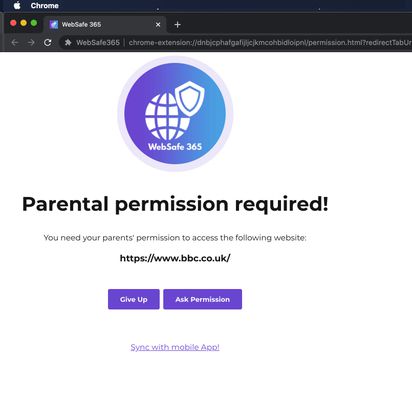
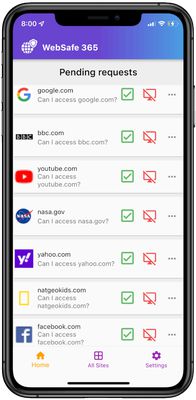
この拡張機能について
WebSafe365 Parental Control
WebSafe 365 lets you control your kids PC/Mac web browsing using our mobile app.
install our web browser extension on kids PC/Mac browser and WebSafe 365 parent app on your mobile. Once intial setup is complete, your kid will need your mobile app permission to access any website on their computer.
Parent can grant access or reject access to a website using Websafe 365 mobile app. If you accept a request, kids web browser will redirect to the website automatically. Otherwise website will remain blocked.
You can also set time limits on how long your kid should access a website. Such as 30 mins, 1 hour, 3 hours, 1 day etc.
You can also manage list of websites kids should access on their desktop computer using our WebSafe 365 mobile app.
SETUP GUIDE
----------------------
1. Install our free WebSafe 365 extension on your kid’s computer (this extension). -
2. install WebSafe 365 parent mobile app on parents’ mobile -
* Google Play Store: https://play.google.com/store/apps/details?id=com.innovotech.websafe365
* Apple App Store: https://apps.apple.com/us/app/websafe-365/id1589704427
3. Scan the QR code using WebSafe 365 mobile app to link the kids desktop browser and your mobile app.
WebSafe 365 lets you control your kids PC/Mac web browsing using our mobile app.
install our web browser extension on kids PC/Mac browser and WebSafe 365 parent app on your mobile. Once intial setup is complete, your kid will need your mobile app permission to access any website on their computer.
Parent can grant access or reject access to a website using Websafe 365 mobile app. If you accept a request, kids web browser will redirect to the website automatically. Otherwise website will remain blocked.
You can also set time limits on how long your kid should access a website. Such as 30 mins, 1 hour, 3 hours, 1 day etc.
You can also manage list of websites kids should access on their desktop computer using our WebSafe 365 mobile app.
SETUP GUIDE
----------------------
1. Install our free WebSafe 365 extension on your kid’s computer (this extension). -
2. install WebSafe 365 parent mobile app on parents’ mobile -
* Google Play Store: https://play.google.com/store/apps/details?id=com.innovotech.websafe365
* Apple App Store: https://apps.apple.com/us/app/websafe-365/id1589704427
3. Scan the QR code using WebSafe 365 mobile app to link the kids desktop browser and your mobile app.
あなたの体験を評価
権限詳細情報
このアドオンの権限:
- 通知の表示
- ブラウザーのタブへのアクセス
- websafe365.com のユーザーデータへのアクセス
詳しい情報
- アドオンリンク
- バージョン
- 1.0.8
- サイズ
- 48.04 KB
- 最終更新日
- 3年前 (2021年11月5日)
- 関連カテゴリー
- ライセンス
- Mozilla Public License 2.0
- プライバシーポリシー
- このアドオンのプライバシーポリシーを読む
- バージョン履歴
- タグ
コレクションへ追加
Innovotech Solutions Ltd が公開している他の拡張機能
- まだ評価されていません
- まだ評価されていません
- まだ評価されていません
- まだ評価されていません
- まだ評価されていません
- まだ評価されていません