Video Speed Controller 作成者: codebicycle
Speed up, slow down, advance and rewind any HTML5 video with quick shortcuts.
この拡張機能を使用するには Firefox が必要です
拡張機能メタデータ
スクリーンショット

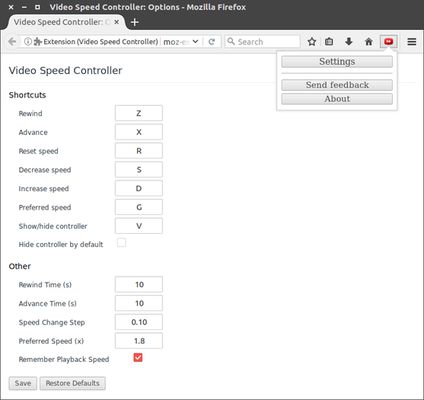
この拡張機能について
Faster HTML5 Video
HTML5 video provides native APIs to accelerate playback of any video, but most implemented players either hide or limit this functionality. This extension fixes that, plus more...
It will help you optimize your video viewing by allowing you to make quick playback speed adjustments, as well as rewind the video to hear the last few second one more time. We don't read at a constant speed, and we talk much slower than we read - there is no reason why we have to listen at a constant speed and at a (very) slow rate.
Once the extension is installed simply navigate to any page that offers HTML5 video, and you'll see a speed indicator in top left corner of the video player. Hover over the indicator to reveal the controls to accelerate, slowdown, or rewind the video. Or, even better, use your keyboard:
S - decrease playback speed.
D - increase playback speed.
R - reset playback speed.
Z - rewind video by 10 seconds.
X - advance video by 10 seconds.
V - show/hide controller.
If you prefer other shortcuts, want to change the increment value, or want the player to remember your playback speed in the future, head into the settings page and customize it to your heart's content.
HTML5 video provides native APIs to accelerate playback of any video, but most implemented players either hide or limit this functionality. This extension fixes that, plus more...
It will help you optimize your video viewing by allowing you to make quick playback speed adjustments, as well as rewind the video to hear the last few second one more time. We don't read at a constant speed, and we talk much slower than we read - there is no reason why we have to listen at a constant speed and at a (very) slow rate.
Once the extension is installed simply navigate to any page that offers HTML5 video, and you'll see a speed indicator in top left corner of the video player. Hover over the indicator to reveal the controls to accelerate, slowdown, or rewind the video. Or, even better, use your keyboard:
S - decrease playback speed.
D - increase playback speed.
R - reset playback speed.
Z - rewind video by 10 seconds.
X - advance video by 10 seconds.
V - show/hide controller.
If you prefer other shortcuts, want to change the increment value, or want the player to remember your playback speed in the future, head into the settings page and customize it to your heart's content.
あなたの体験を評価
権限詳細情報
このアドオンの権限:
- すべてのウェブサイトの保存されたデータへのアクセス
詳しい情報
- アドオンリンク
- バージョン
- 0.6.3.3
- サイズ
- 64.62 KB
- 最終更新日
- 4年前 (2021年4月6日)
- 関連カテゴリー
- ライセンス
- MIT License
- バージョン履歴
コレクションへ追加
0.6.3.3 のリリースノート
Fix controller not showing in Firefox 87.0
codebicycle が公開している他の拡張機能
- まだ評価されていません
- まだ評価されていません
- まだ評価されていません
- まだ評価されていません
- まだ評価されていません
- まだ評価されていません