Video & Audio Downloader 作成者: Glin
Easily download video & audio streams via toolbar popup.
この拡張機能を使用するには Firefox が必要です
拡張機能メタデータ
スクリーンショット

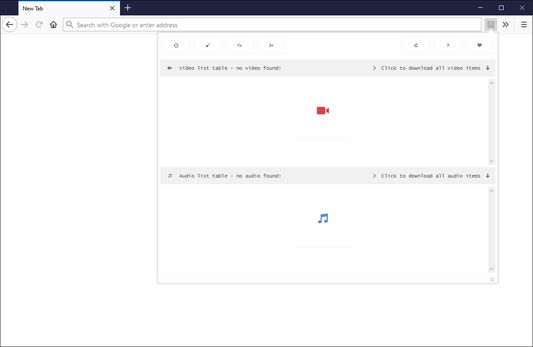
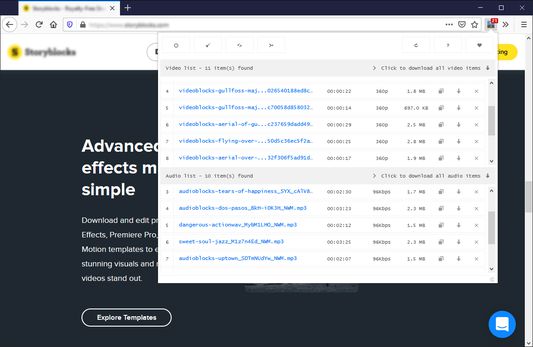
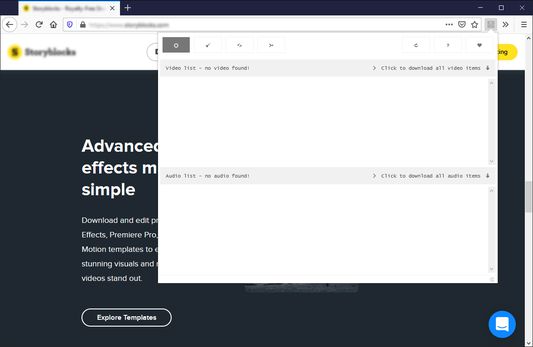
この拡張機能について
Video & Audio Downloader is an add-on to enhance the process of downloading media files from internet. Badge icon text shows the number of captured items.
Important: Video & Audio Downloader add-on is NOT working for YouTube website or any other YouTube videos embedded in other websites due to Google and YouTube policies and restrictions.
Important: Video & Audio Downloader add-on is NOT responsible for the media content(s) that you download with this add-on. You are responsible for verifying the media's copyright permission before downloading anything from internet.
In order to work with this add-on, simply browse to a website with online media stream. Once the media (video or audio) is being played, the addon automatically detects the media and renders it in a list in toolbar popup. Within the popup, you can choose and download media items easily. Moreover, there is also a button to copy download links to the clipboard.
In this add-on, you can download all media items at once as a "zip" file. Please note that, this add-on only shows media items for the active tab (current tab). Once you switch tabs, the list in the popup will be changed. There is also a button at top toolbar to clear media list.
If you have a feature request, or found a bug to report, please fill the bug report form in the add-on's homepage.
Important: Video & Audio Downloader add-on is NOT working for YouTube website or any other YouTube videos embedded in other websites due to Google and YouTube policies and restrictions.
Important: Video & Audio Downloader add-on is NOT responsible for the media content(s) that you download with this add-on. You are responsible for verifying the media's copyright permission before downloading anything from internet.
In order to work with this add-on, simply browse to a website with online media stream. Once the media (video or audio) is being played, the addon automatically detects the media and renders it in a list in toolbar popup. Within the popup, you can choose and download media items easily. Moreover, there is also a button to copy download links to the clipboard.
In this add-on, you can download all media items at once as a "zip" file. Please note that, this add-on only shows media items for the active tab (current tab). Once you switch tabs, the list in the popup will be changed. There is also a button at top toolbar to clear media list.
If you have a feature request, or found a bug to report, please fill the bug report form in the add-on's homepage.
あなたの体験を評価
この開発者を支援する
この拡張機能の開発者は、開発を続けていくため、少額の寄付による支援を求めています。
権限詳細情報
このアドオンの権限:
- ファイルのダウンロードおよびブラウザーのダウンロード履歴の読み取りと変更
- 通知の表示
- すべてのウェブサイトの保存されたデータへのアクセス
詳しい情報
- アドオンリンク
- バージョン
- 0.1.5
- サイズ
- 75.38 KB
- 最終更新日
- 3年前 (2021年6月3日)
- 関連カテゴリー
- ライセンス
- Mozilla Public License 2.0
- バージョン履歴
コレクションへ追加
0.1.5 のリリースノート
fixed several bugs
Glin が公開している他の拡張機能
- まだ評価されていません
- まだ評価されていません
- まだ評価されていません
- まだ評価されていません
- まだ評価されていません
- まだ評価されていません