UPSC search 作成者: Koushik
Google Search any topic in context of UPSC exam- Step 1. Select the text Step 2. press key 'g'/'G' from keyboard or scroll/wheel click Google search results open in new tab
1 User1 User
拡張機能メタデータ
スクリーンショット
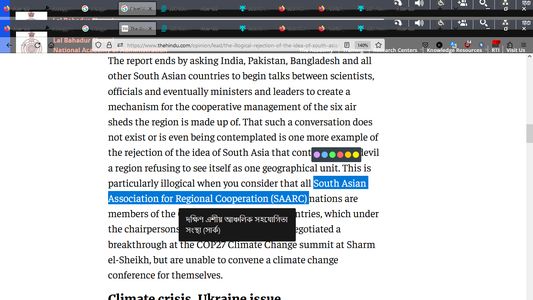
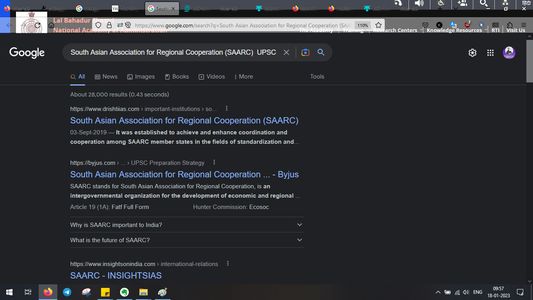
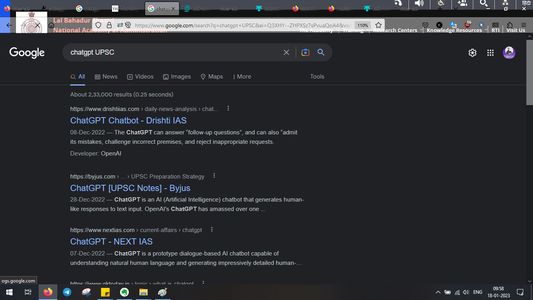
この拡張機能について
UPSC aspirants required to search many topics.This tools helps the aspirants community to get information of any topic related to UPSC context only.
Just select the text and press G or g from keyboard or wheel/scroll click of mouse, it will open related results from google in new tab
Just select the text and press G or g from keyboard or wheel/scroll click of mouse, it will open related results from google in new tab
Rated 0 by 0 reviewers
Permissions and data
詳しい情報
- バージョン
- 1.5
- サイズ
- 9.93 KB
- 最終更新日
- 3年前 (2023年1月15日)
- 関連カテゴリー
- ライセンス
- All Rights Reserved
- バージョン履歴
- コレクションへ追加